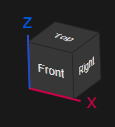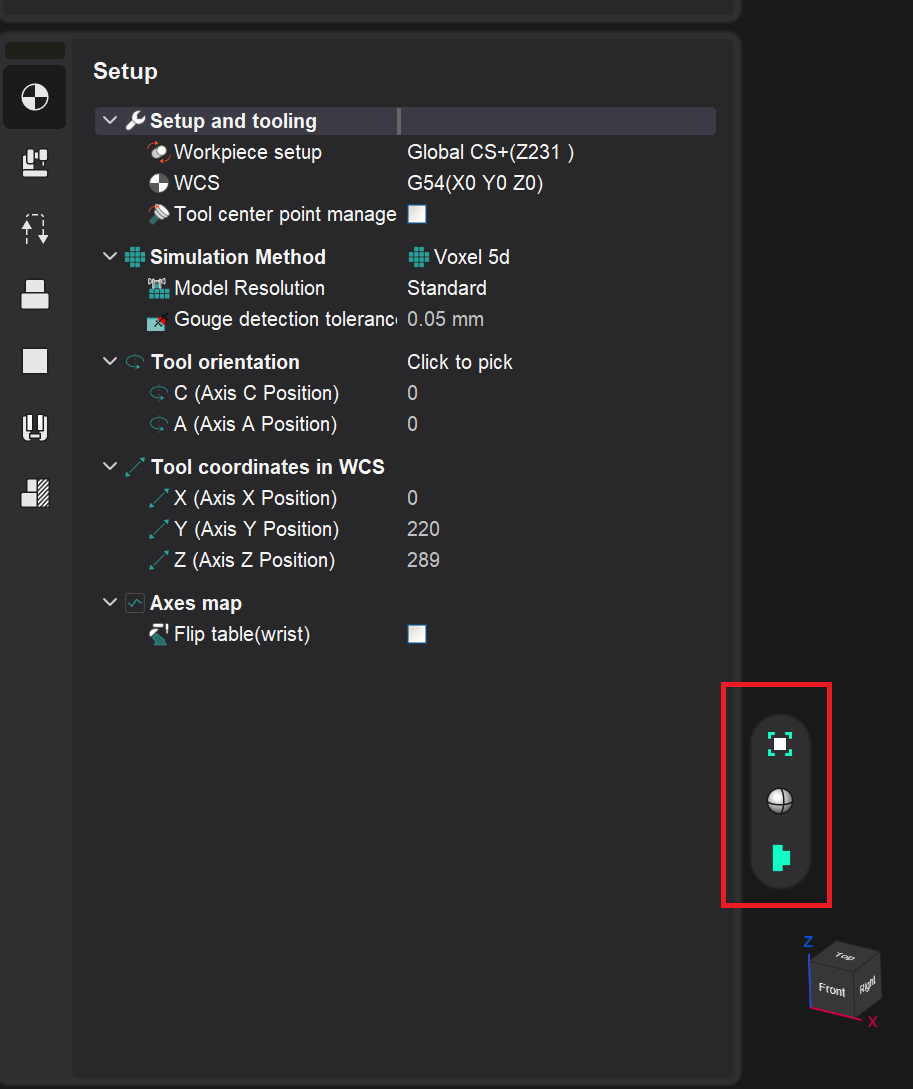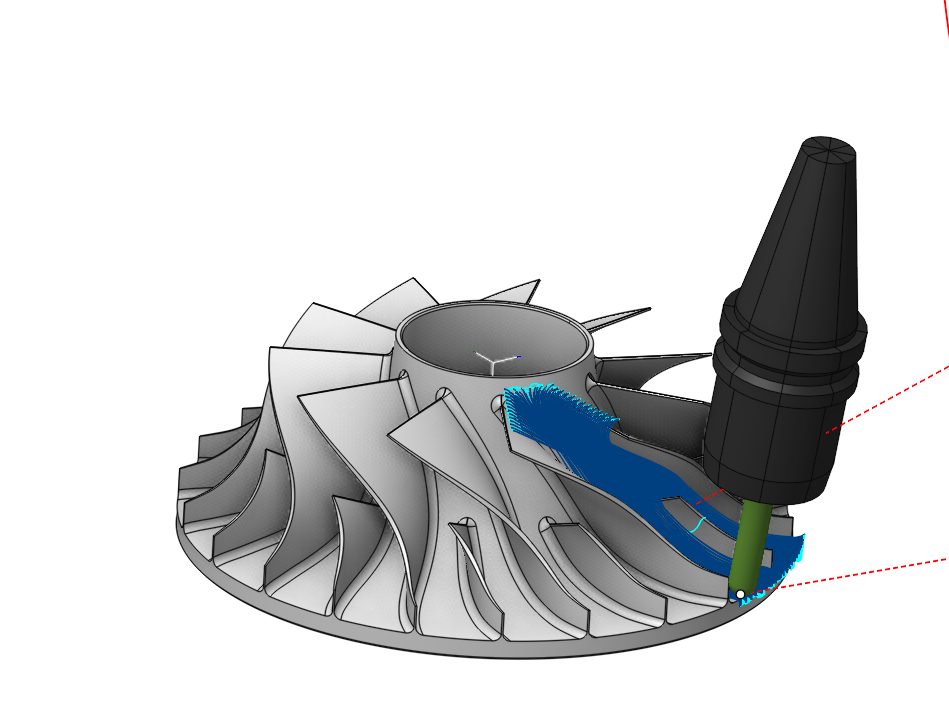Highlights in ENCY
General improvements
Interface.
Dark theme. The current version has updated the system interface.
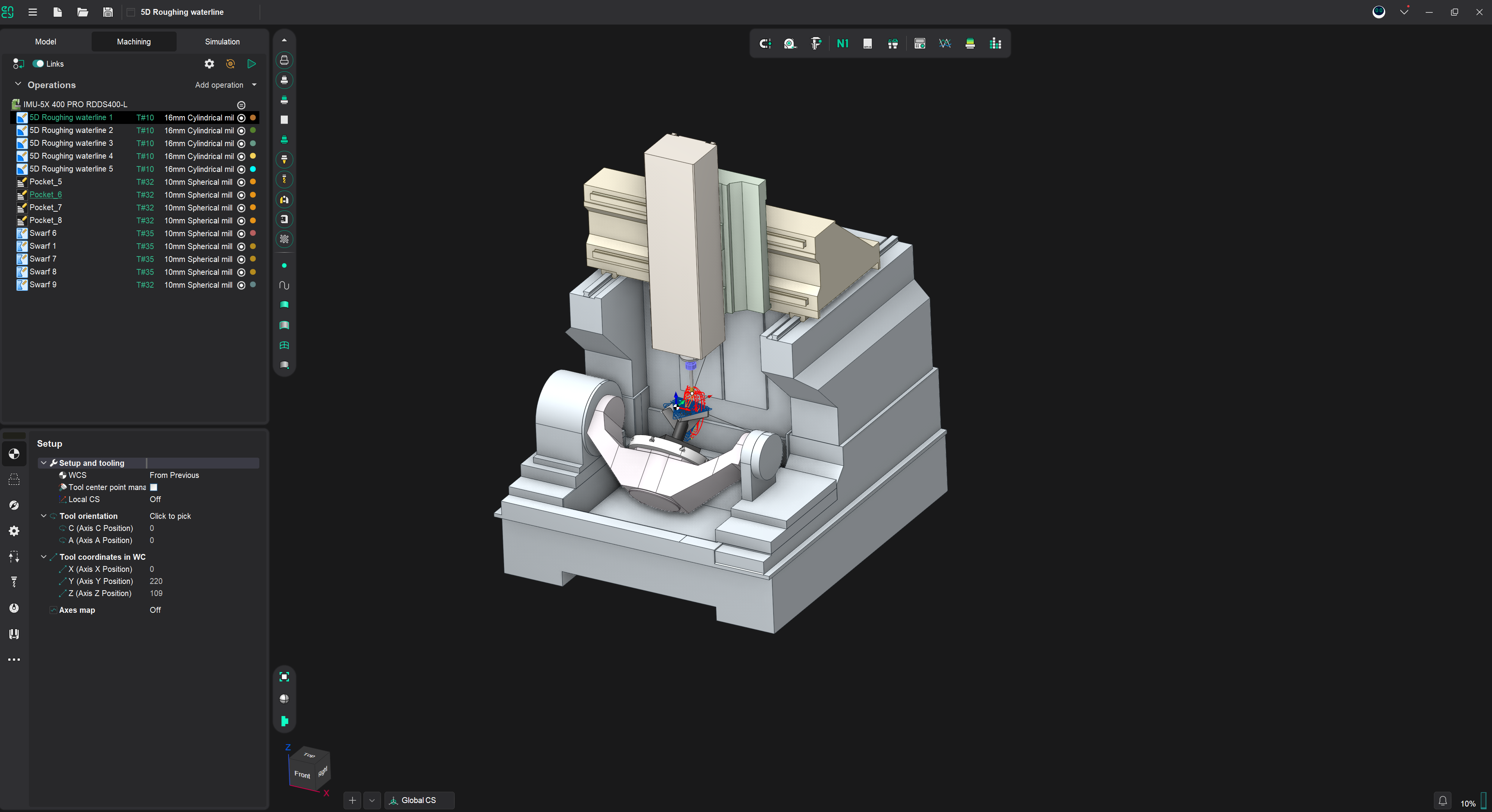
Updated window themes, added new options for moving panels.
Technology updates
New operation Multiaxis.
A new operation has been added for rough five-axis pocket machining with inclined bottom. See more.
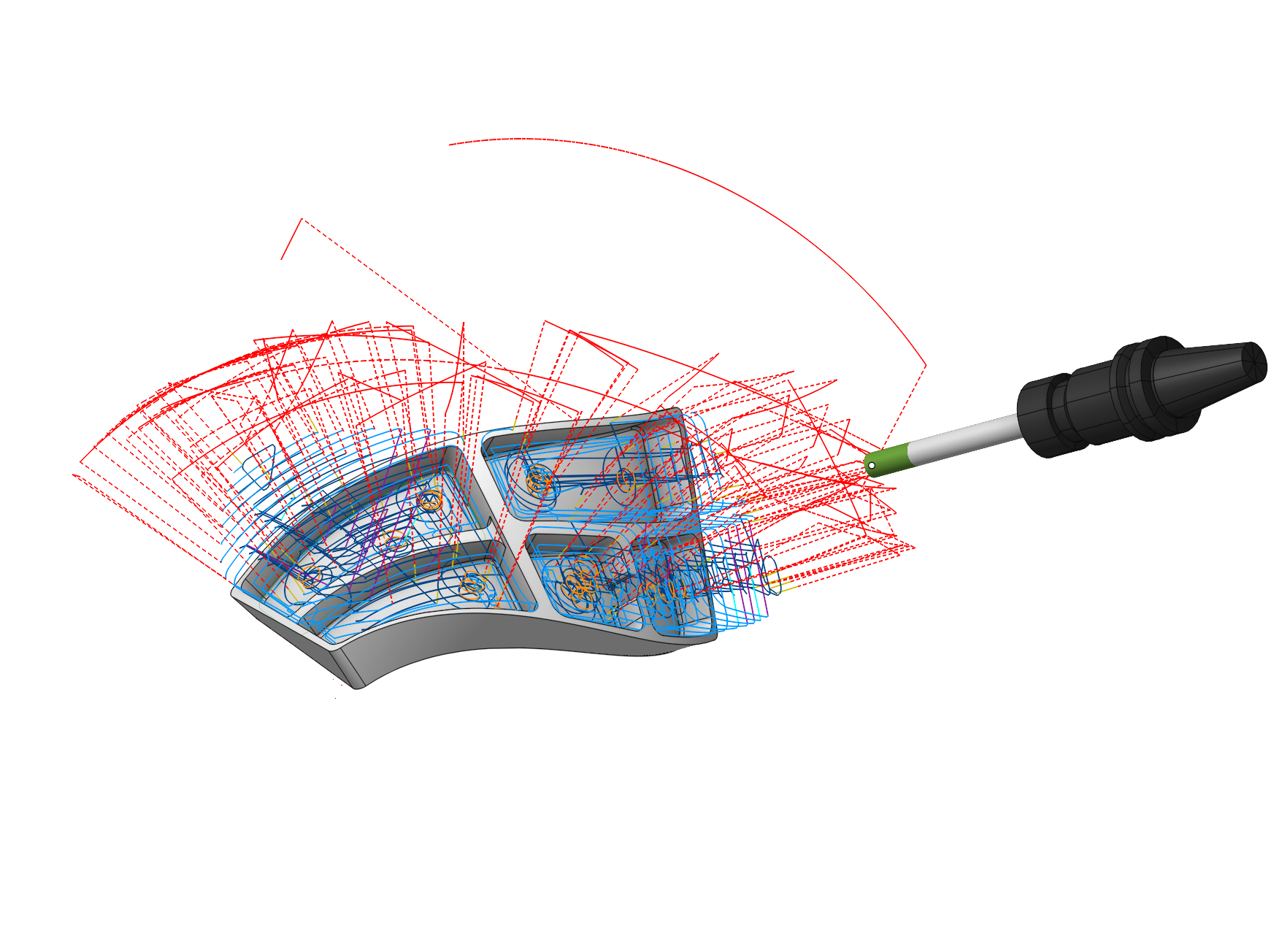
New operation Swarf.
A new operation has been added for machining complex ruled surfaces using the mill's side face. See more.
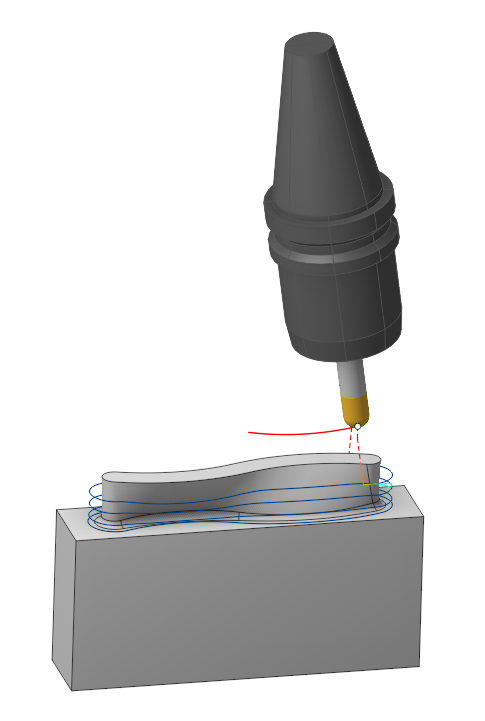
New operation Part-off with takeover.
The new operation allows for cutting the workpiece followed by transfer to another spindle. See more.
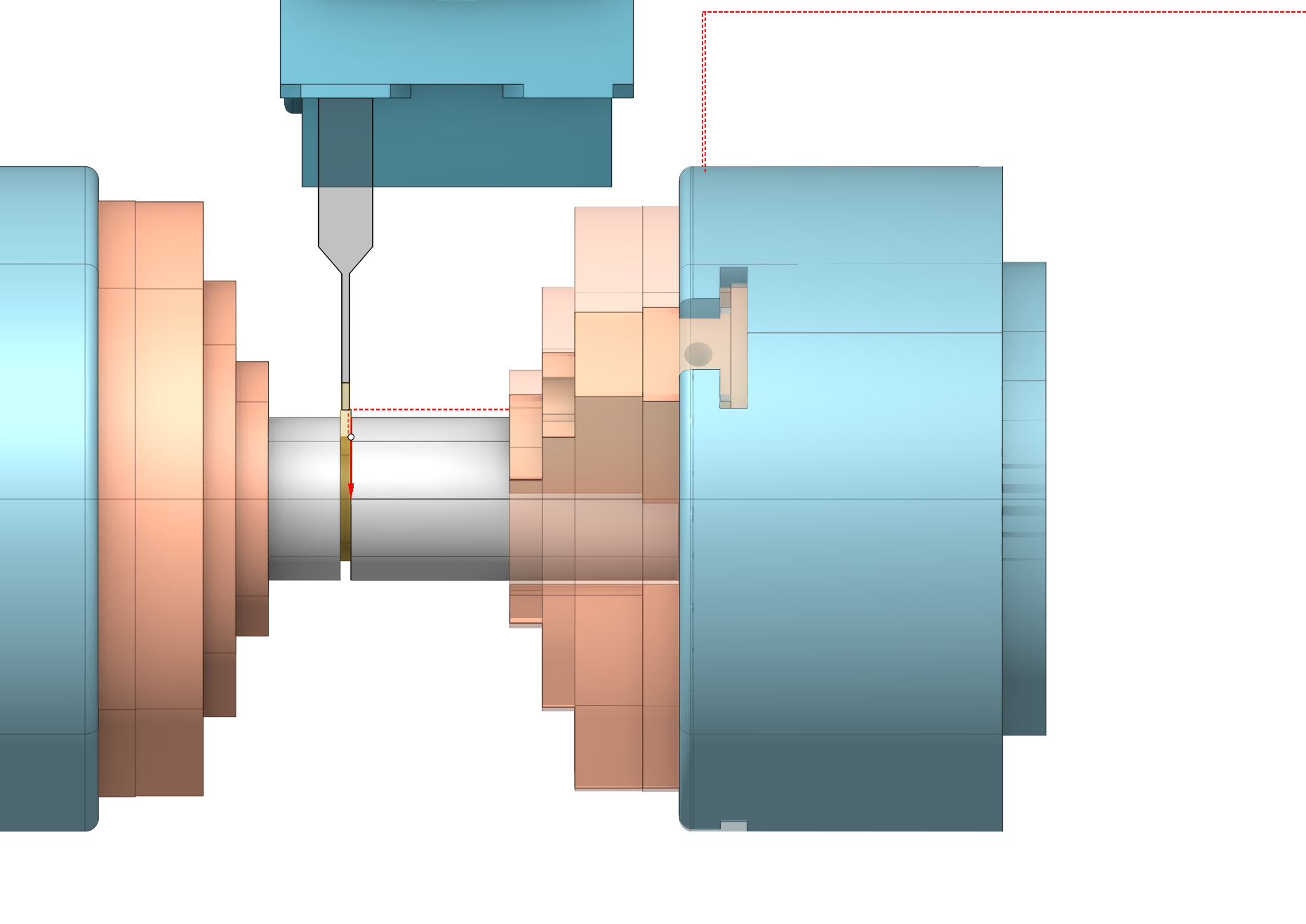
New operation with non-planar slicer
This new operation allows you to print models on arbitrary substrates. It uses a non-planar slicer engine and generates a non-planar additive printing path . See more.
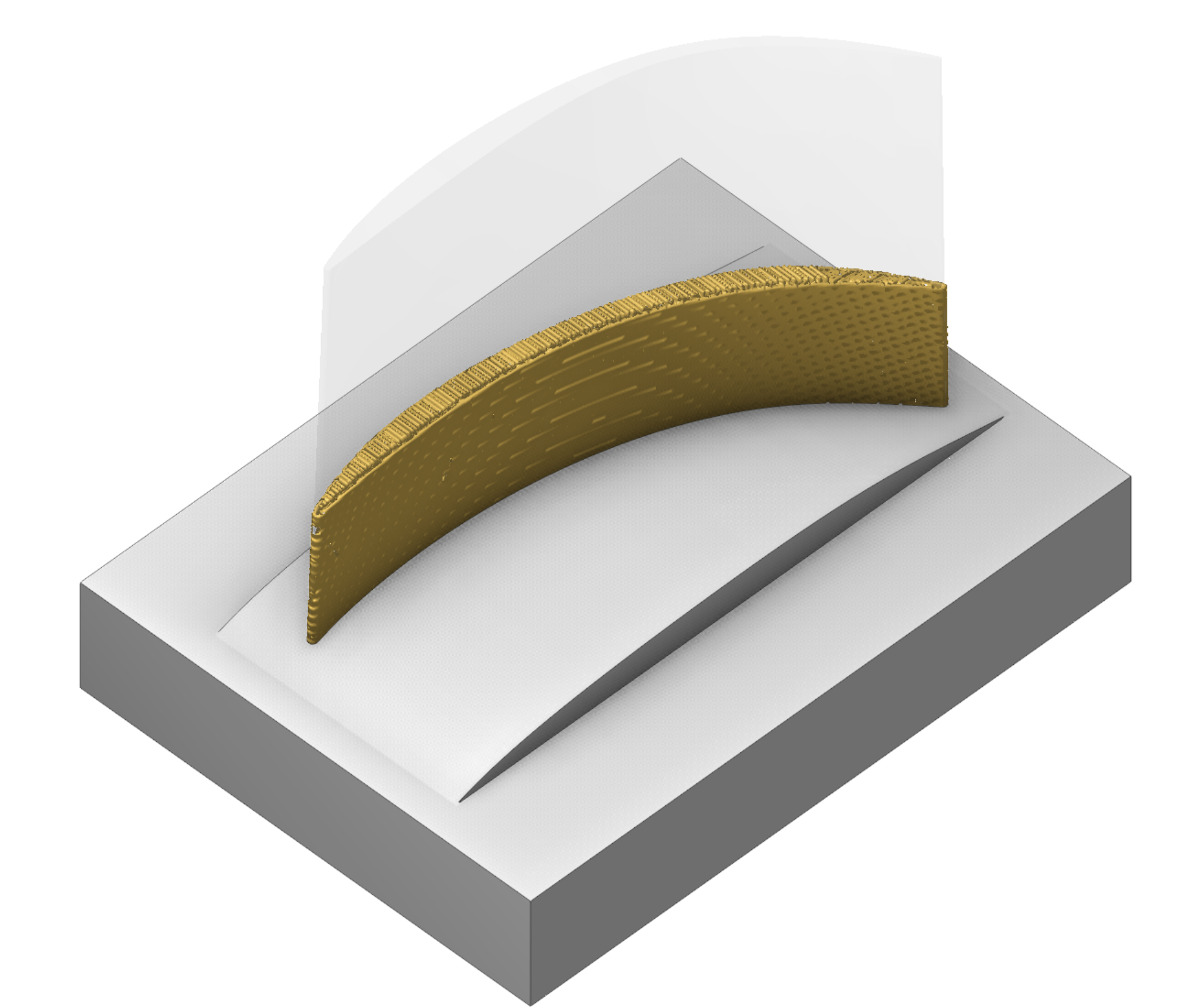
New operation with planar slicer
The new operation allows for 3D printing. The trajectory is built based on Ultimaker Cura's calculations. See more.
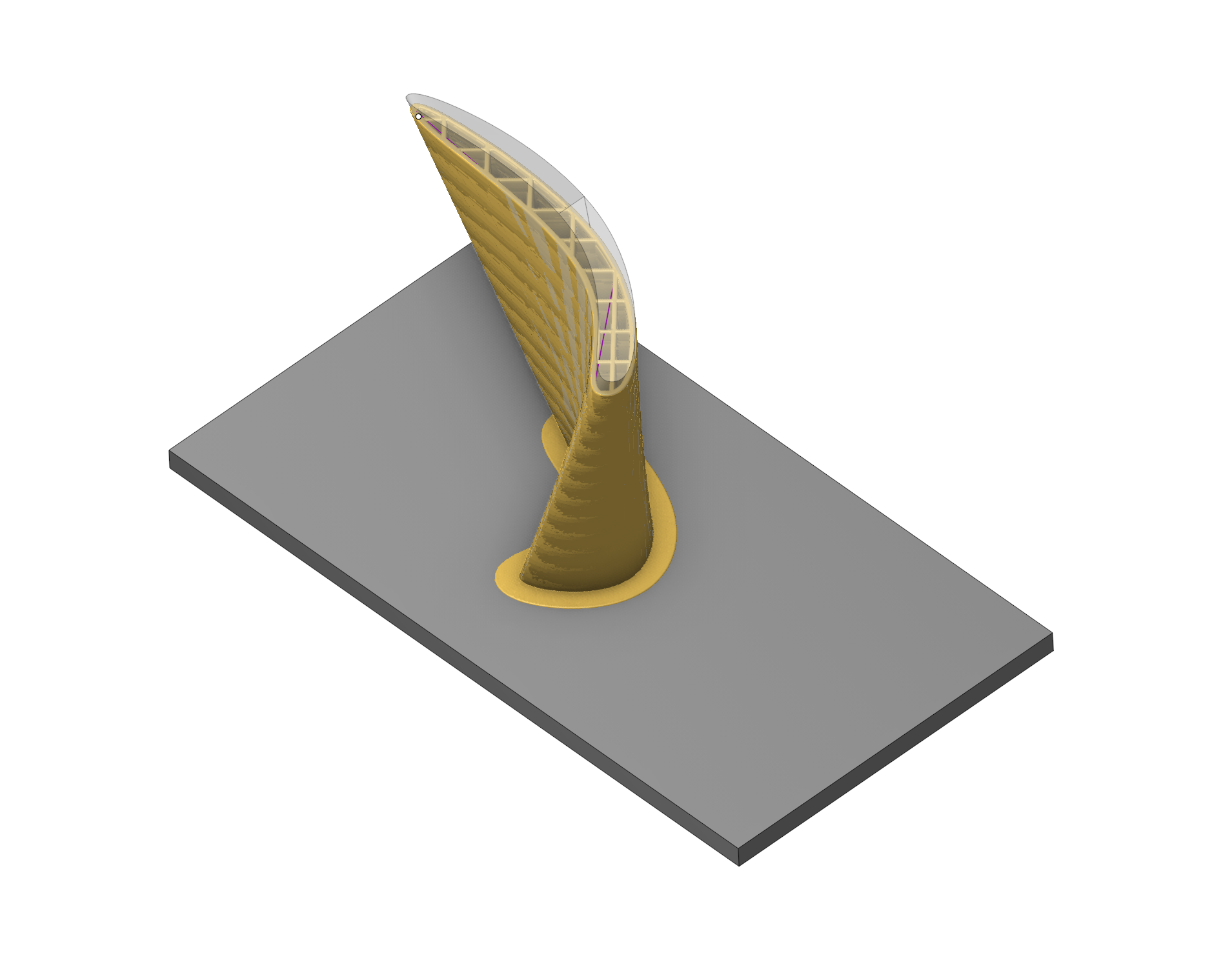
Added a new option to the Structure of Multiply Group.
In this group, copying methods for toolpath are defined, which are then inherited by operations within this group. This approach allows operations to process individual detail elements, while the group ensures their automatic propagation to all standard elements according to established rules. The copying is carried out according to the rules of the Transformation tab. See more.
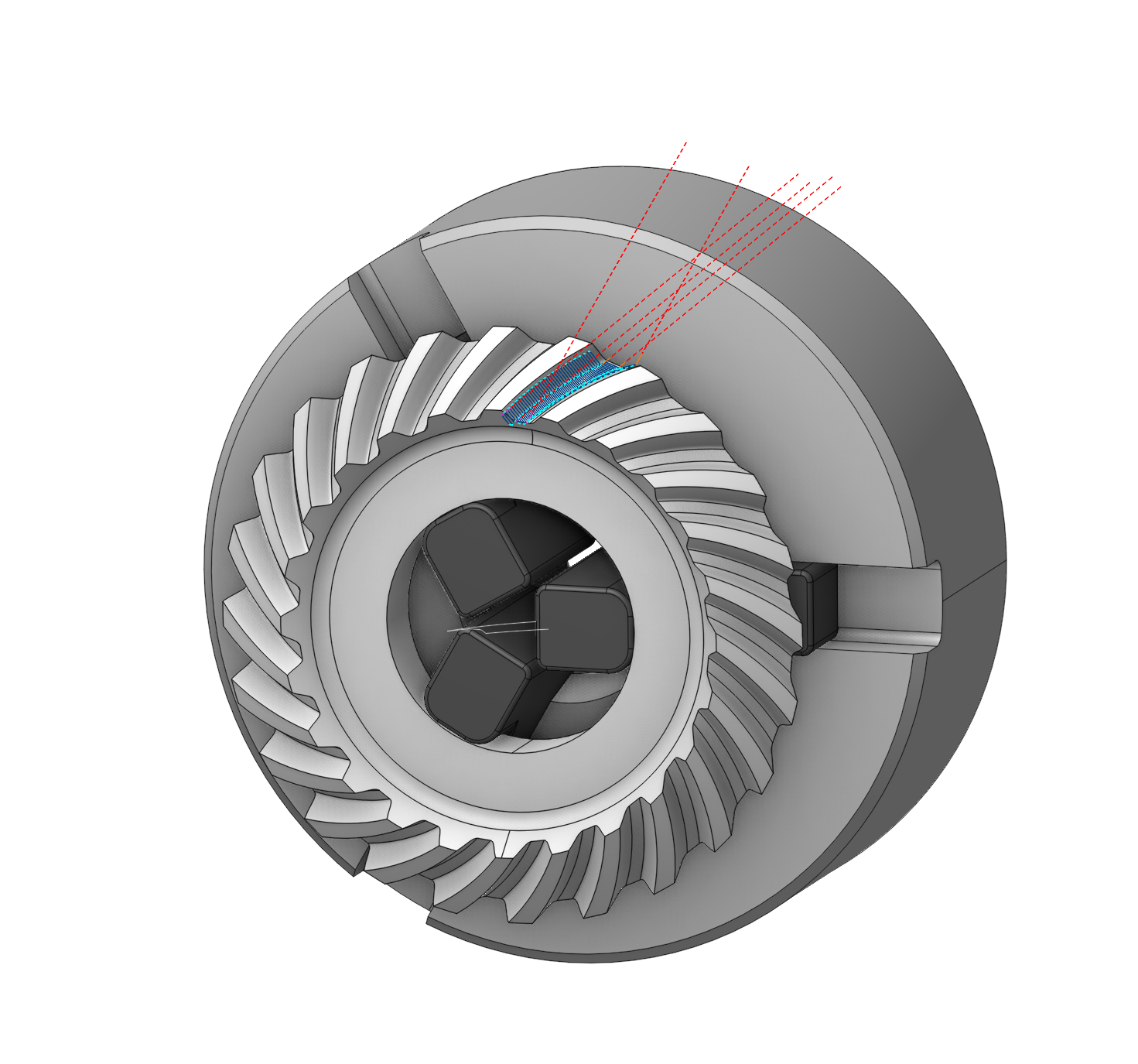
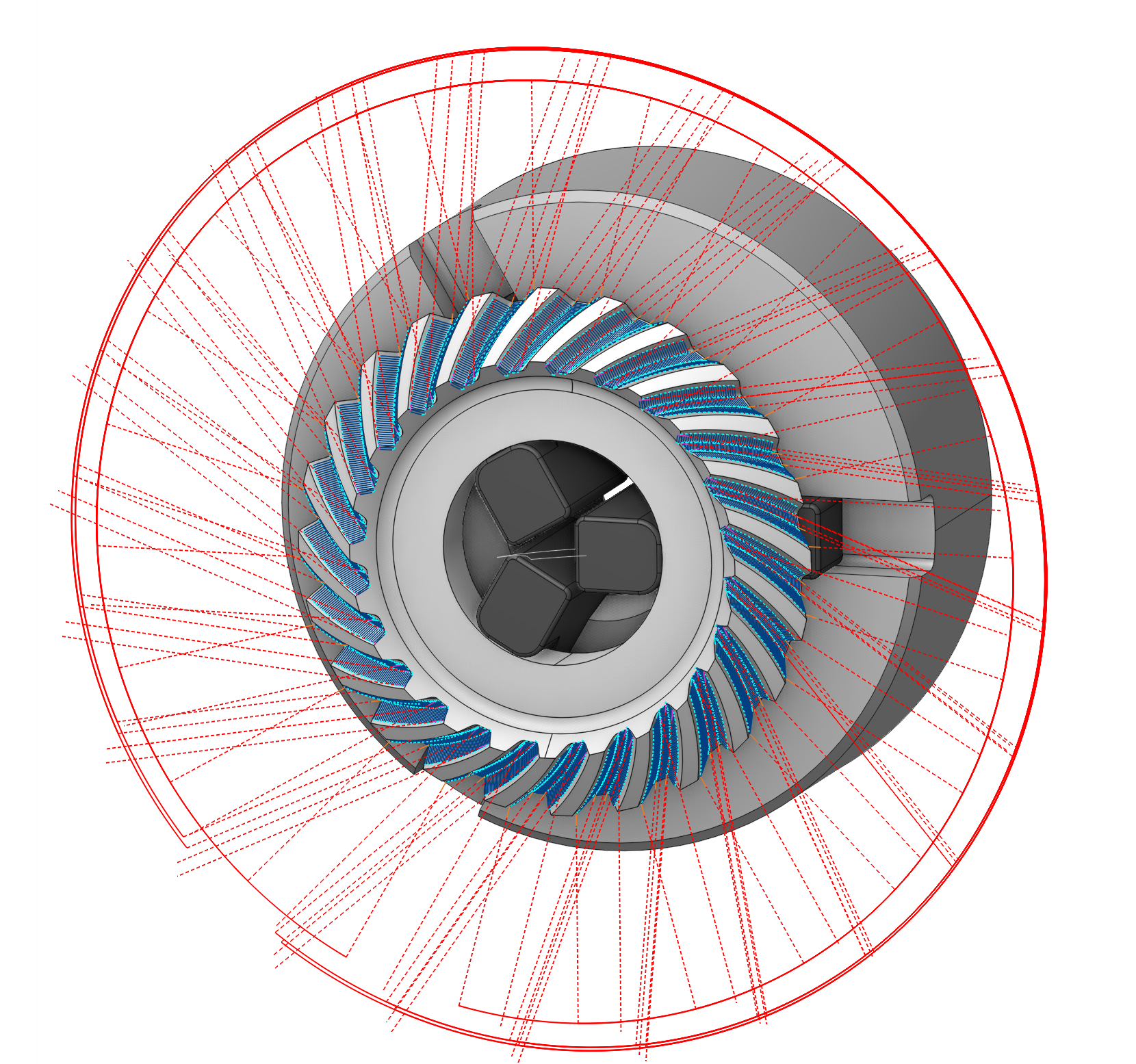
Added new Tabs option for contour operations. (2D, 2.5D, 3D contouring operations).
Tabs are needed to hold the part or fragments of the workpiece from falling out at the final stage of processing, which can lead to tool breakage or defective parts.
The tabs window in the Job Assigment only describes its geometry and methods of reproduction along the contours. See more
The tabs window in the Strategy adds tabs to the toolpath and also allows you to set up different strategies for approaches, returns etc. See more
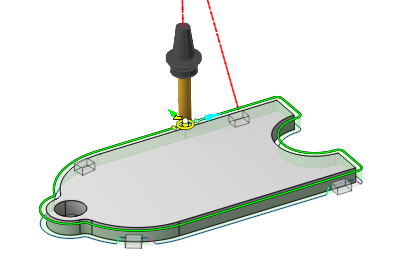
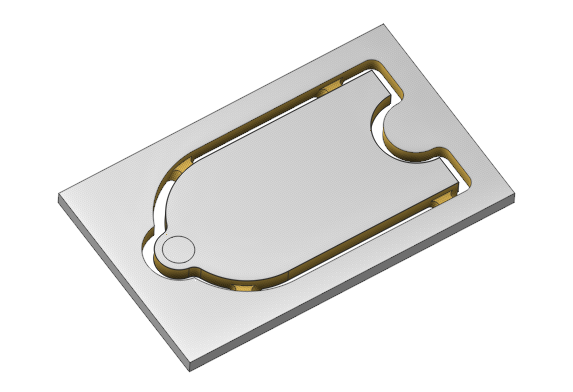
Added new Corners control option for Non-planar slicing.
The option is available in the Parameters tab. This group of parameters allows you to to add some specific behaviour to the toolpath corners. See more
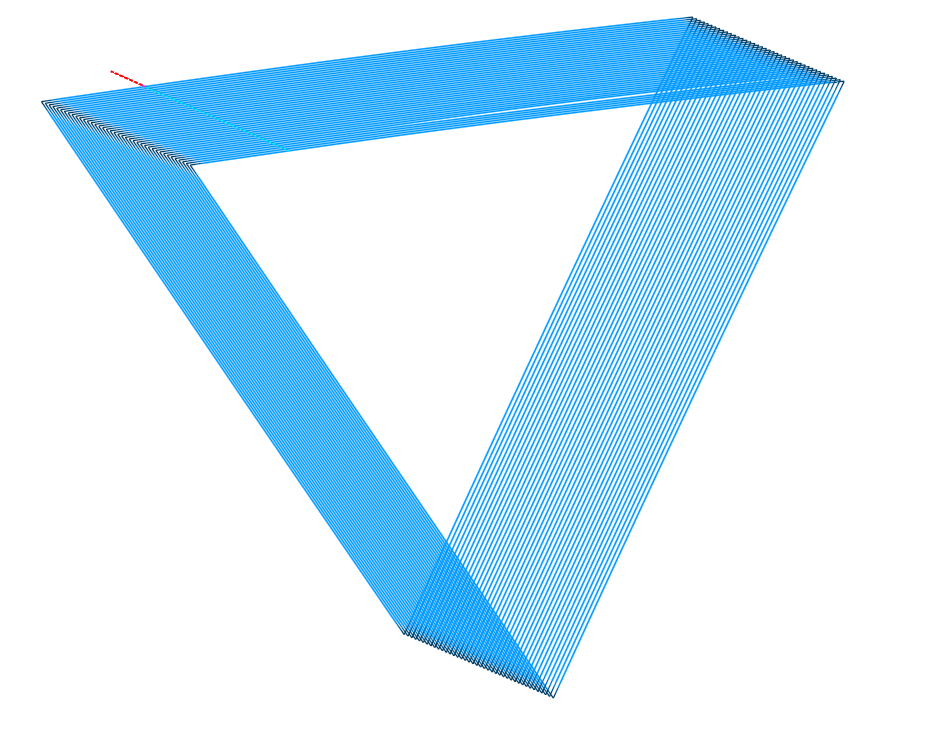
Added a new order for sorting operations.
Added two new types of sorting by Feature and By operations. Work with Multiply Group. See more.
The Turn take over operation has been updated.
The operation has been enhanced with the introduction of phase synchronization. See more.
Furthermore, standard postprocessors for lathe Turn take over operations have been refined, notably for systems like Haas, Sinumerik, and Fanuc.
You can view the main technological process (See more) and the Turn take over operation here. See more.
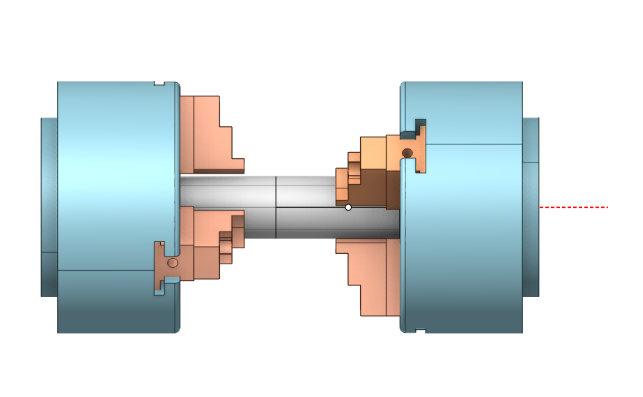
Conversion of arbitrary toolpath to 6D Contour operation
Now it's possible to take (almost) any operation, and convert its toolpath to “6D Contour” operation, which has this toolpath as job assignment. This allows you to make slight modifications to the original toolpath, such as altering tool normals, before post-processing.
To activate, you need to right-click on a specific operation, select in the dialog box that appears Convert toolpath to 6D Contour operation.
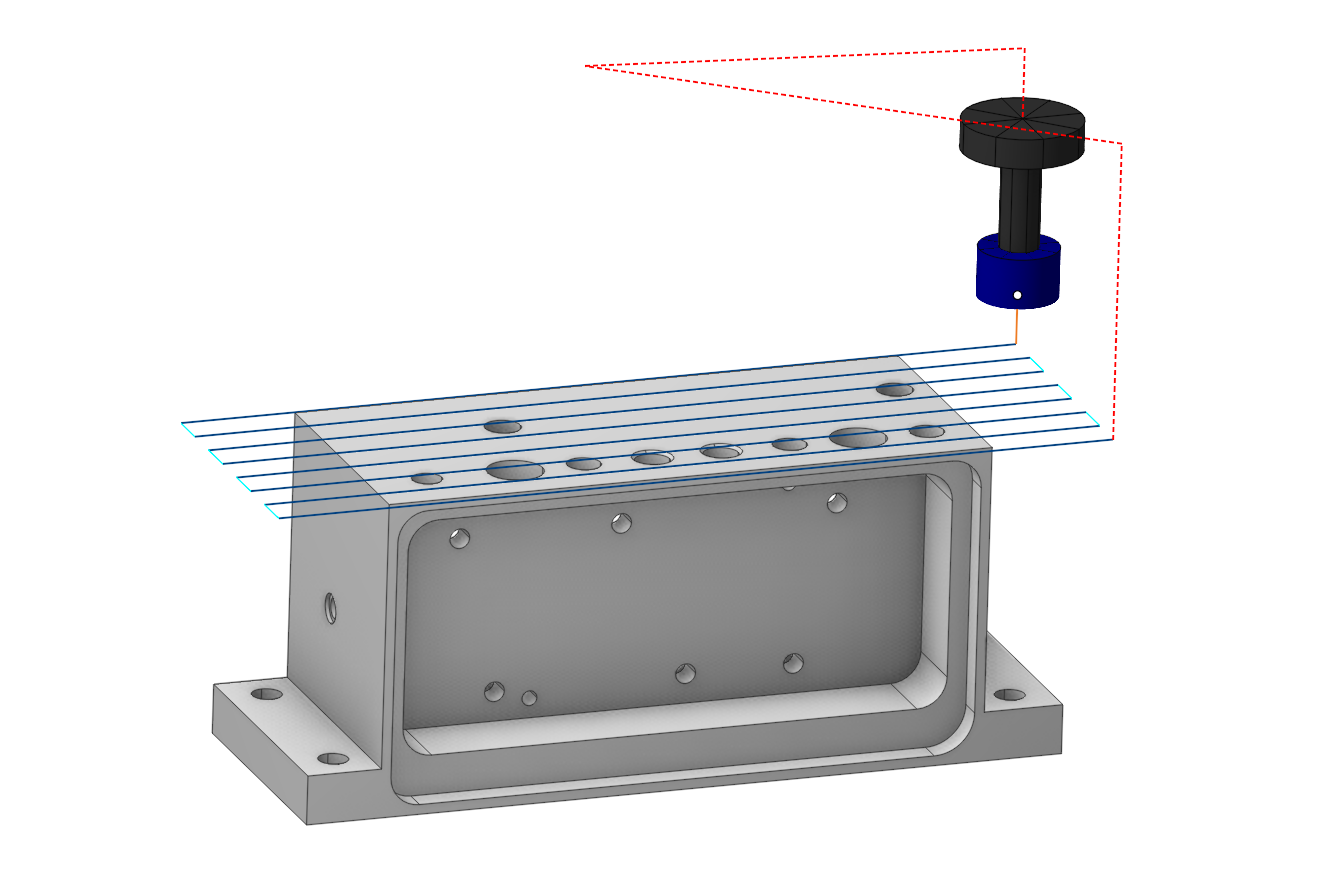
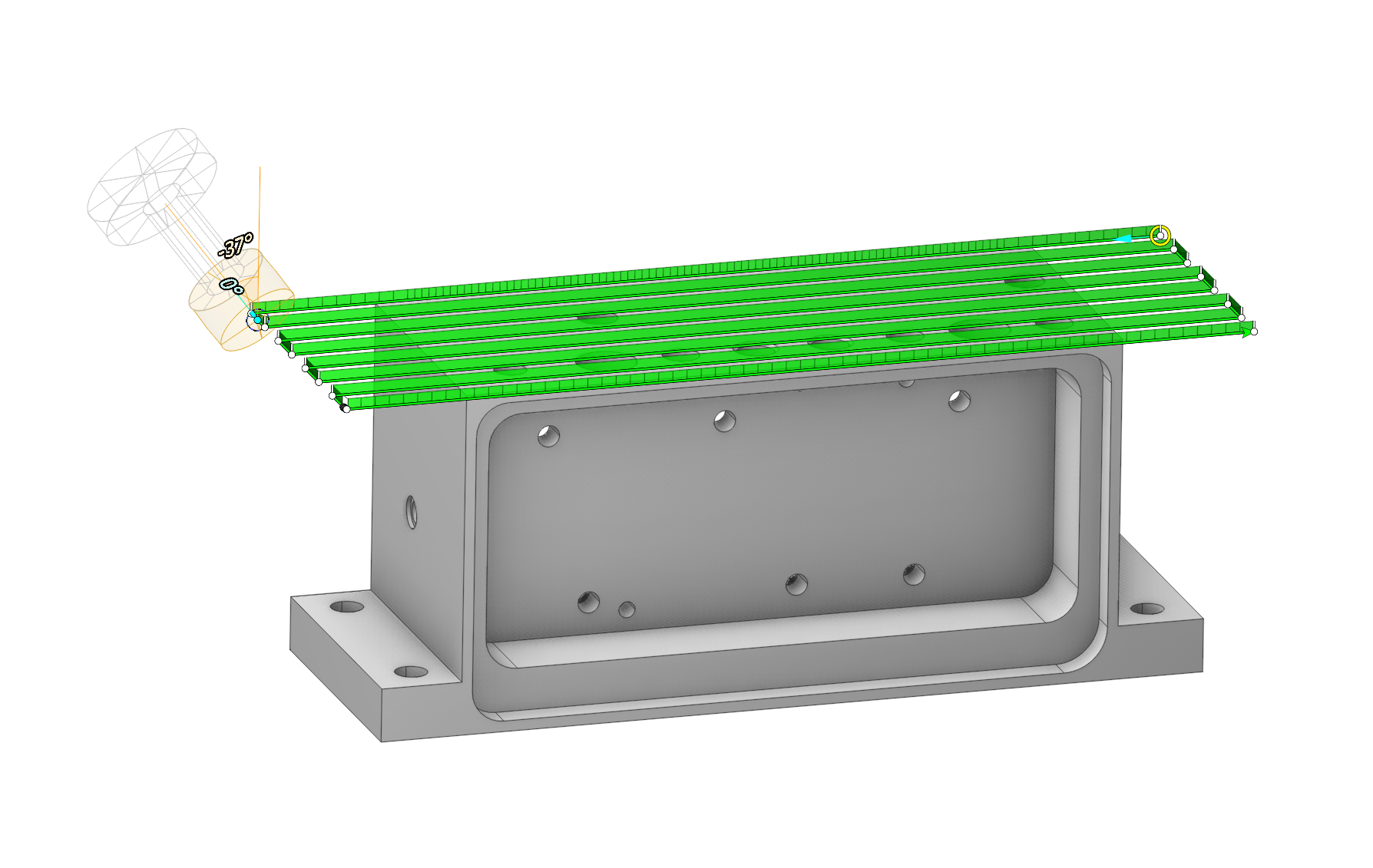
The Rotary finishing and Rotary Roughing operation have been updated.
A new option Angle by curve has been added to the Spiral step parameter. See more.
The first picture shows an angle of 45 degrees, the second picture shows an automatic angle according to Angle by curve.
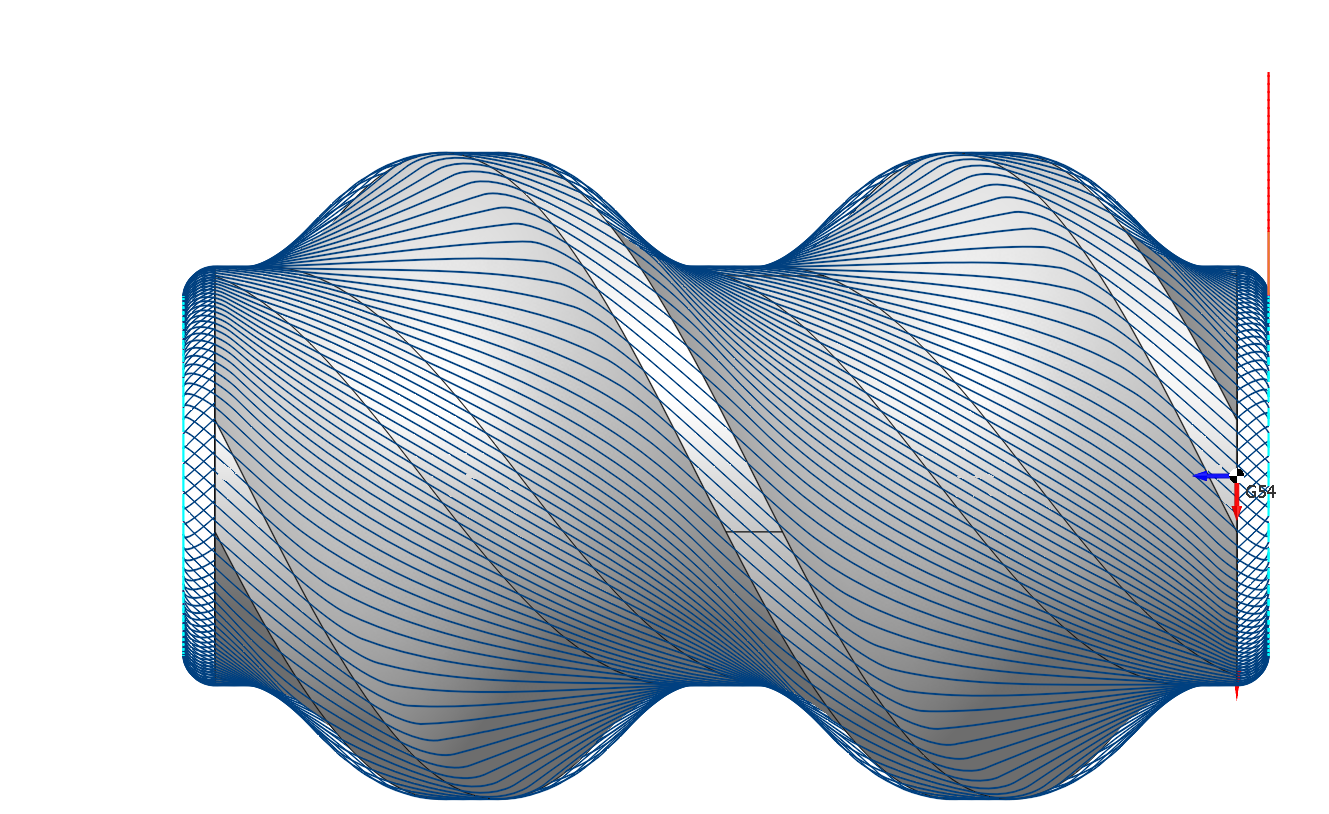
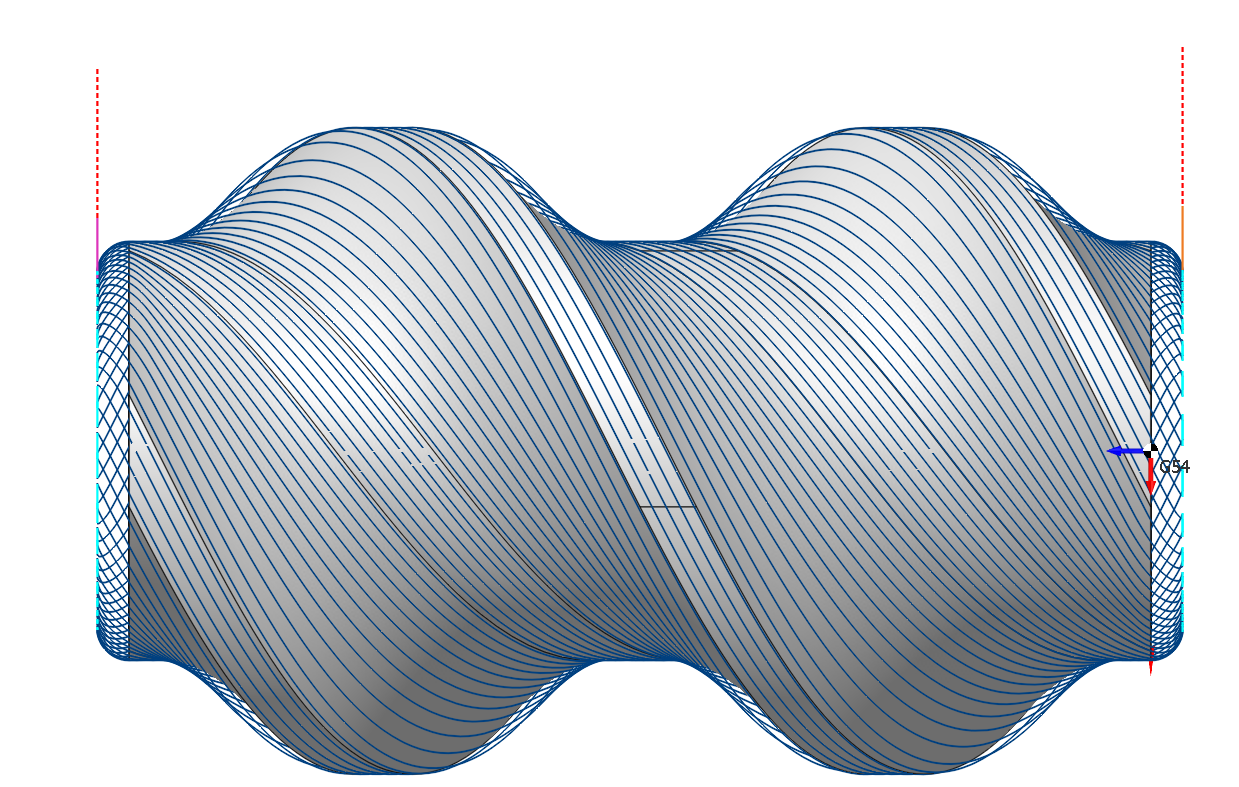
Added new option Weaving for some operations (Morph, 5D Surfacing, 6D Contouring, Welding 6D).
In mechanical weaving, a weave motion is combined with the path motion to weld a weave seam. A weave seam can be used, for example, to bridge workpiece tolerances and gaps between workpieces. Available in the Parameters tab. See more.
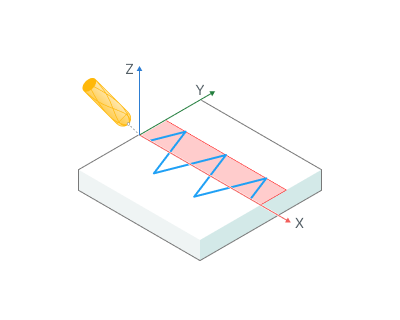
The extract isolines have been updated.
Extract isolines a new option Split faces has been added that allows you to split a surface into two faces. You can split one face into two, with or without preserving the common (not split) face. See more


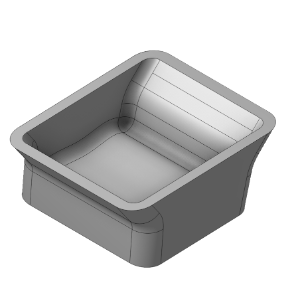
Other updates.
Lathe milling machine mode now in MachineMaker.
Lathe milling machine mode now in MachineMaker. You can now create schemas with lathe milling machines and additional equipment for them. Multiple tools can be added simultaneously to perform various operations. See more.
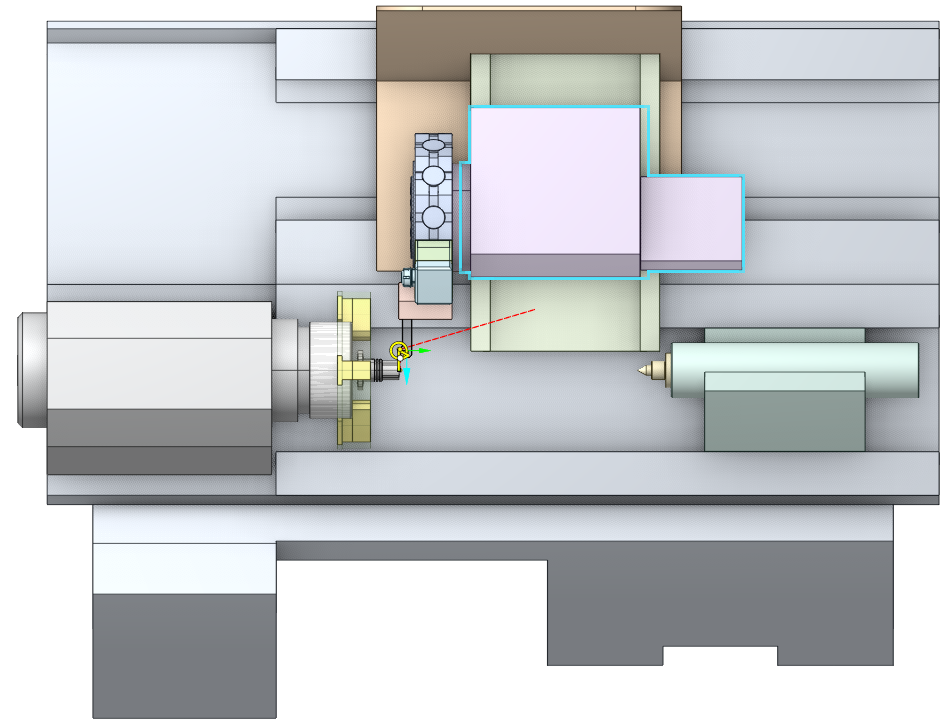
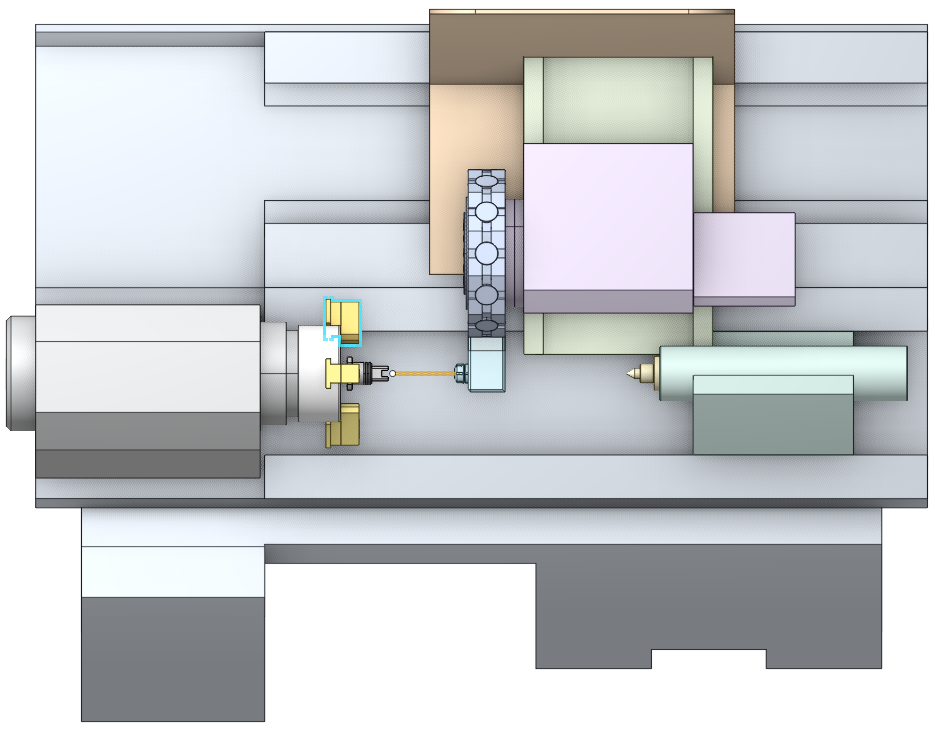
Postprocessors improvements.
The behavior of the “LOADTL” CLData command has changed. Previously, if two consecutive operations used the same tool, the LOADTL command was not passed to the postprocessor for the second operation. Now, this command is passed, but with a special “ToolChanged” flag that allows quickly determining if a real tool change is being performed by this command. To ensure compatibility, the “Skip LOADTL if no tool change” option has been added to the postprocessors. If enabled (default state), the postprocessor will skip calling the handler for LOADTL commands where the ToolChanged flag is set to false (0).
New variable types support has been added to the postprocessor generator: objects and records. This allows you to organize your code more effectively so that its use is as convenient as possible.
Several predefined objects have been added to simplify working with geometric information: Point3D, Quaternion4D, Matrix, and EulerConverter.
Work with a team in the cloud.
Added the ability to communicate and collaborate on projects. See more.
Program API
We are excited to introduce a powerful new feature in this release — the API.
The API allows external developers to seamlessly integrate and extend our program, opening up a world of possibilities. With the API, developers can add custom menu items, giving users even more control and flexibility. They can also read active project properties, enabling deeper analysis and manipulation of project data.
Another great capability provided by the API is the ability to explore the list of operations and tools available in our program. This allows developers to create comprehensive plugins and extensions that enhance the functionality of our program.
In addition, developers can leverage the API to run postprocessors and generate G code programmatically. This automation empowers users to streamline their workflows and easily generate machine instructions.
Furthermore, the API facilitates the import of geometrical models, making it easier than ever to incorporate external models into our program.
Please note that the API is currently in the alpha stage and is actively being developed. While we are confident in its functionality, we recommend using it with care and accuracy.
Harness the power of our program with the new API, and unlock endless possibilities for customization and integration. Happy coding!
See more details in the Extension and integration possibilities section.