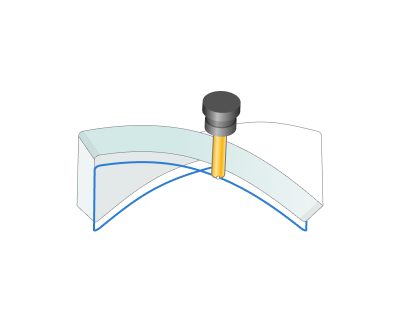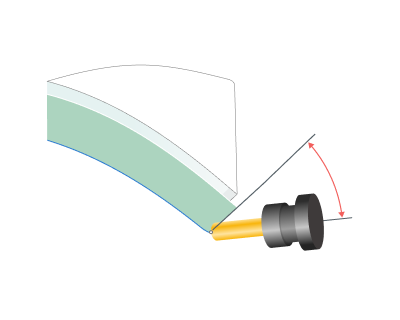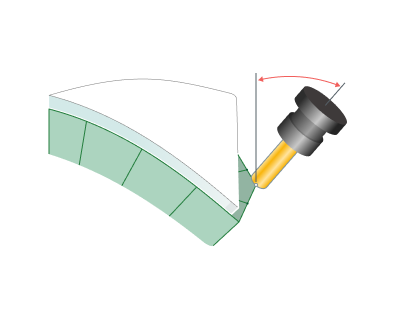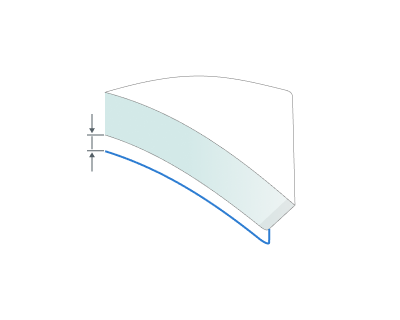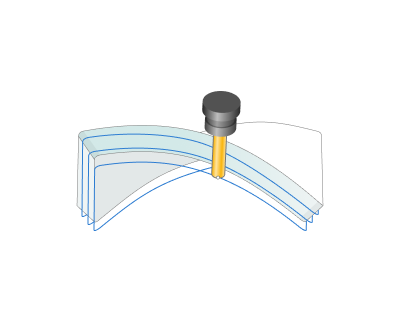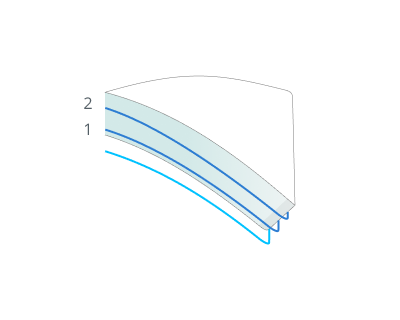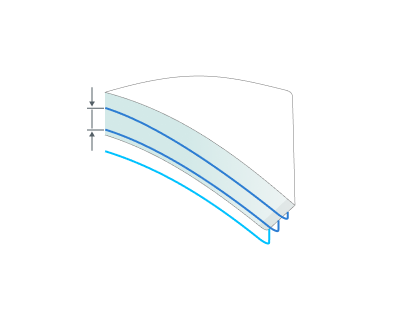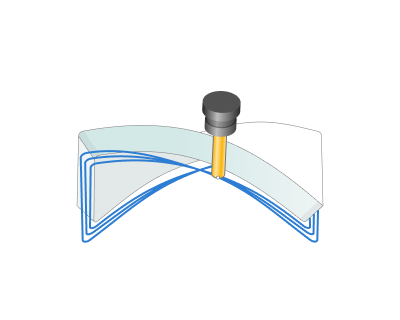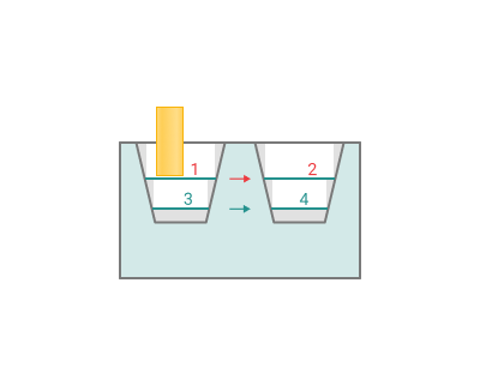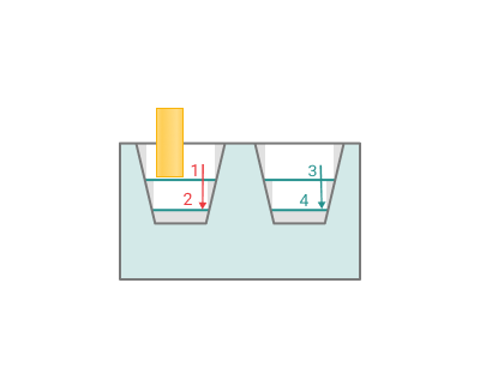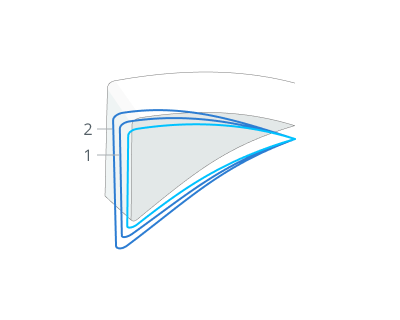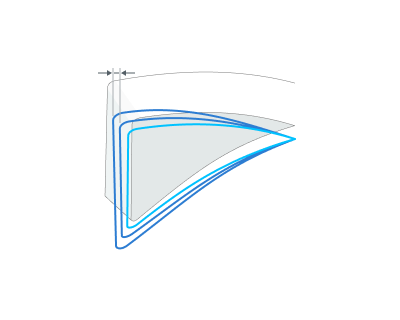Swarf
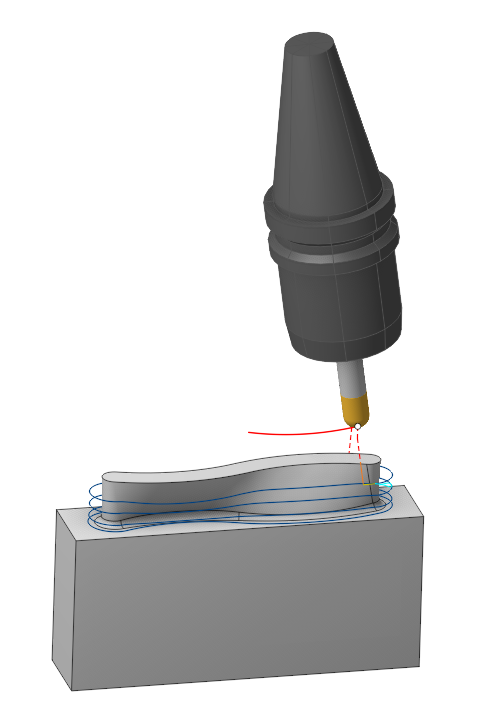
Application Area:
This operation machines complex ruled surfaces using the mill's side face. It classifies as a five-axis operation with adjustable tool inclination, either automatically or manually by altering vectors along the tool’s trajectory. Typically used for finishing, the operation also supports roughing passes.
Job Assignment:
Bottom Edge. It is the curve defining the lower boundary of the surface being machined. It's parameters are the same as in the Parameters of Curves in the 5D contour and 6D contour operations. See more.
Properties. Displays the properties of an element. It is possible to add the stock. You can also call this menu by double clicking on an item in the list.
Delete. Removes an item from the list.
Strategy:
Strategy:
This parameter group allows the user to achieve a required toolpath:
Milling Type:
Сan be assigned in almost all operations, except for the curve machining operations. This allows the user to control the required milling type (climb or conventional) during the toolpath calculation process.. See more
The parameters of the Milling Type are the same. as in the Waterline Roughing operation. See more.
Breakthrough:
Enables the tool to be shifted along its axis by a specified distance when undercuts are found. The tool will not shift if there are no undercuts and the surface below restricts it.
Axial passes:
The flag setting includes additional passes along the machined surface.
Radial passes:
The flag setting includes additional rough passes perpengicular to the machined surface.
Transformations:
Parameter's kit of operation, which allow to execute converting of coordinates for calculated within operation the trajectory of the tool. See more.