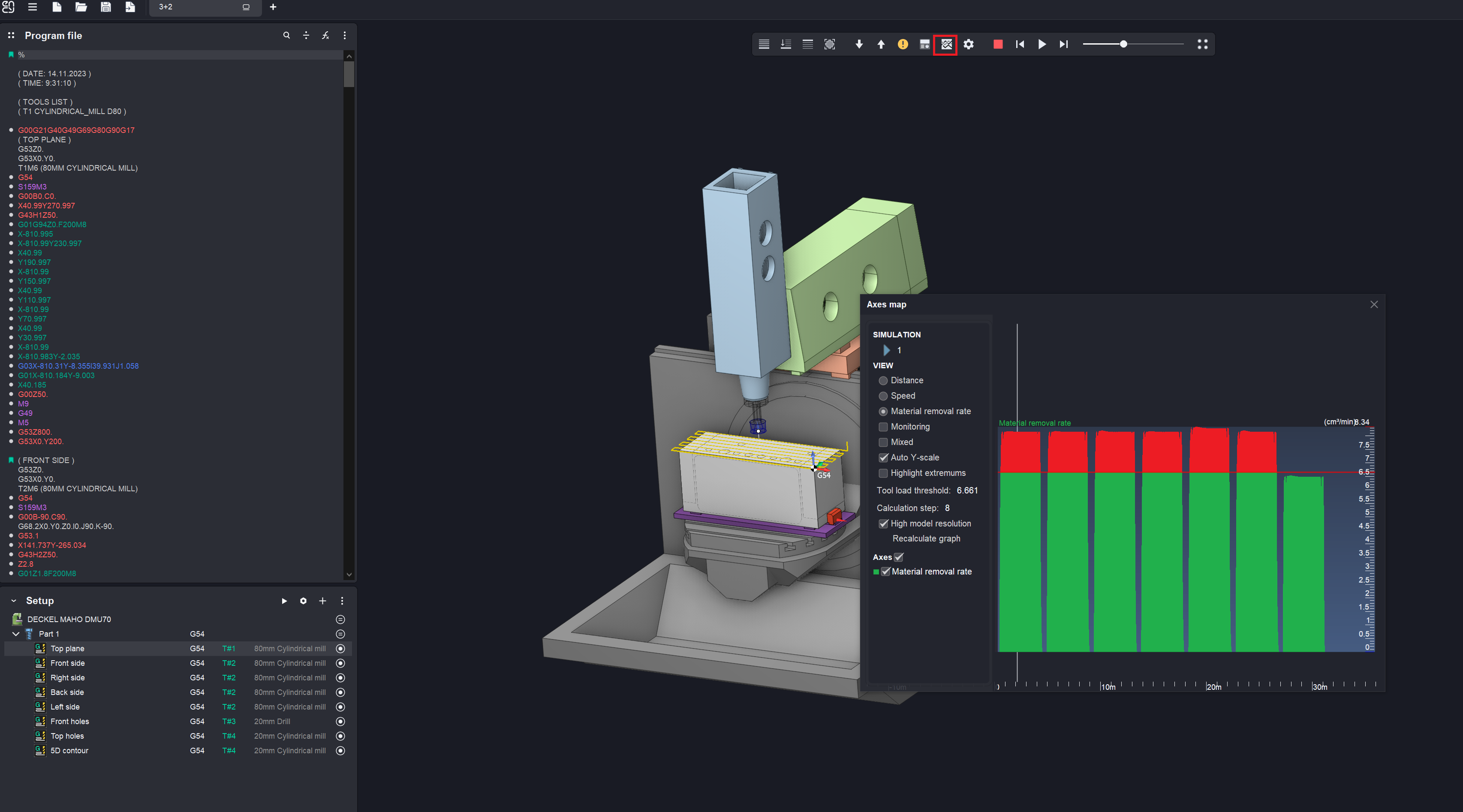Highlights in ENCY Tuner 2
Full program: Work with multiple G-code files in a single editor.
Added a new option to Graph of the axes - Graph of the volume of material removed.
The system interface has been updated.
The system interface has been updated to provide a more intuitive and streamlined user experience. Key improvements include enhanced navigation and a cleaner design.
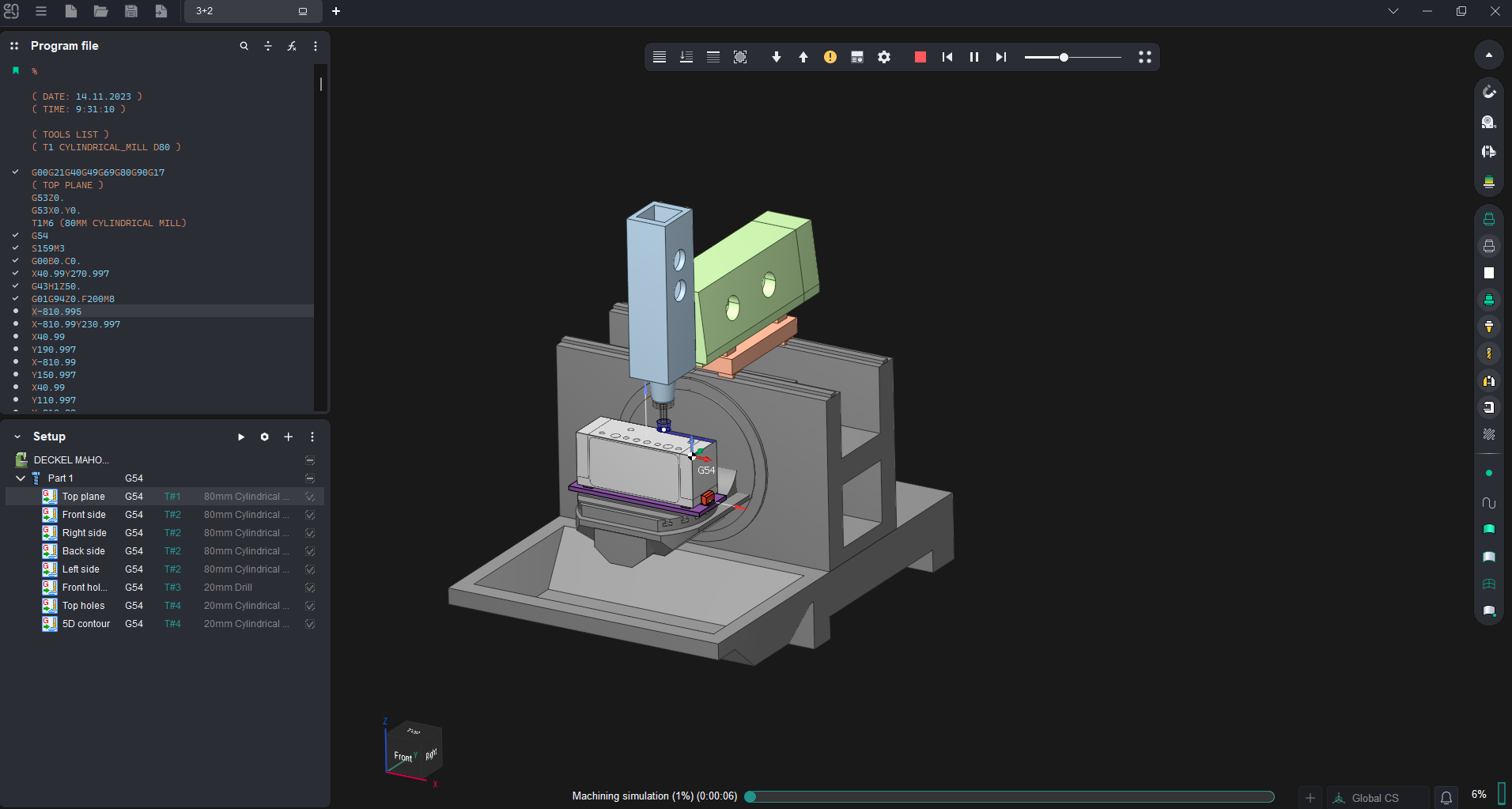
New themes available: Outer Space, Charcoal, Bright Gray.
You can change the theme using the System and user setting panel on the Colors tab, UI Theme.
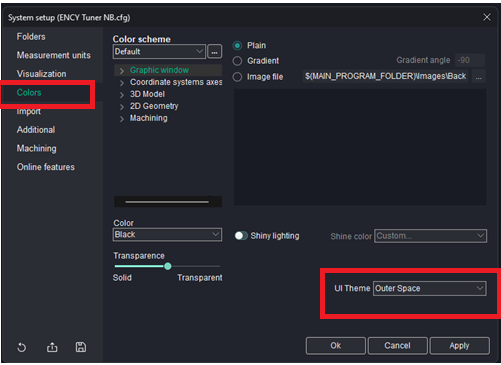
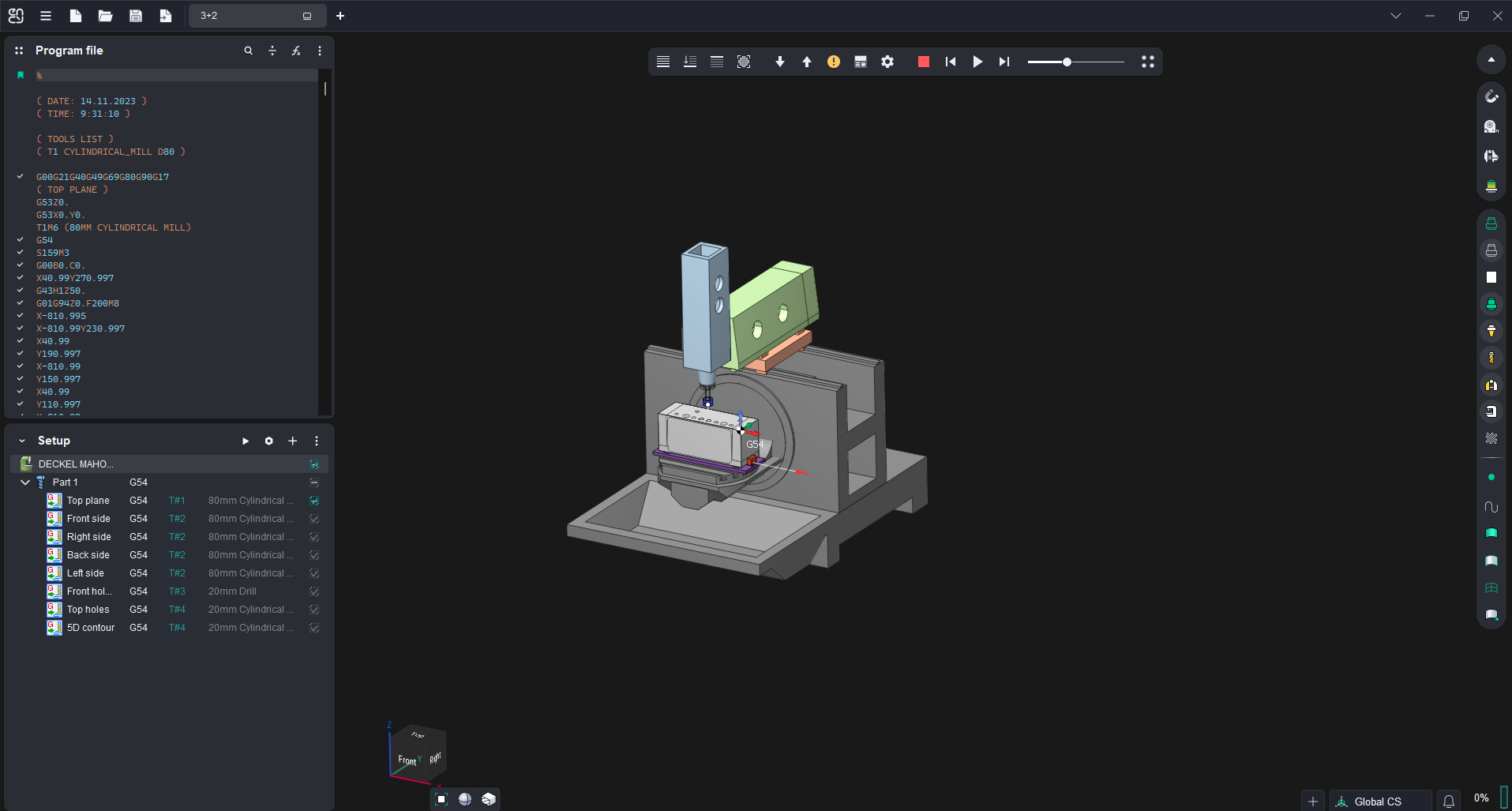
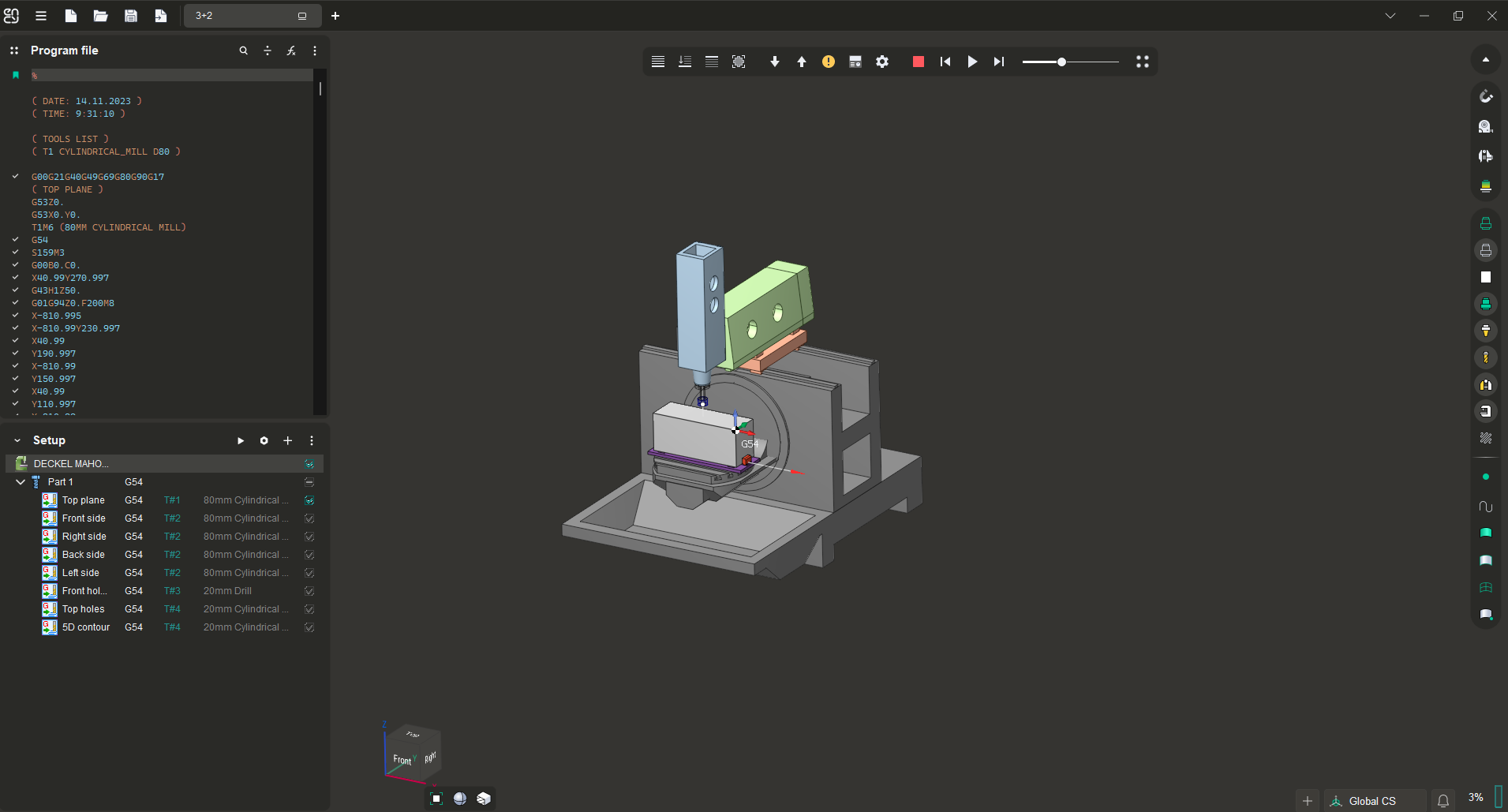
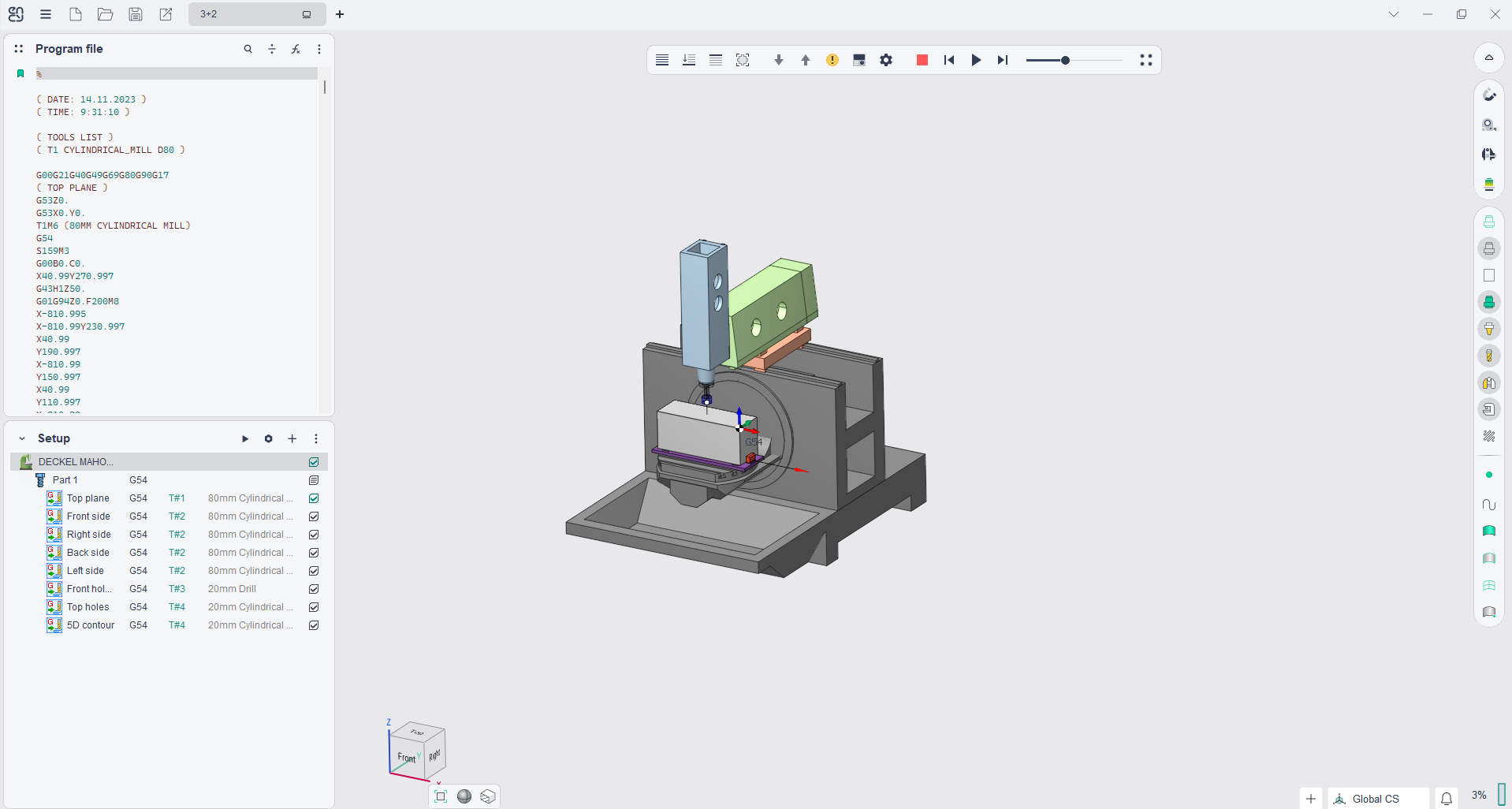
Full program: Work with multiple G-code files in a single editor.
The ability to edit multiple CNC programs in a single window has been added. See more
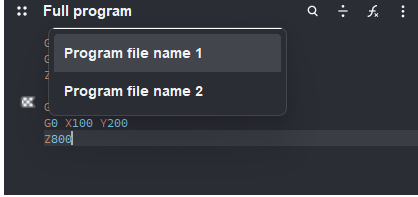
The “Model” tab has been added.
A Model tab has been added for working with the geometry tree. Visibility is activated through the “Panel for working Project Setup” panel. See more
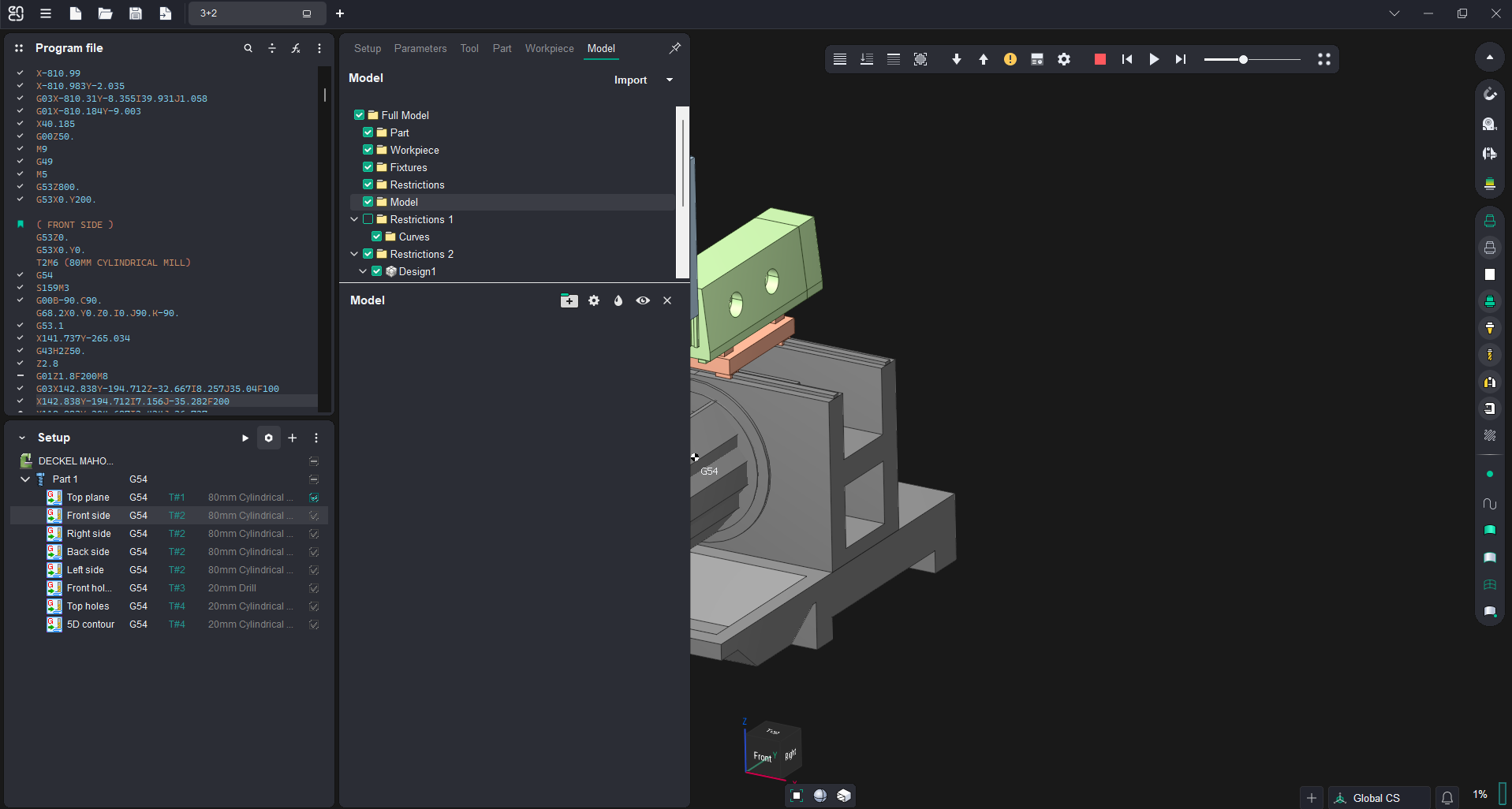
Export machine report
The option to export machine reports is now available. The option is available in the File control panel, under Save. See more
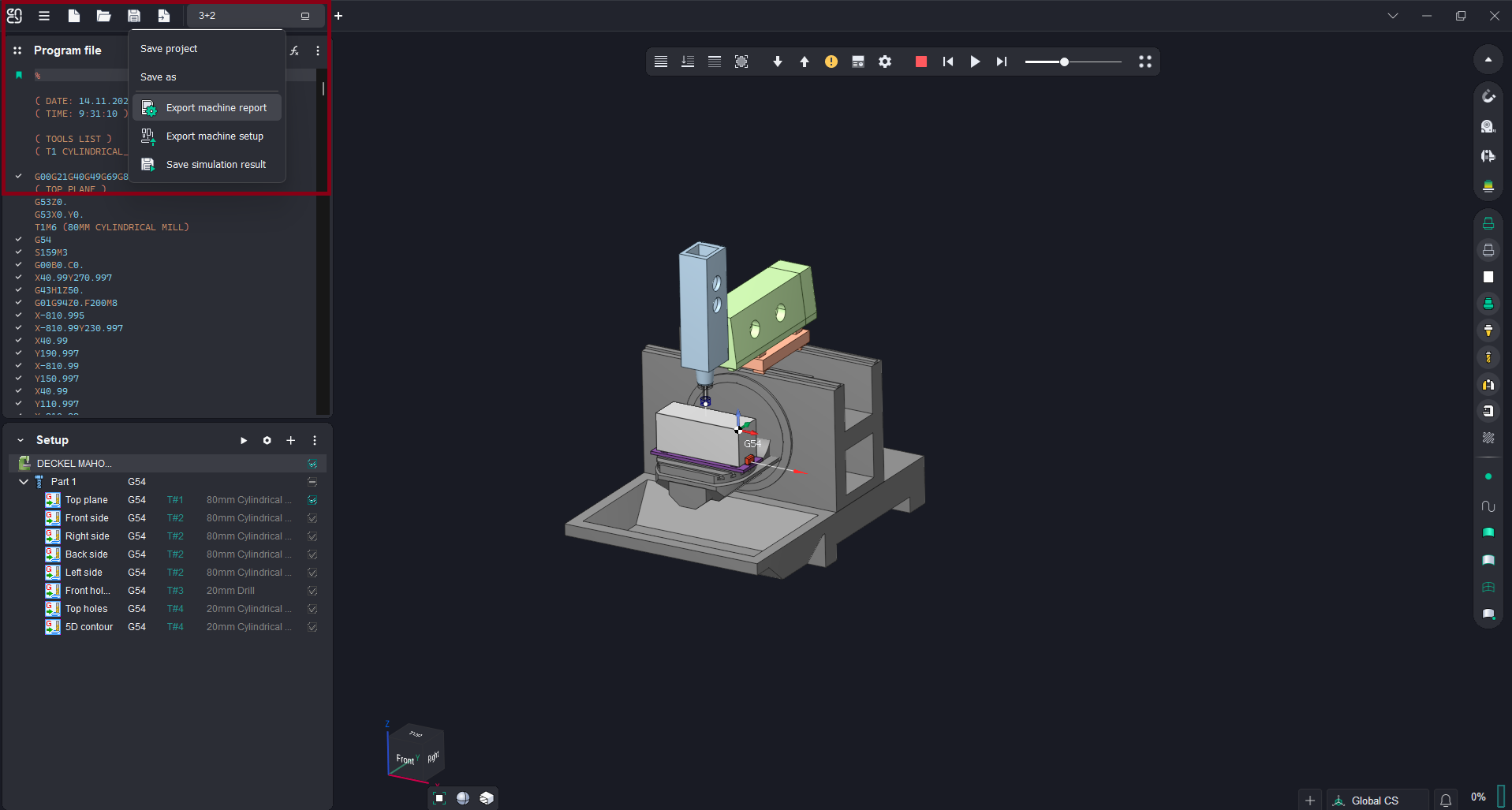
Interpreter creation and editing.
1. The ability to develop your own C# interpreters in VS Code has been added.
Create interpreter
Open interpreter in VSCode.
2. Interpreter Configurator: Allows for making minor adjustments to interpreters without programming.
Options are available under the Utilities button. See more
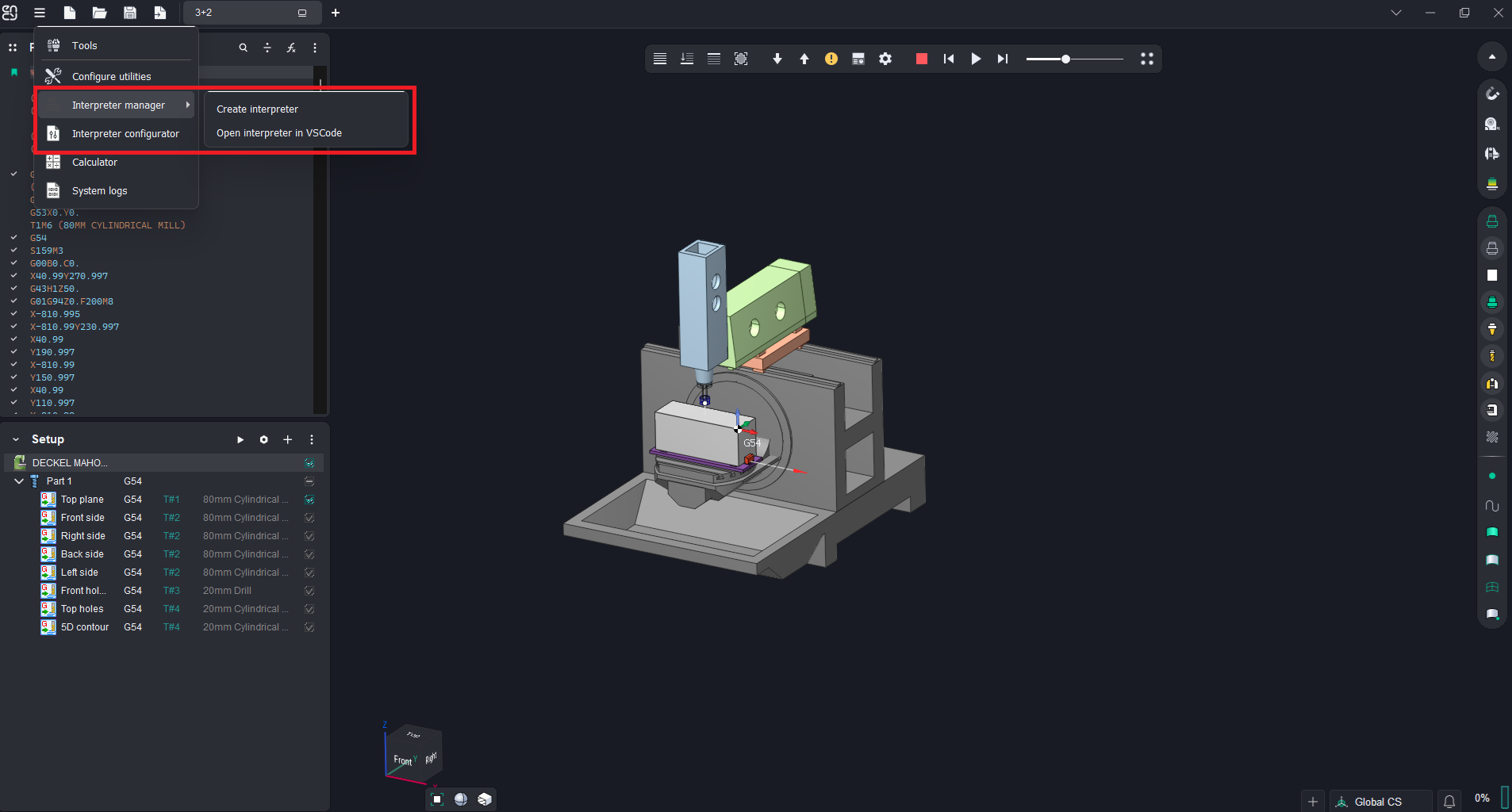
Text coloring.
The text coloring option in the CNC control program was enabled.
The color of the line indicates different commands:
Linear movements are displayed in green.
Circular interpolation commands are shown in blue.
Rapid traverse movements are highlighted in red.
Special commands such as M, S, and others are marked in purple.
Other commands are displayed in white.
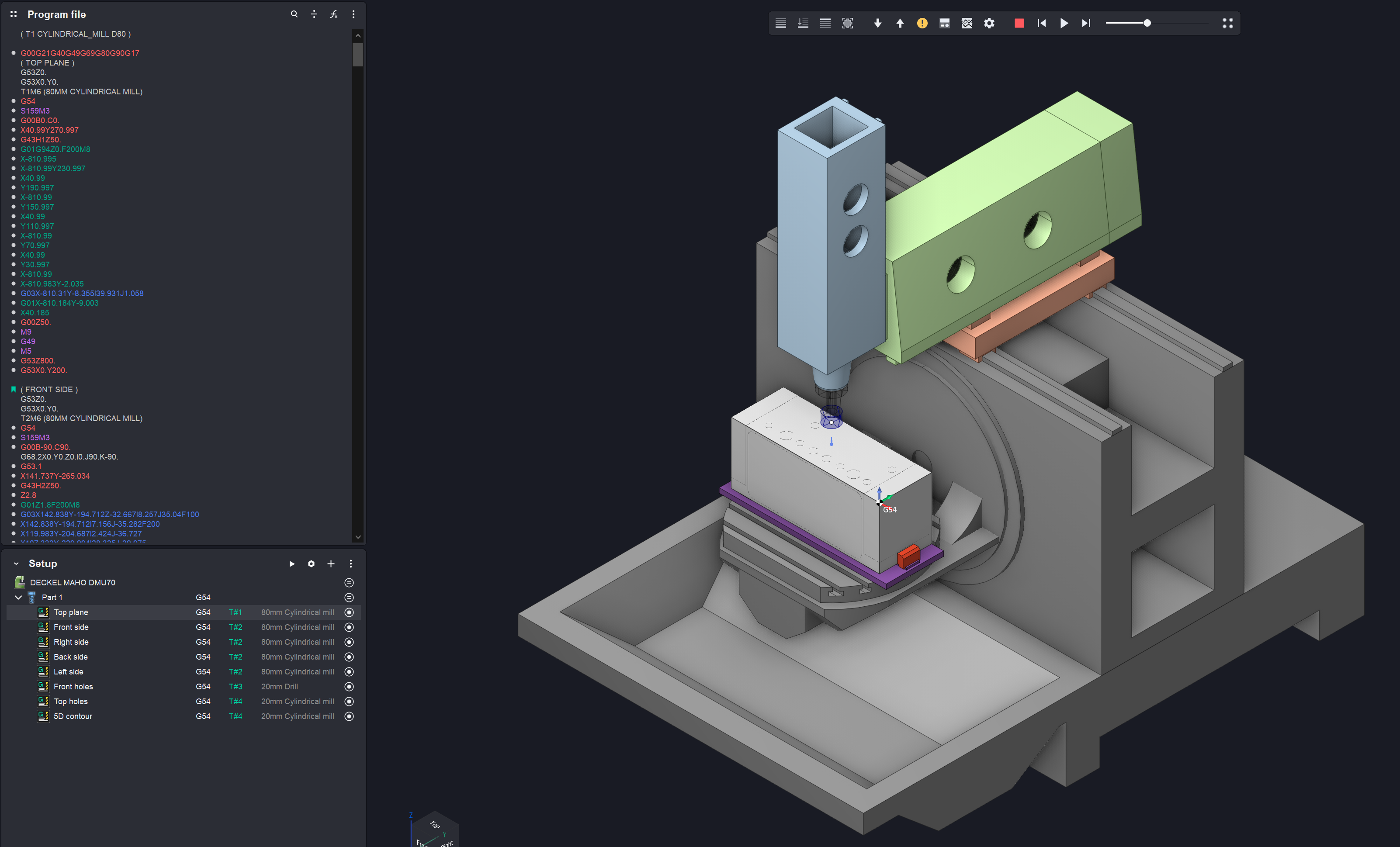
Added a new option to Graph of the axes - Graph of the volume of material removed.
By analyzing the Graph of the volume of material removed for different machining parameter settings (e.g., different cutting speeds, feed rates, depths of cut), the optimal parameters that maximize material removal rate while maintaining desired part quality can be identified. See more.