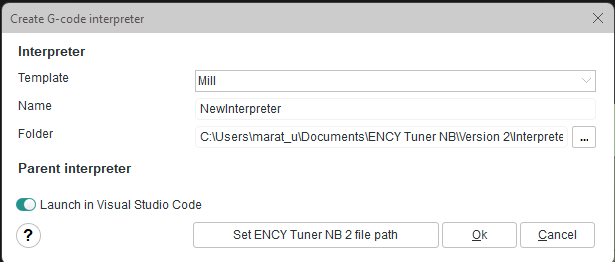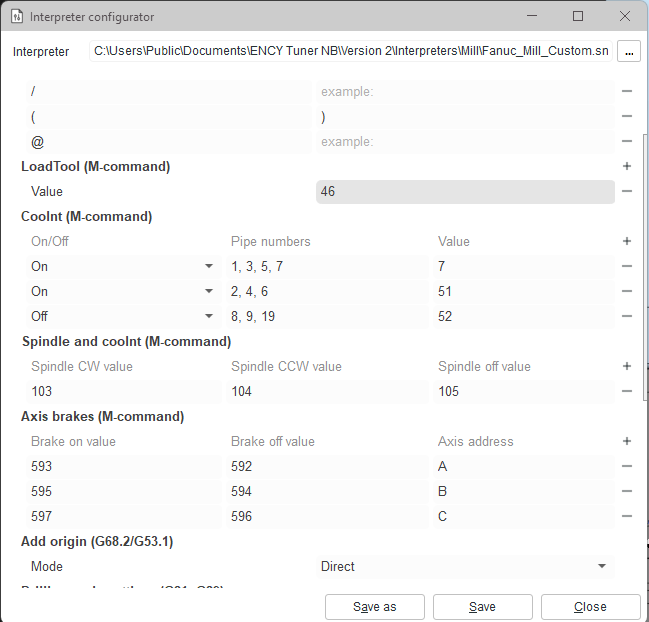Utilities button
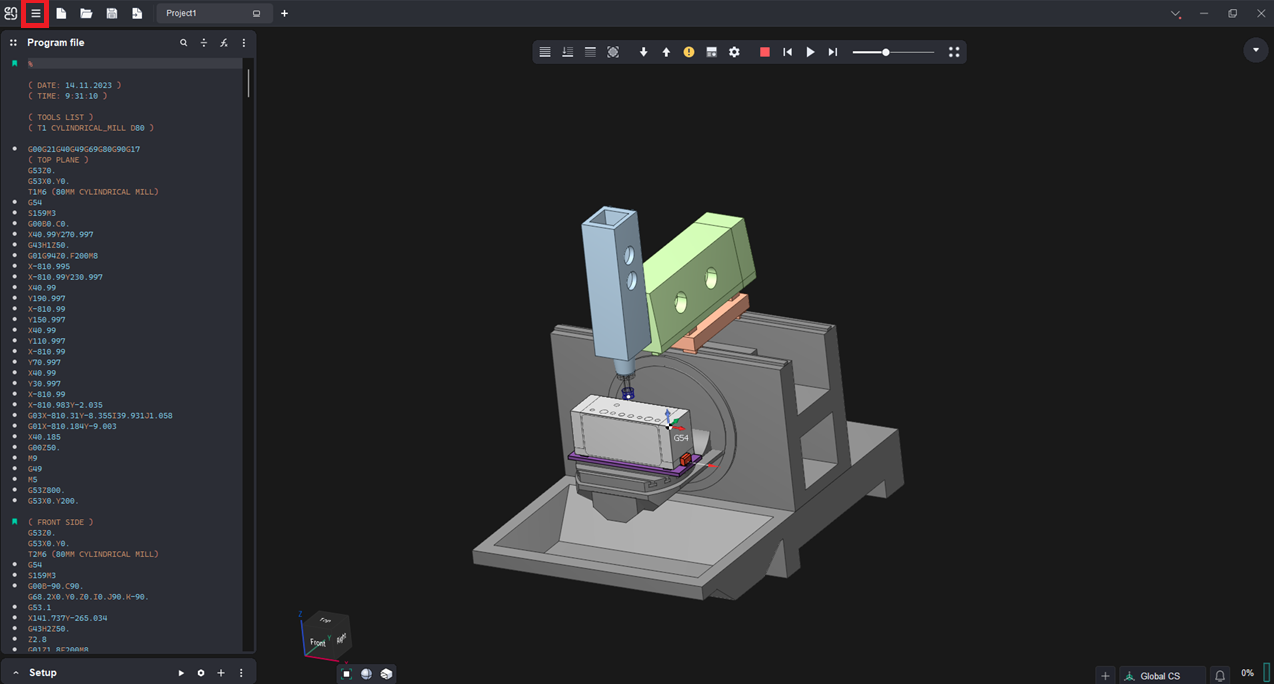
Application Area:
The Utilities menu contains items for running additional internal tools and external user utilities. You can customize it by clicking the Configure utilities menu item.
Tools.
The purpose of the Tools window is to view and edit project tools, operations tools, create and fill tool libraries. The function operates in the same way as in the CAM system. See more.
Configure utilities.
Opens the Utility manager window. See more
Interpreter manager
Allows creating interpreters for your own CNC machine using VSCode.
Calculator.
Runs the internal calculator.
System logs.
Opens a window displaying a list of events, that have occurred in the application since launch. See more