Multi-Project Panel
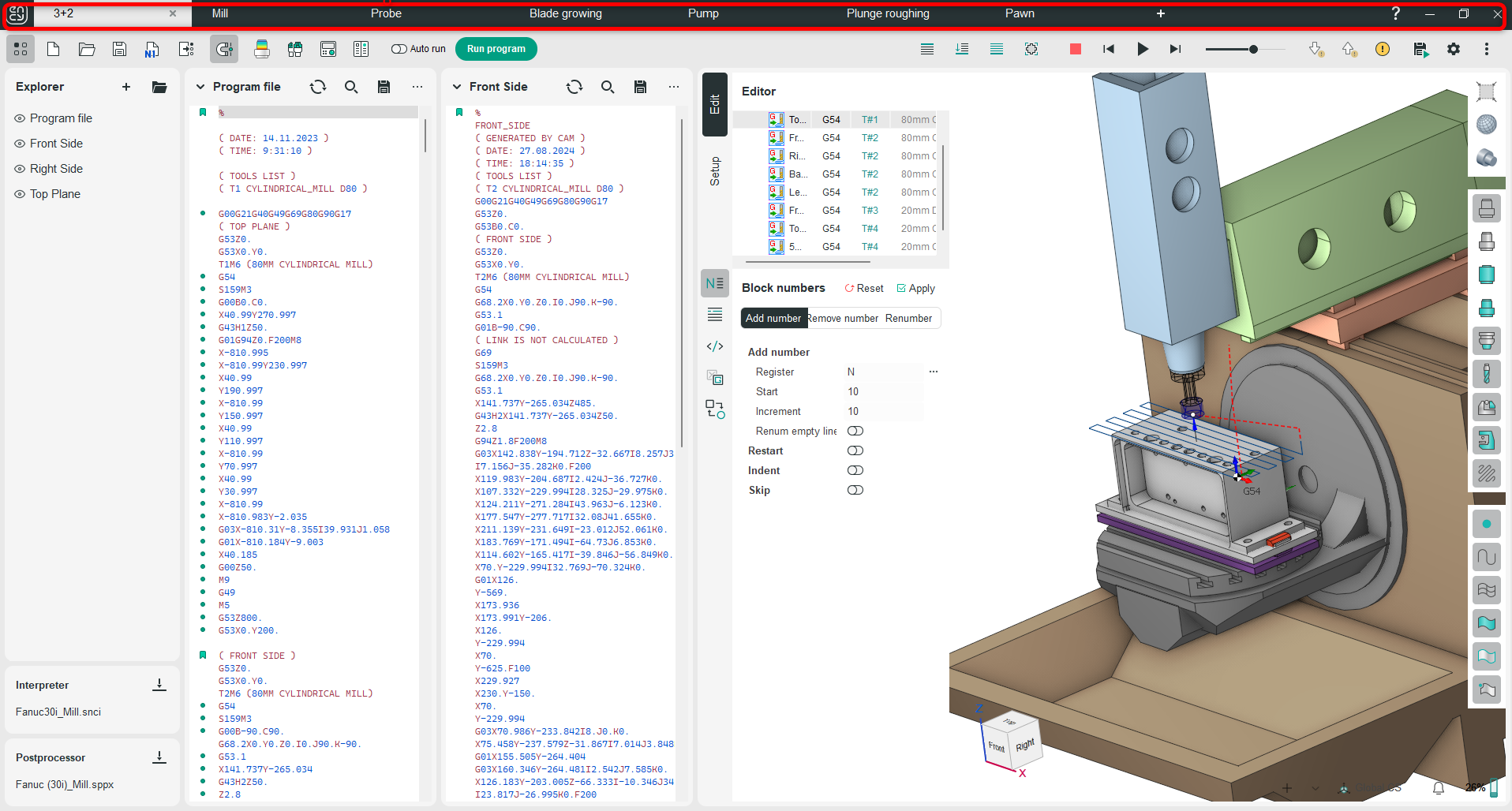
Application Area:
The title bar contains tab management tools as well as standard Windows application window controls.
Toolkit:
The application supports working with multiple projects simultaneously. Each project appears as a tab in the multi-project panel. This panel allows switching between projects—tabs. The Close icon closes the active project. The Add icon creates a new project in a new tab.
The Help button includes menu items that provide answers to emerging questions.