Explorer panel
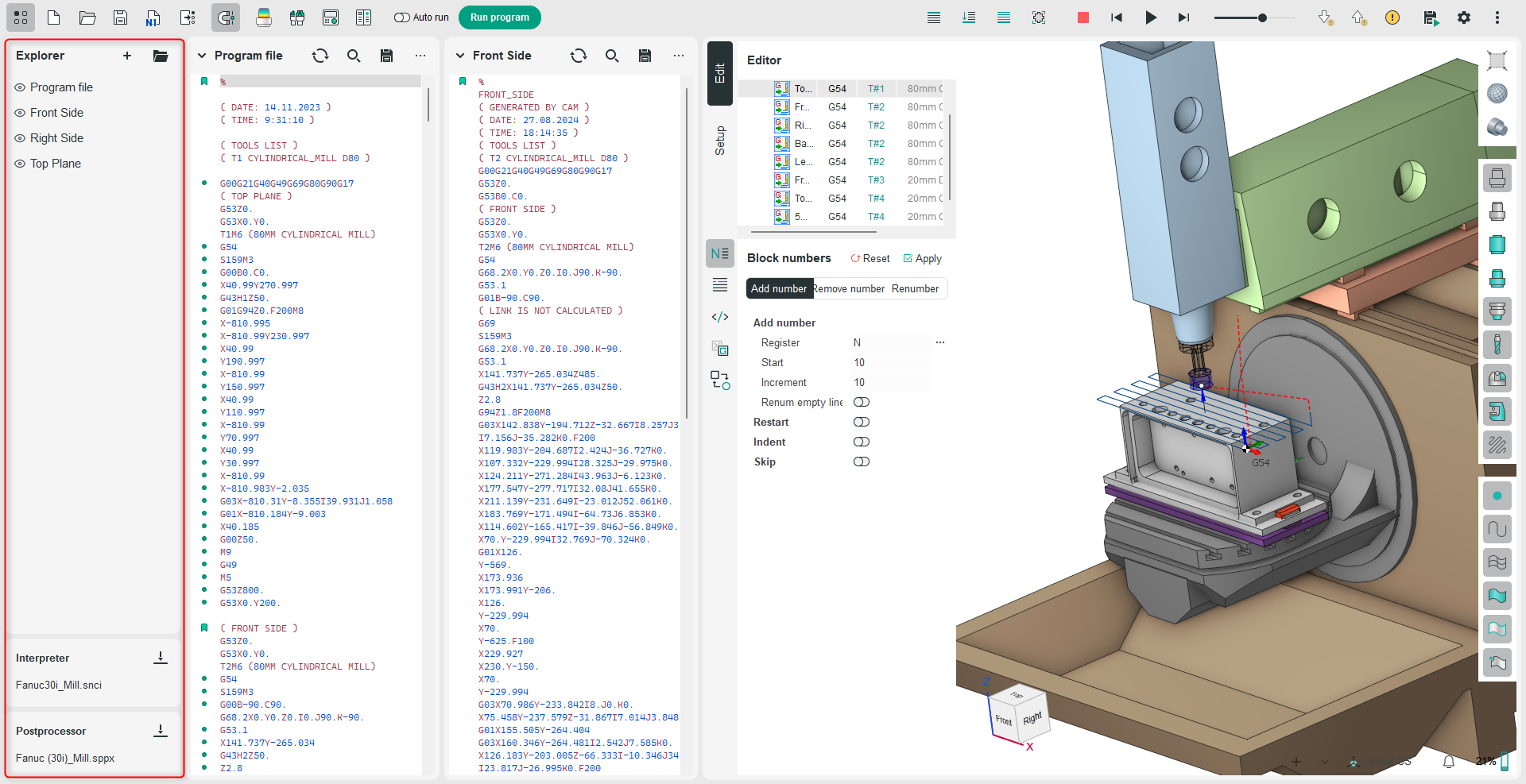
Application Area:
The Explorer Panel provides a hierarchical view of the project’s files and folders, enabling users to navigate, browse, and manage project assets with ease.
Content:
Primary Window.
The display includes files with NC programs.
Interpreter.
This section contains the interpreter file that transforms the control program into the project's technological commands. You can load the interpreter file from the computer's file explorer. This option works in the same way as in the CAM system.
Postprocessor.
This section contains the post-processor file that transforms the project's technological operations into control program files. You can load the post-processor file from the computer's file explorer. See more.