System and user setting
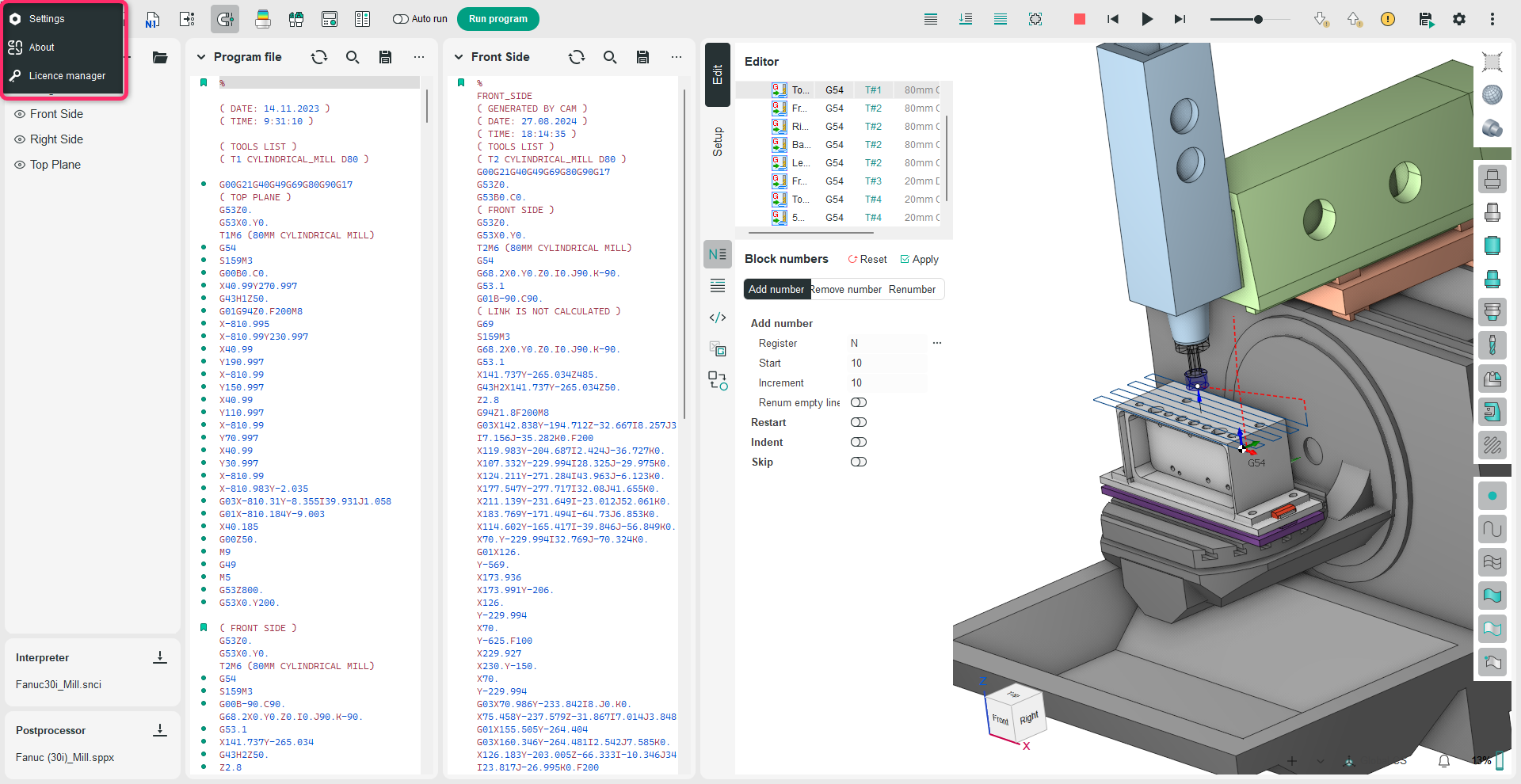
Application Area:
Provides tools for configuring the program environment.
Settings:
Opens the system settings window. The workflow in the system settings window follows the same structure as in a CAM system. See more.
Unlike in CAM settings, this window does not include PLM extensions and PLM connections settings.
About:
The application's welcome screen shows up.
License Manager:
The License Manager launches. The workflow in the License Manager follows the same structure as in a CAM system. See more