Working mode Edit
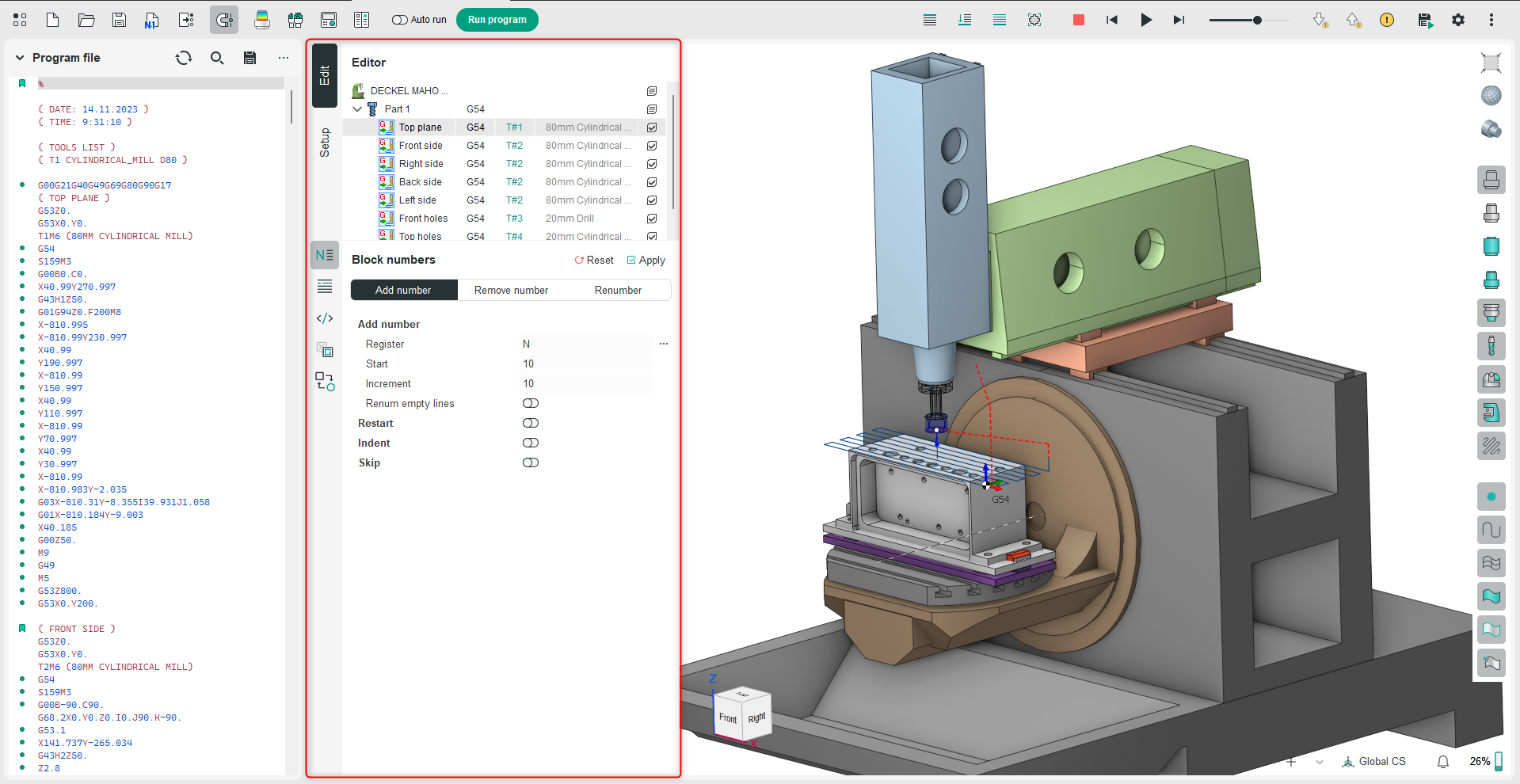
Application Area:
Switching to editing mode provides the user with an extensive toolkit for automated editing of the NC program's text. If multiple NC Code Editor Panels are open, changes will apply to the active panel where the cursor is located.
Execution of all functions is managed by specific commands:
Reset. Resets the parameter value to the default setting.
Apply. Applies the function with the entered parameters to the active NC Code Editor Panel. In the Remove Number group, the Apply command is replaced by Remove.
Block numbers:
Offers a suite of features for automating the addition, modification, and removal of block numbers.
Add Number.
Allows inserting block numbers into the NC program with various formatting options.
Remove Number.
Deletes block numbers from the active NC Code Editor Panel in automated mode.
Renumber.
Modifies block numbers in the active NC Code Editor Panel in an automated manner. If block numbers are missing initially, the system will apply new numbers according to the format created in this group.
Strings:
Offers tools for treating the control program's content as string data.
Insert Strings.
This function inserts specified strings at designated positions in the NC program.
Remove Strings.
This function remives specified strings from designated positions in the NC program.
Change Char Case.
The function switches the case of characters (from uppercase to lowercase or vice versa) in the text of the NC program.
Skips:
Provides tools for handling auxiliary elements of the NC program, such as block skips, whitespace, comments, and empty lines.
Skips.
This function adds a block skip symbol when you execute the Apply command or removes it from the NC program when you use the Remove command.
Spaces.
The function adds spaces to the NC program text with the Apply command, or removes spaces from the NC program text with the Remove command.
Comments.
The function removes comments from the NC program's text.
Lines.
The function operates on the control program's strings.
Remove Empty Lines. Lines without characters will be deleted.
Change Register:
Offers tools to change addresses and values of registers within the NC program.
Address.
This function modifies the addresses of instructions within the NC program.
Value.
This function modifies the values of command registers in the NC program.
Info.
The function displays information about registers.
Remove.
The function removes registers from the NC program.
Transform:
Offers tools to transform trajectories in the active NC Code Editor Panel.
The functions in this group share similar coordinate reference settings:
Move.
The function moves the trajectory coordinates by a specified value.
Rotate.
The function rotates the points defined by coordinates in the NC program at the specified angle.
Mirror.
The function reflects points, given by coordinates in the NC program, across an axis determined by the starting coordinates and angle.
Equidistant.
The function replaces the trajectory defined by reference point coordinates in the NC program with an equidistant trajectory at a specified distance.