Main panel
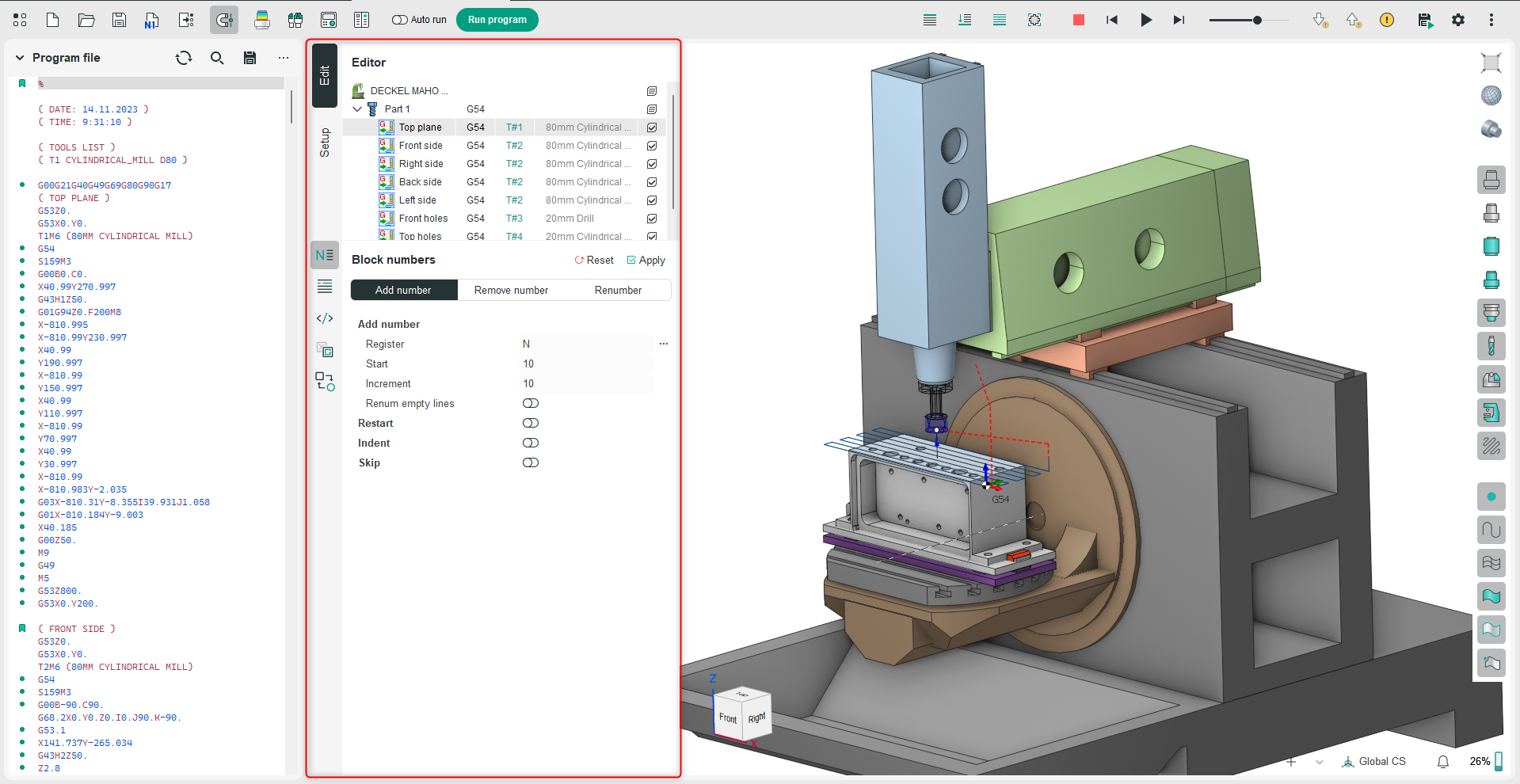
Application Area:
The Main Panel is comprised of two key components: a tree view that displays the operation hierarchy and a set of tools designed for interacting with and manipulating the text of the control program or individual operations.
Structure:
The Main Panel operates a window that displays a tree-structured hierarchical view of the project's technological structure. This layout includes the setups, details, and operations pertinent to the project. The project structure results from the Split procedure. This window collaborates with the NC code Editor Panel. Selecting any technological object (such as an operation) automatically highlights the frame in the NC code Editor Panel that marks the start of this object.
The window presents the following columns:
List of technological objects. Features a hierarchical structure of the project, detailing the names, sequence, and nesting of operations, setups, and parts.
Coordinate system. Features the part's zero offset address — the work coordinate system (G54 – G59).
Tool number. Indicates the number of the tool applied in the operation.
Tool caption. Indicates the name of the tool applied in the operation.
Operation status. Indicates the status of the operation:
Toolkit:
The tools available for operations depend on the Main Panel's working mode.