File control panel
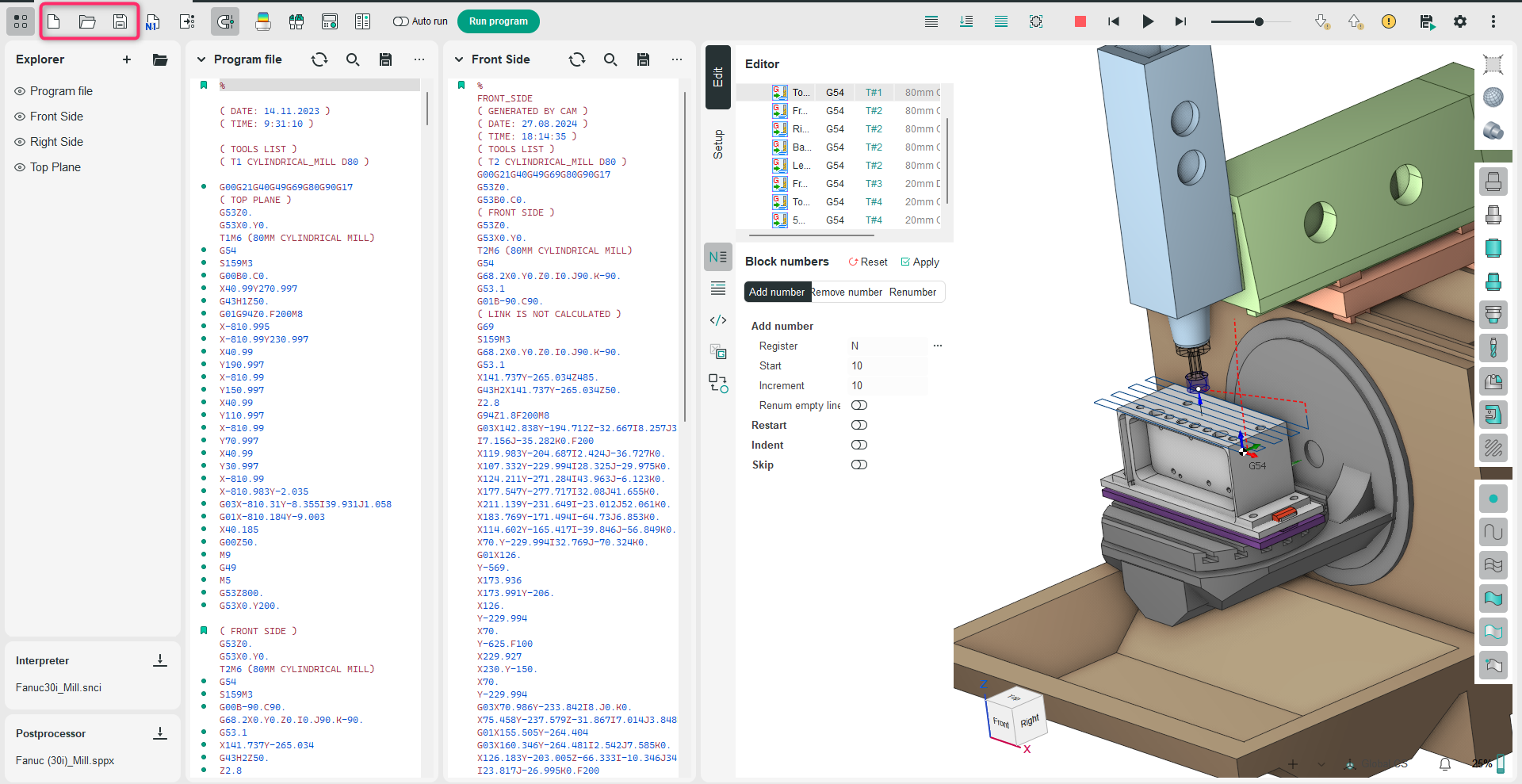
Application Area:
Provides tools for creating, opening, and saving project files in various formats.
Toolkit:
Explorer.
Opens the Explorer Panel.
New.
Manages the creation of new projects.
New Project in New Tab. Creates a new ENCY Tuner project with a .snct extension in a new tab.
Create from Machine Setup in New Tab. Creates a new ENCY Tuner project based on a machine setup file. Clicking the button opens a dialog box to choose a machine setup file with a .stms extension.
Open.
Controls the opening of existing project files. Opening ENCY Tuner or CAM system projects automatically loads the associated interpreter and post-processor. If the CAM system project included a post-processor, the NC code panel generates the control program automatically. The list of recently opened files appears below the primary open buttons, displaying the project name and its location on the computer.
Open Project in New Tab. Clicking the button opens a dialog box to choose an ENCY Tuner project file with a .snct extension. The project will appear in a new tab.
Open ENCY project in New Tab. Clicking the button opens a dialog box to choose a CAM system project file with the .stc or .stcp extension. The project will appear in a new tab.
Import Machine Setup. Clicking the button opens a dialog box to choose a machine setup file with a .stms extension. The configuration, tools, fixture, and machine specified in the selected setup file will be applied to the current project.
Save.
Manages the saving of projects.
Save Project. Saves the active project file with a .snct extension.
Save as. Saves the active project file under a different name.
Save as Machine Setup. Saves the active project file in the machine setup file format with a .stms extension.