4D Morph operation
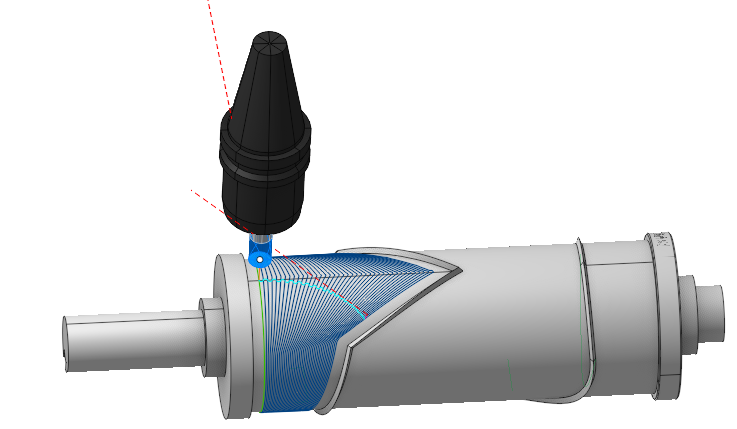
Application Area:
This finishing operation is for 4x and 5x configurations and adapts Morph operation to rotary machining of complex surfaces with a distinct axis of rotation or the surfaces extended along the axis. Tool orientation set as default To Rotary axis, also the Fixed strategy is available, other tool orientation strategies are blocked . In the To Rotary axis strategy Lead Angle is available only. Safe surface set as Cylinder. For holder collision available Trim toolpath method only.
Job Asssignment:
Machining Surfaces. The system uses the Machining Surfaces to restrict the area of machining. Morph generates passes only where a tool has contact with those surfaces. Morph generates passes not between two curves you set in the job assignment, but between two Machining Surfaces contact curves which are closest to those two curves you specify as the First and the Second curve.
First Curve. It is t he starting line from among the two lines between which the system generates the toolpaths.
Second Curve. It is the finishing line from among the two lines between which the system generates the toolpaths.
Sync lines are used to improve the quality of morphing in difficult cases, especially when machining closed contours. A Sync Line specifies two corresponding points of the First and the Second Curve. You can use any types of curves as Sync Lines: edges, 3D curves, 2D geometry curves. They do not have to start and end precisely on the First and Second Curve. You can draw sync lines at the 2D geometry tab.
Extended Geometry. Specify the surfaces tangentially to which you can extend the toolpath, and the lines across which you can elongate the toolpath.
Properties. Displays the properties of an element. It is possible to add the stock. You can also call this menu by double clicking on an item in the list.
Delete. Removes an item from the list.
Strategy:
Strategy:
These parameters allows the user to achieve a required toolpath. The parameters of this group are the same as in the Morph operation. See more.
Milling Type:
This feature enables users to select the necessary milling direction (climb or conventional) during the toolpath calculation process. See more. The parameters of thus group are the same. as in the Waterline Roughing operation. See more.
Sorting:
Controls the organization of the toolpath during surface machining
Start Point. Activating the flag permits the input of coordinates marking the starting point of working passes in surface machining.
Tool Axis Orientation:
Controls the tool axis orientation during the machining process. The strategies To Rotary axis (where one can use only the Side Angle) and Fixed are available in this operation. These parameters are the same as in the 5D Surfacing operation. See more.
Trimming:
Allows for the skipping of surfaces not intended for machining . The parameters of Trimming are the same as in the Waterline Roughing operation. See more.
Transformations:
Parameter's kit of operation, which allow to execute converting of coordinates for calculated within operation the trajectory of the tool. See more.
See also:
Operations for 4-axes and 5-axes milling