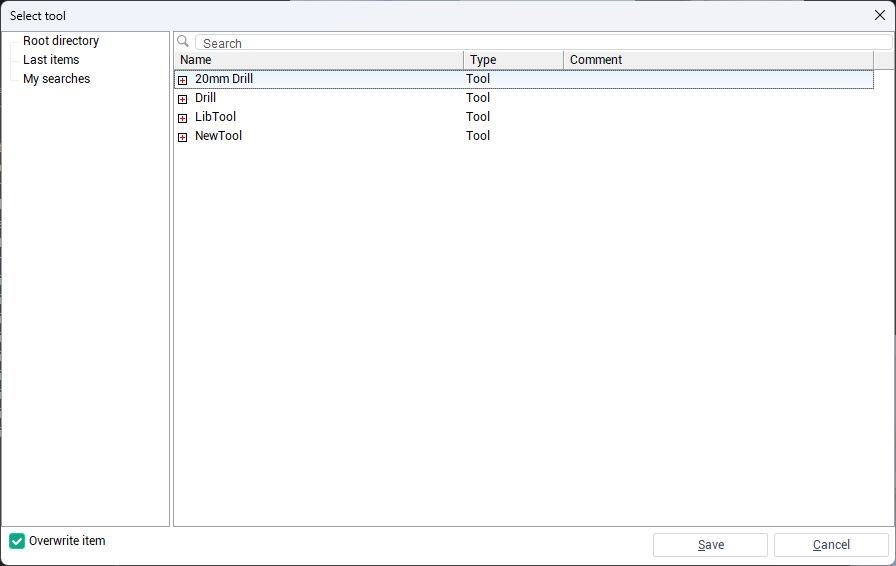Loading and Saving Tools to an External System
To manage tools with an external system, open the Tools window.
In the upper panel, you will find the Load tool from PLM and Save tool to PLM buttons.
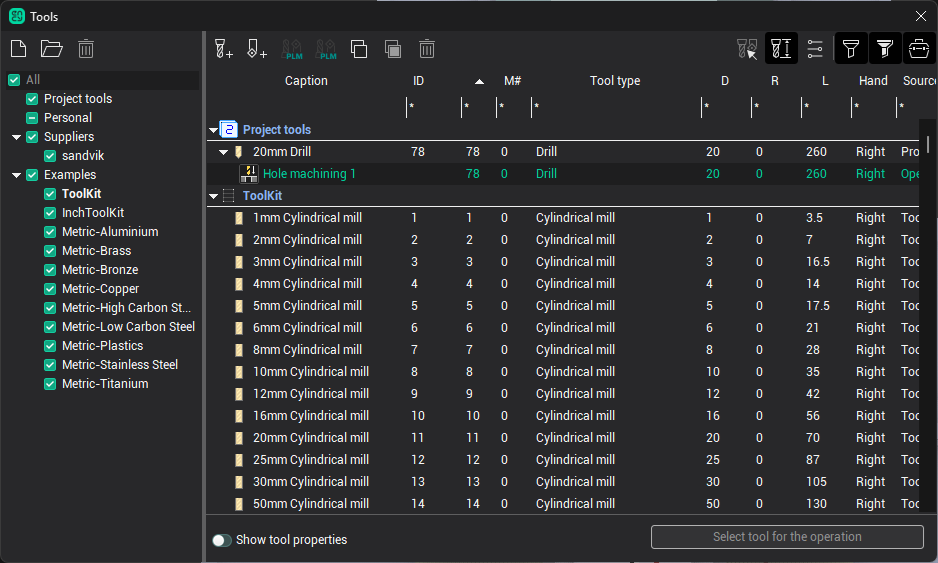
Loading Tools from an External System
Click Load tool from PLM, then choose the required connection.
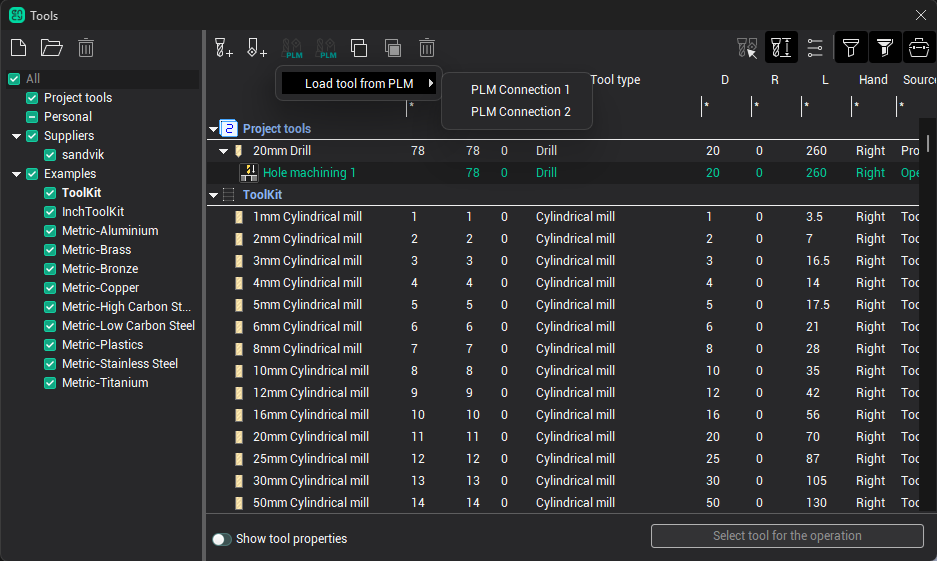
A window will appear showing a tree of available objects. Select the tool set you want to load and click Open. The tools will be imported and displayed in the Tools window.
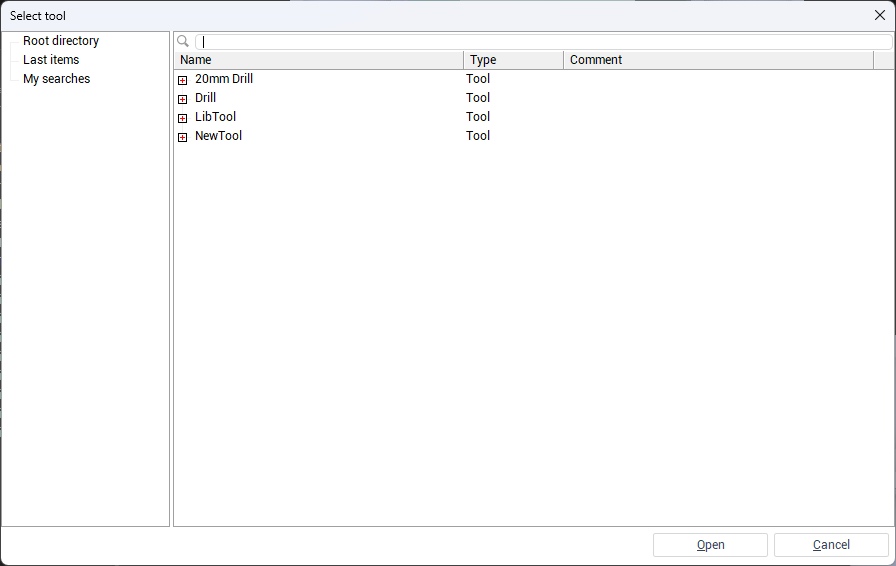
Saving Tools to an External System
Select a tool, click Save tool to PLM, select the desired connection, and choose the destination in the external system’s structure.
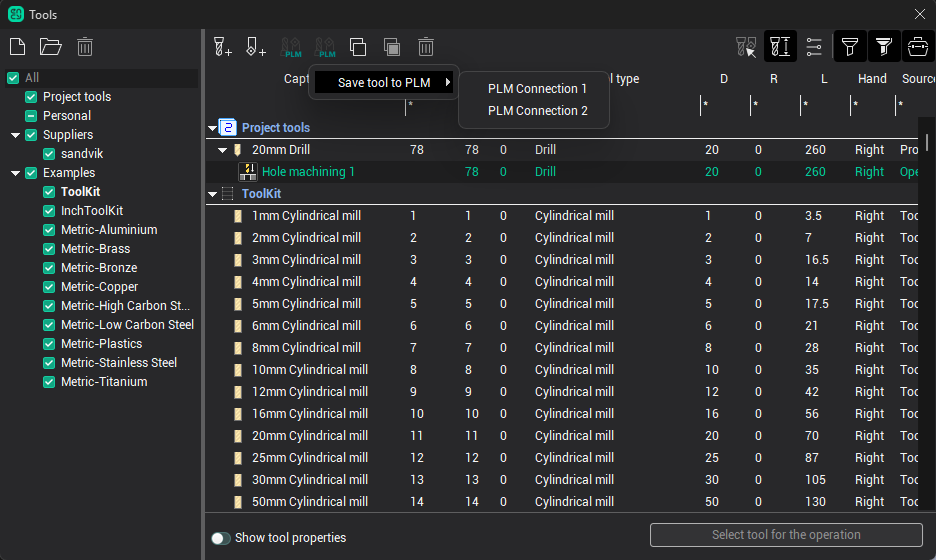
To overwrite existing files, enable the Overwrite item checkbox. Then click Save to complete the operation.