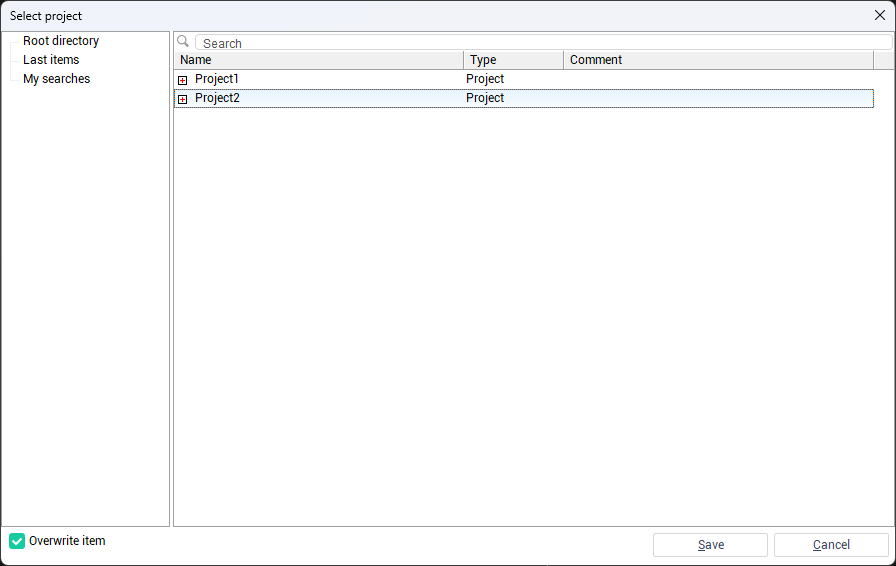Opening and Saving Projects to an External System
To manage projects with an external system, use the Open Project and Save Project buttons in the main window toolbar.
When hovering over these buttons, a drop-down menu appears with additional options, including PLM-related option. Selecting this item reveals a submenu with all available PLM connections.
Note: The PLM-related option appears only if at least one PLM connection is configured.
Opening a Project from an External System
Hover over the Open Project button, select Open from PLM → Open from PLM [connection name].
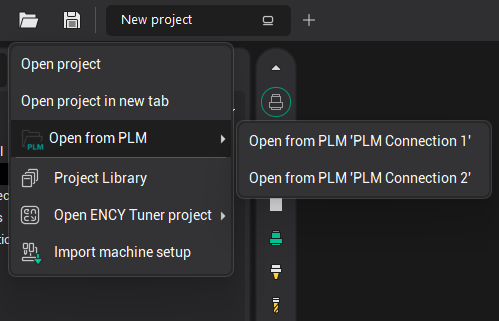
A window will open displaying the object tree from the external system. Locate and select the desired project, then click Open. The project will be opened.
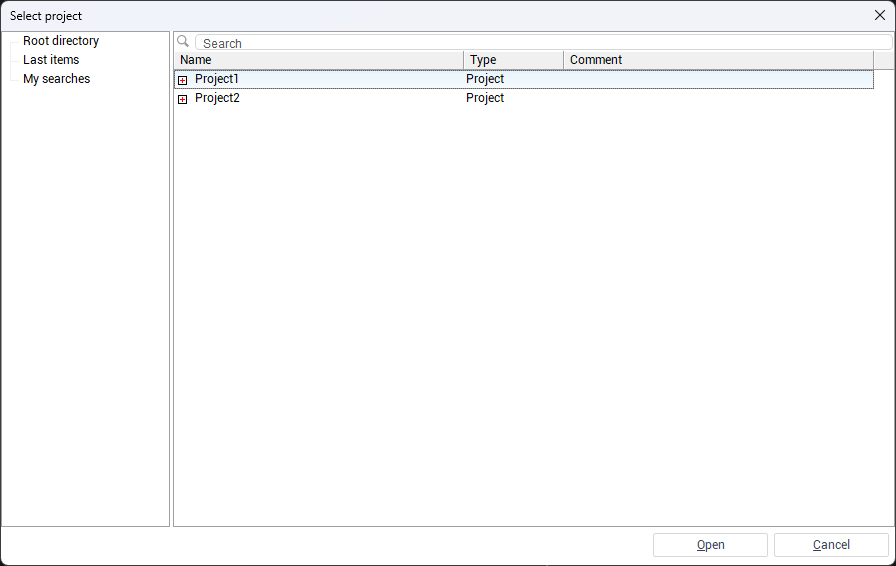
Saving a Project to an External System
Hover over the Save Project button, select Save Project to PLM → Save Project to PLM [connection name].
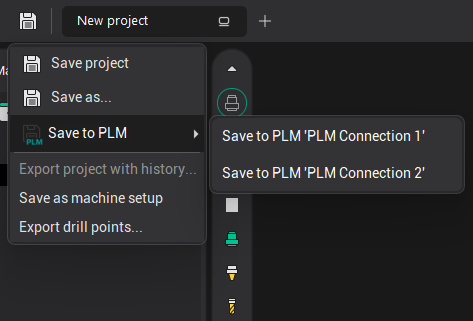
A window will open displaying the object tree from the external system. Choose the location to save the project, optionally enable the Overwrite item checkbox, and click Save.