Assembly options
Click
button to open Assembly parameters panel.
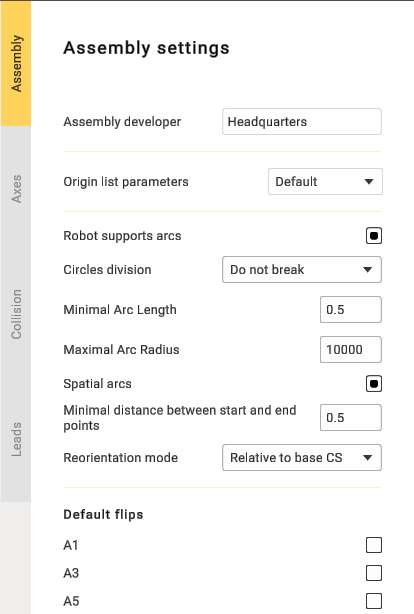
Snap base to rotary positioner: When enabled, this option attaches the coordinate system to the rotary positioner, moving with it. When disabled, the coordinate system on the positioner remains stationary.
Snap base to linear axis: Functions similarly to "Snap Base to Rotary Positioner," but is used with linear axes.
Fix WCS on axis: This option is used to select the axis of the coordinate system. For example, if you have multiple mechanisms and need to choose a specific one.
Assembly developer: Company name.
Robot supports arcs: Necessary to output arcs in the control program.
Circles division: Used to divide arcs into halves or quarters.
Minimal Arc Length: Prevents the output of arcs shorter than a specified length; a segment will be displayed instead.
Maximal Arc Radius: Prevents the output of arcs with a radius larger than specified; segments will be displayed.
Spatial arcs: Arbitrary spatial arcs. A function necessary for robots to work.
Minimal distance between btart and end points: A restriction that allows the display of segments with a small distance between points.
Reorientation mode: The method of calculating the midpoint. The functionality may vary depending on the manufacturer.
Default flips: Needed to set the position of the robot.