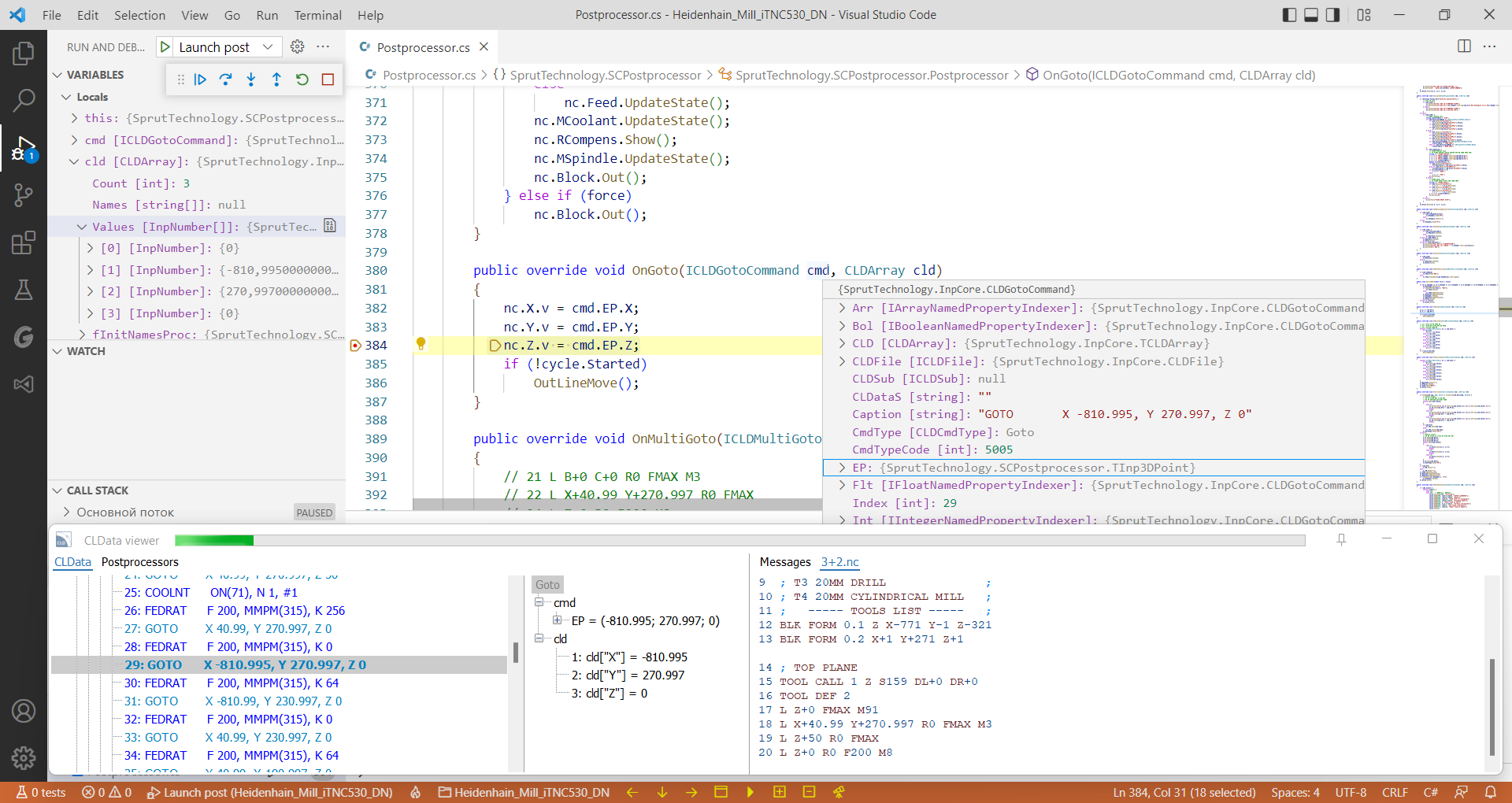Postprocessors' development tools
The postprocessor is a regular program module with the dll extension, so to be possible to make your own postprocessors you should use a program development tools. In order to make the development of postprocessors widely accessible, simple and convenient, we build this system on the basis of well-known, free and convenient tools.
.NET platform
.NET (dotnet) platform is a free, open-source and cross-platform toolkit that allows you to create various types of applications. To start building .NET apps it is need to download and install the .NET SDK (Software Development Kit) - is a set of utilities which helps you to compile binary program modules from the source files, and also contains a rich set of standard libraries to simplify the process of programs creation, because provides a large number of ready-made solutions for performing routine tasks (to work with files, strings, lists, etc.). .NET is a very flexible and extensible tool, as it allows you to easily include third-party libraries from several millions available in the global nuget repository. If you want to implement something ordinary (create standard doc or pdf file, read database file, create a beautiful html report, etc.), then with a high degree of probability someone else has already done it before you - just use it.
Visual Studio Code
Visual Studio Code, also commonly referred to as VS Code, is a free, lightweight and powerful source-code editor made by Microsoft. Features include support for debugging, syntax highlighting, intelligent code completion, snippets, code refactoring. Users can change the theme, keyboard shortcuts, preferences, and install extensions that add additional functionality. Visual Studio Code is one of the most popular developer environment tools around the world.
C# programming language
C# (C-sharp) programming language is a simple, modern, object-oriented, general-purpose programming language. It is in the top 5 languages according to generally recognized ratings (like TIOBE, PYPL). There is a huge amount of training materials and answers to frequently asked questions on the network. To switch on support of C# in VS Code you need to install the C# extension from the marketplace.
CLData Viewer
CLData Viewer is a window program, specially designed by the CAM developers for the purpose of debugging postprocessors. It allows to view the toolpath from the CAM project in the form of a list of CLData commands and their parameters. Right during debugging the code of a postprocessors in VS Code, CLData viewer tracks the output files in a real time. It allows to jump from command to line in the resulting output file and back. It supports CLData breakpoints, helps to create new postprocessors and edit their settings.