Configure utilities window
The Utility Manager window allows you to customize the Utilities ![]() drop-down menu on the main toolbar. You can drag or hide standard utilities if you do not use them (<Addin manager>, <Create script operation>, <Create interpreter>, <Calculator>, <Postprocessors generator>, etc.) and add external utilities that you prefer.
drop-down menu on the main toolbar. You can drag or hide standard utilities if you do not use them (<Addin manager>, <Create script operation>, <Create interpreter>, <Calculator>, <Postprocessors generator>, etc.) and add external utilities that you prefer.
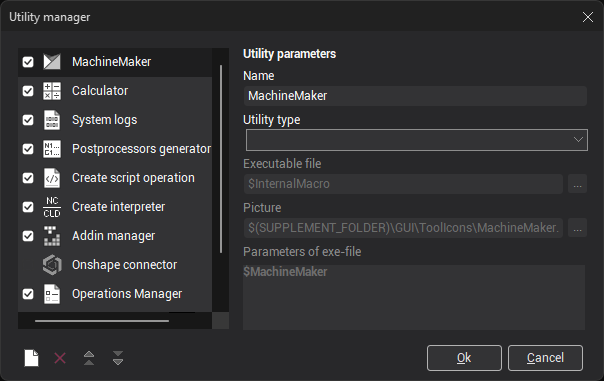
You can add the following as utilities:
Any external executable file (*.exe, *.bat)
ENCY PL file (*.spr, *.s)
Windows .dll file that implements a simple plug-in for the CAM system interface, as described below. The GUID of the plug-in must be specified in the Parameters of exe-file edit box.
IST_CAMPluginsEnumerator = interface(IUnknown)
['{719AC6C2-F83C-4C93-9E50-6AAFADBD8873}']
function MoveNext: WordBool; safecall;
function GetCurrent: TGUID; safecall;
end;
IST_CAMPlugin = interface(IUnknown)
['{80BBC39B-1E2B-4D46-B87E-3A3658A77063}']
function Get_PluginID: TGUID; safecall;
function Get_PluginCaption: WideString; safecall;
function Get_PluginDescription: WideString; safecall;
property PluginID: TGUID read Get_PluginID;
property PluginCaption: WideString read Get_PluginCaption;
property PluginDescription: WideString read Get_PluginDescription;
end;
IST_UtilitiesButtonCAMPlugin = interface(IST_CAMPlugin)
['{4B74BB21-9F48-4D62-9870-0A831C8AD2DA}']
procedure OnButtonClick(const SenderApplication: IUnknown); safecall;
end;
The plug-in .dll should export two main functions:
function GetPluginsEnumeratorOfType(PluginInterfaceID: TGUID): IST_CAMPluginsEnumerator; safecall;
function CreateInstanceOfPlugin(PluginID: TGUID): IST_CAMPlugin; safecall;
See also: