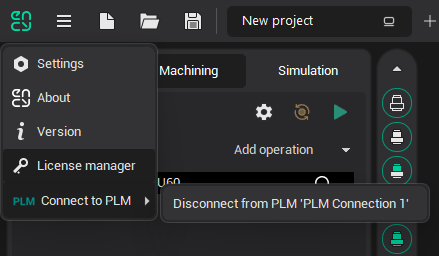Authorizing an External System in the CAM Main Window
To authorize an external PLM system, go to the main menu and hover over the Connect to PLM option. This option appears in the menu only if at least one PLM connection is configured.
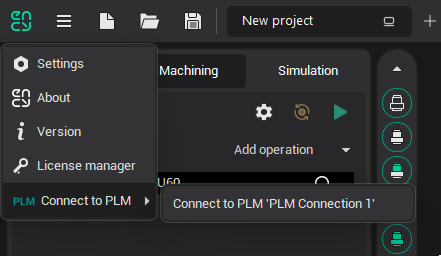
A submenu will appear, displaying all available PLM connections. Select the desired PLM connection to open the authorization window.
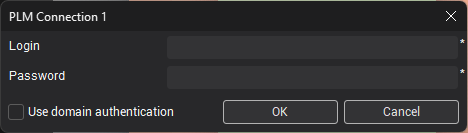
Enter your account credentials or select the Use domain authentication checkbox to proceed.
To disconnect from the PLM system, return to the main menu, hover over Connect to PLM, and click Disconnect from [connection name].