Interactive zoom in and out
Rotate the [Mouse Wheel] to zoom. You can also use [Ctrl] + [Right Mouse Button], then drag on the main visualization screen to zoom.
An alternative method is to activate Scale mode from the context menu of the graphic window.
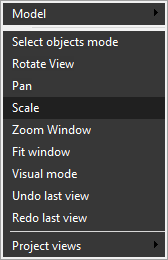
Then, click and hold the [Left Mouse Button] while moving the pointer vertically in the graphic window to dynamically zoom in and out. Moving the pointer horizontally in this mode does not affect the image.
See also:
Graphic window and visualization control