Section plane
The Section ![]() button enables (or disables) a special mode for displaying the internal structure of an object. When turned on, an infinite plane is created, at the intersection with which the cut-off part is marked with bar lines.
button enables (or disables) a special mode for displaying the internal structure of an object. When turned on, an infinite plane is created, at the intersection with which the cut-off part is marked with bar lines.
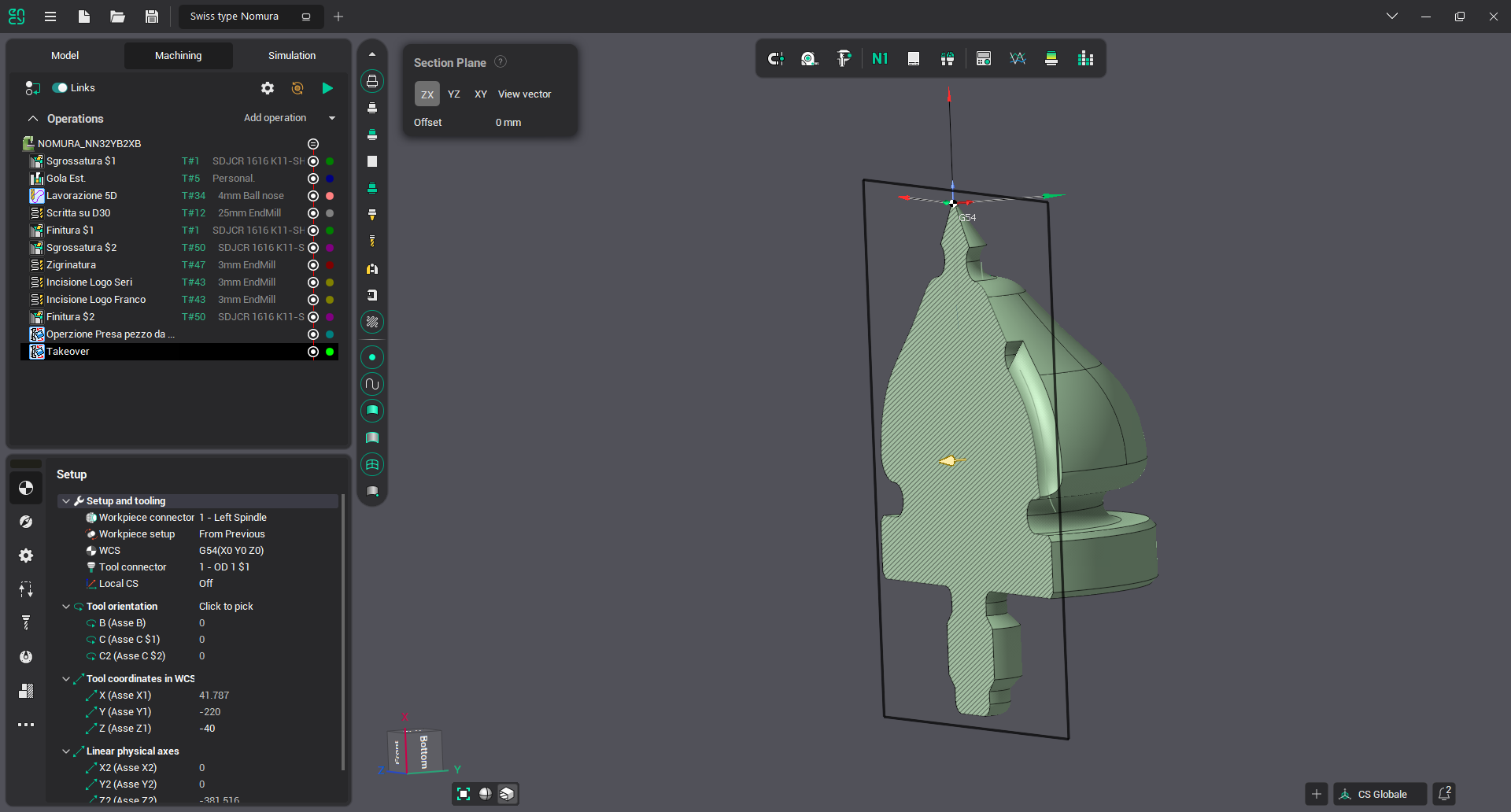
If the section plane is selected as the active object, then its settings will be available in the upper-left corner of the scene.
The [ZX, YZ, X Y, Vector view] buttons allow you to select the direction of the section along the base axis [ZX] [YZ] [XY] or along the view vector [Vector view].
The [Offset] field shows the offset of the section plane from the origin. You can change the value either by specifying it directly in the field itself, or by moving the slider.
It is also possible to build a cross section on the first selected face. To do this, select the face and click on the "Section" button.