4D job assignment item properties
Each element of the job assignment has a set of properties.
To view or edit the properties of 4D job assignment item select the item and click the <Properties> button, or double-click the item.
This is the item properties dialog:
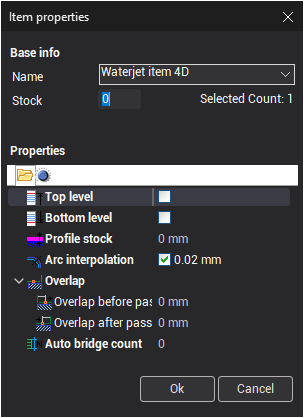
All properties are the same as the 2D job assignment item properties.
Use the second tab of the dialog to set direction and side of machining for each job assignment item.
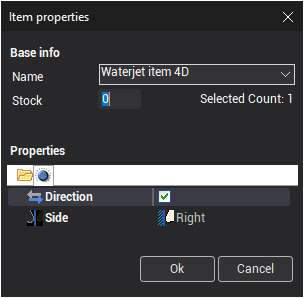
<Direction> and <Side> properties are the same as the 2D job assignment item properties.
<Swap chains> – swaps the top and bottom levels.
<Inverse bottom chain> – inverses the direction of the bottom level contour.
<Inverse top chain> – inverses the direction of the top level contour.
See also:
Job assignment of wire EDM machining operations
2D job assignment item properties