Job assignment of EDM and Jet cutting 4D operations
Job assignment for the wire EDM machining operations have a list of job assignment items. These items are machining geometry and also technology parameters. Job items can be viewed in short or full form. Each item may be a single contour or a folder which contains several contours.
The short view is a list of job assignment items, you can see it below:
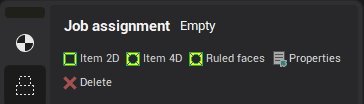
The operation <4D Contouring> allows to add 2D contour. The operation <2D Contouring> can not add 4D contour.
The following functions are available:
<Wire EDM item 2D> – add selected item as 2D job assignment.
<Wire EDM item 4D> – add selected item as 4D job assignment. One of contour will be taken as upper, the second one will be taken as lower contour. This button is available only for <4D Contouring>
<Properties> – opens a window with full view of the job assignment item properties. Several items can be edited at one time, just use the standard Windows keys combinations to select them.
<Delete> – deletes the selected items from the list.
For call parameters window and delete items it is possible to use buttons on the pop-up panel:

It is possible to select several items with several parameters.
The contour can be closed and open. Start and end points of the contour can be changed in the graphics window:
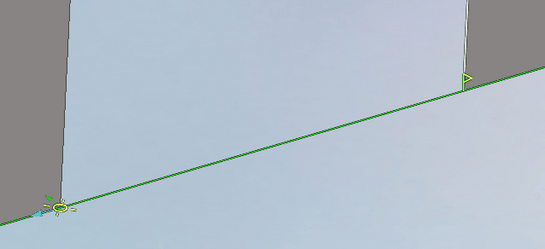
The system allows you to edit the contour directly in the graphics window. Editing principles are similar to those used in Lathe operations.
See also:
2D job assignment item properties
4D job assignment item properties