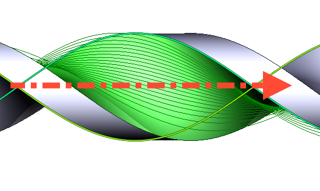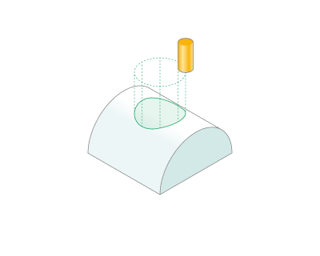Rotary waterline operation
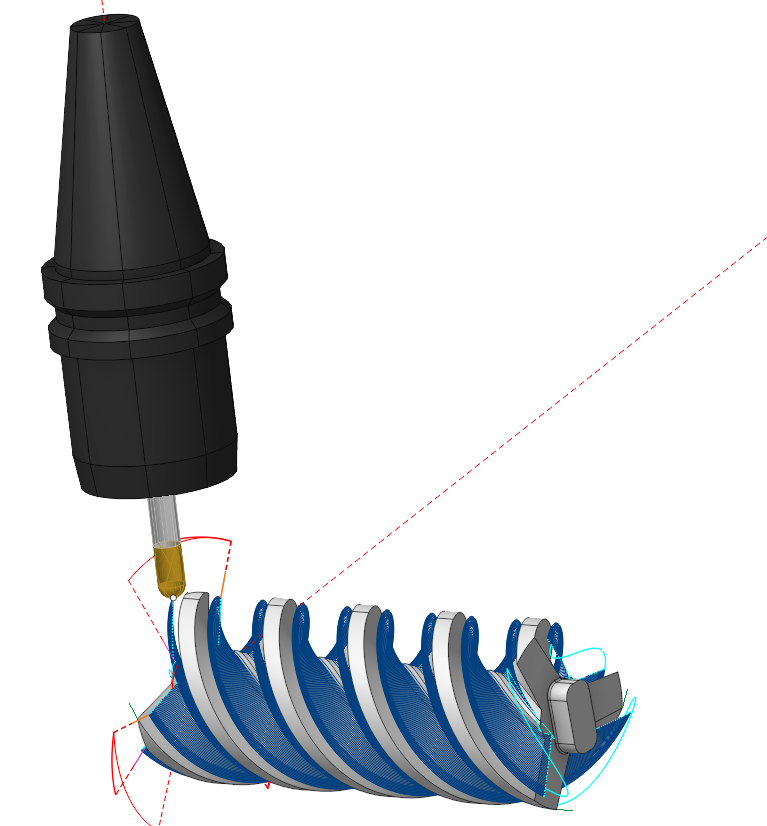
Application Area:
This operation is based on the 5D surfacing operation and preconfigurated for a rotary machining of models like a screw and body rotation. It is available for 4x and 5x configrations, but it locks many five-axis machining strategies, tool incline angles, singularity avoidance functions, and axis deviation. It only comes pre-set with the Around Rotaty Axis strategy and the Tool Orientation is set to To Rotary Axis only. So, t he system generates the tool p asses as sections of the Machining Surface at a specified Step by employing cylinders with an axis specified as the Rotary Axis. The operation will process the entire model when the Job Assignment is empty.
Job Assignment:
Machining Surfaces. Select various surfaces of the part as the working task. The system will calculate the trajectory based on the chosen surfaces.
Extended Geometry. Specify the surfaces tangentially to which you can extend the toolpath, and the lines across which you can elongate the toolpath.
Surfaces for Projection. These are the s urfaces intended for machining onto which the toolpath transfers when enabling the Project Toolpath onto the Part option in the Strategy tab.
Job Zone. Use the Job Zone to trim the passes outside the specified 2D containment areas. You can select the normal to the area of Job Zone. See more .
Restrict Zone. In addition to Job Zones in system you can use Restrict Zones geometry from curves and edges to specify the workpiece areas that s hould avoid machining in the current operation. See more
Properties. Displays the properties of an element. It is possible to add the stock. You can also call this menu by double clicking on an item in the list.
Delete. Removes an item from the list.
Strategy:
Step:
The maximum allowed width of cut . See more.
Adaptive Step:
This parameter adjusts the distances between tool passes according to the curvature radii of the surface and the tool to maintain uniform scallop height after surface machining. See more.
Milling Type:
Сan be assigned in almost all operations, except for the curve machining operations. This allows the user to control the required milling type (climb or conventional) during the toolpath calculation process. See more
The parameters of the Milling Type are the same. as in the Waterline Roughing operation. See more.
Sorting:
Controls the sequence of toolpath passes during surface machining. The parameters of this group are the same, as in the 5D Surfacing operation. See more.
Rotary Axis.
This is t he axis of section cylinders used to construct the tool path lines .
Job zone:
Enables additional modification of the working area initially selected on the Job assignment tab.
Corners smoothing:
When there is a sudden change of the tool direction, the milling control performs deceleration before starting the turn, and then accelerates again. This fact can lead to vibrations and high tool and milling machine wear. The problem can be solved if the toolpath has very few or no breaks. For this reason, in the system there is the toolpath smoothing function using the defined radius for machining inner or outer corners of the model. The parameters of this group are the same, as in the 5D Surfacing operation . See more .
Roughing Passes.
Toolpath is offset in plane by the Roughing passes thickness amount. Additional passes are added to the contour by the value specified in the parameters with the specified number of steps. The parameters of this group are the same, as in the 5D Surfacing operation . See more .
Project Toolpath onto the Part:
By setting the flag, the system generates tool paths for processing the surfaces identified as Surfaces for Projection in the Job Assignment by mapping the path derived from the Machining Surface onto the Surfaces for Projection.
Transformations:
Parameter's kit of operation, which allow to execute converting of coordinates for calculated within operation the trajectory of the tool. See more.
See also: