Scallop finishing operation
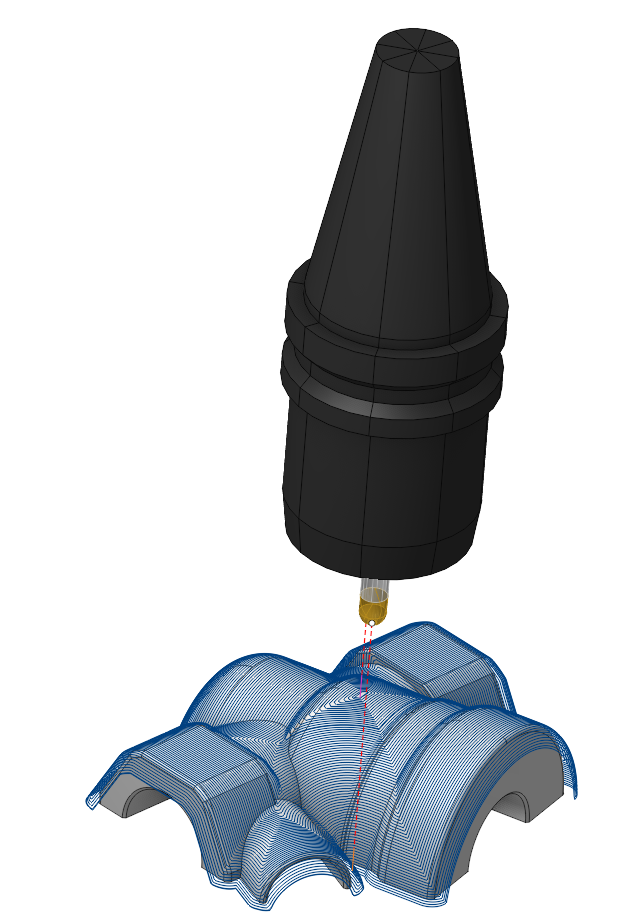
Application area:
The Scallop toolpath starts from the curves lying on the part surfaces and is generated by repeatedly offsetting those curves inwards until the curves collapse. This method creates a toolpath similar to equidistant strategy So basically it is an equidistant toolpath except the offsetting occurs t in 3d space on the machining surfaces, not on a plane . The toolpath achieves a consistent scallop height regardless of the steepness of machining surfaces. Another advantage is the minimal amount of linking moves together with respected climb/conventional milling type. The operation is best suited for semi-finishing and finishing.
Job assignment:
Machining Surfaces. Select various surfaces of the part as the working task. The system detects the starting curves as the curves of contact of the cutter with those surfaces.
Tilt Curve. This is t he curve that the tool axis vector aims at when setting Tool Orientation specification Through Curve.
Job Zone. Use the job zone to trim the passes outside the specified 2d containment areas. See more .
Restrict Zone. In addition to Job Zones in system you can use Restrict Zones geometry from curves and edges to specify the workpiece areas that should avoid machining in the current operation. The system generates restricted or cutted toolpath depending on the option you choose. See more.
Properties. Displays the properties of an element. It is possible to add the stock. You can also call this menu by double clicking on an item in the list.
Delete. Removes an item from the list.
Strategy:
Strategy:
These parameters allows the user to achieve a required geometry of toolpath:
Start From. Parameters determining the construction of the initial toolpath curves.
Bottom . The toolpath begins at the Bottom Level of machining.
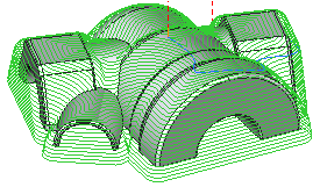
Top of Vertical Faces. Toolpath initiation involves silhouette curves (a group of edges and curves that outline the Job Assignment's exterior limits).
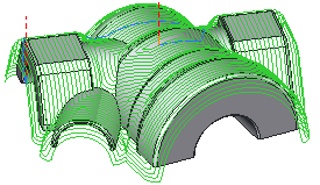
Step. The maximum allowed width of cut See more.
Spiral Machining . Setting the flag configures the toolpath as a continuous spiral to minimize links.

Smooth Corners. Setting the flag smooths sharp corners in the toolpath.
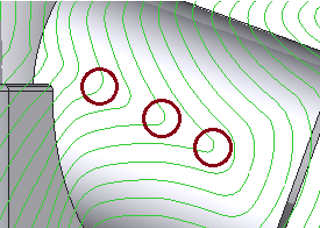
Motph Passes. Activating the flag alters the strategy for creating the toolpath, resulting in a path with a consistent step. Also, w hen unprocessed "islands" exist within the Machining Surfaces, setting the flag enables the generation of toolparhes with smooth transitions from the "island" contours to the outer contours of the Machining Surfaces.

Milling Type:
This feature enables users to select the necessary milling direction (climb or conventional) during the toolpath calculation process. See more
The parameters of Milling Type are the same as in the Waterline Roughing operation.
See more.
Sorting:
Controls the sequence of toolpath passes during surface machining.
Machining Direction. Controls the direction of tool motion on toolpath curves.
Inside-out. The tool transitions from the central toolpath curves to the outer ones.
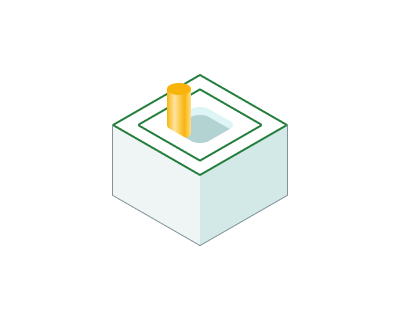
Outside-in.
The tool transitions from the outer toolpath curves to the central ones.

Machining Levels:
It defines the range along tool axis for the machining. Specify the Bottom Level as in the Waterline Roughing operation. See more.
5 Axis Conversion:
You can control the tool's position when executing operations on a five-axis machine. See more.
The parameters of Tool orientation are the same as in the 5D Surfacing operation. See more.
Limit Rotation Angles:
When the flag is set and the 5 Axis Conversion option is on, it specifies the limit values of the tool's angular position relative to the axes. The parameters of Limit Rotation Angles are the same as in the 5D Surfacing operation. See more.
Trimming:
Allows for the skipping of surfaces not intended for machining and allows for the extension of the toolpath . The parameters of Trimming are the same as in the Waterline Roughing operation. See more.
Transformations:
Parameter's kit of operation, which allow to execute converting of coordinates for calculated within operation the trajectory of the tool.
See more