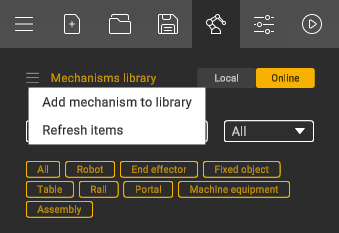Mechanisms Library
Use ![]() button to open Mechanisms library.
button to open Mechanisms library.
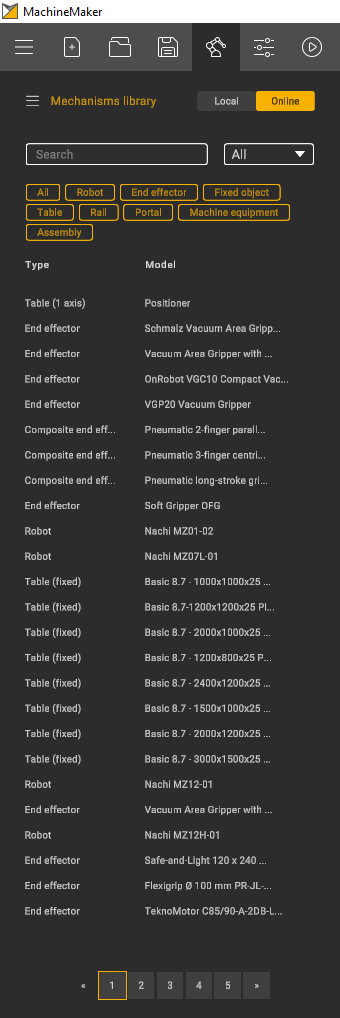
It is possible to switch between a Local and Online libraries. Any mechanism can be saved to your local library. Select mechanism in assembly and click Save to library button.
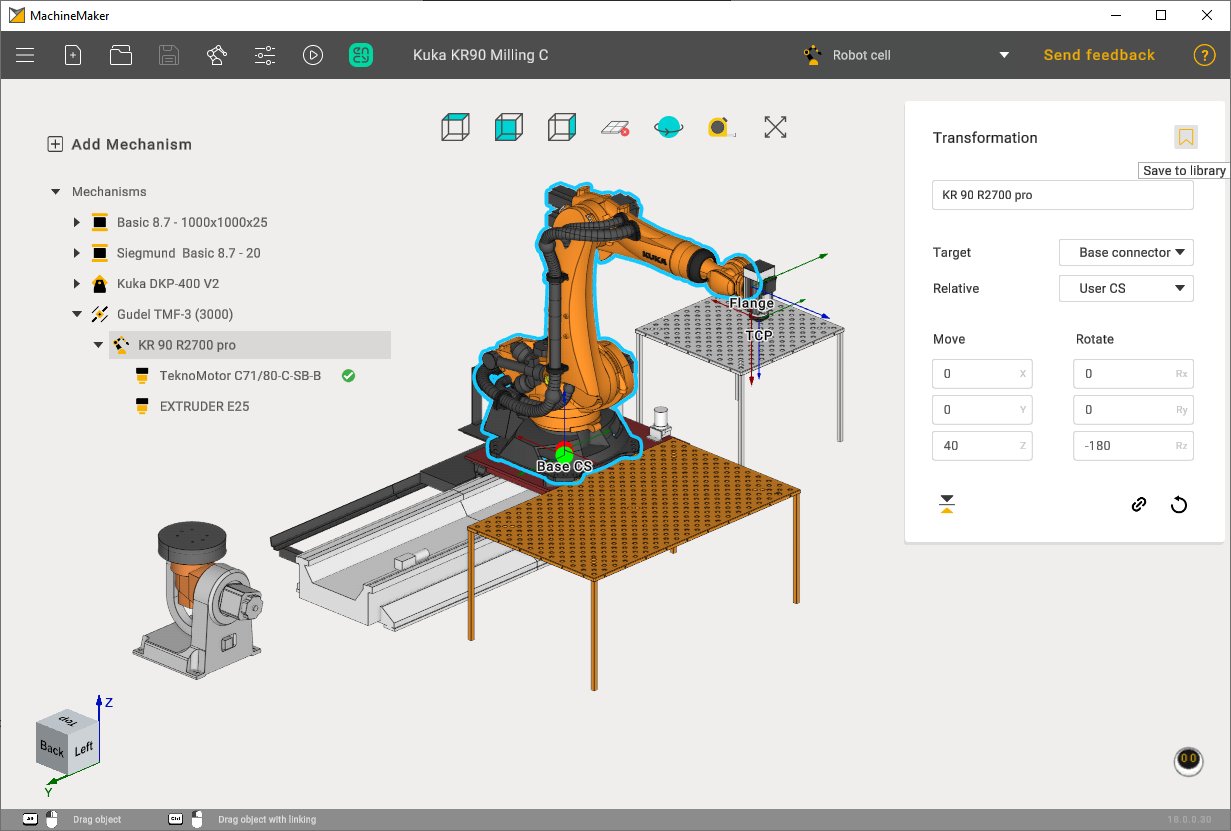
Use Search field and OEM field to find a desired machine/robot.
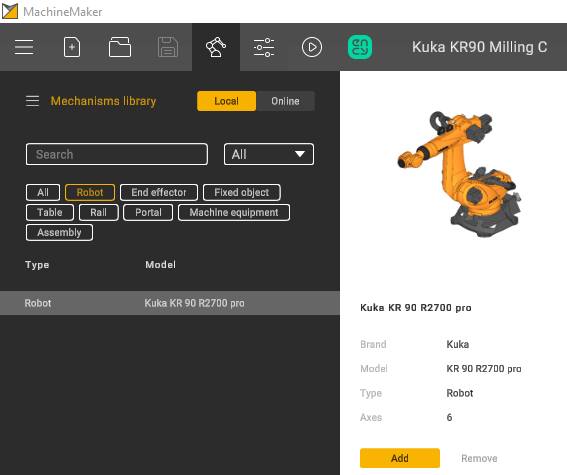
It is also possible to specify the mechanism type.
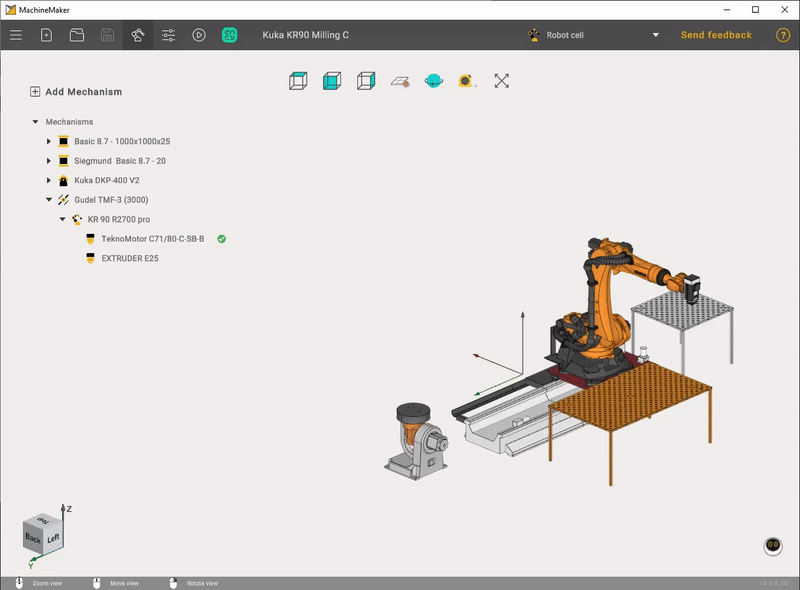
Finally, click the Add button to add selected the mechanism to your assembly.
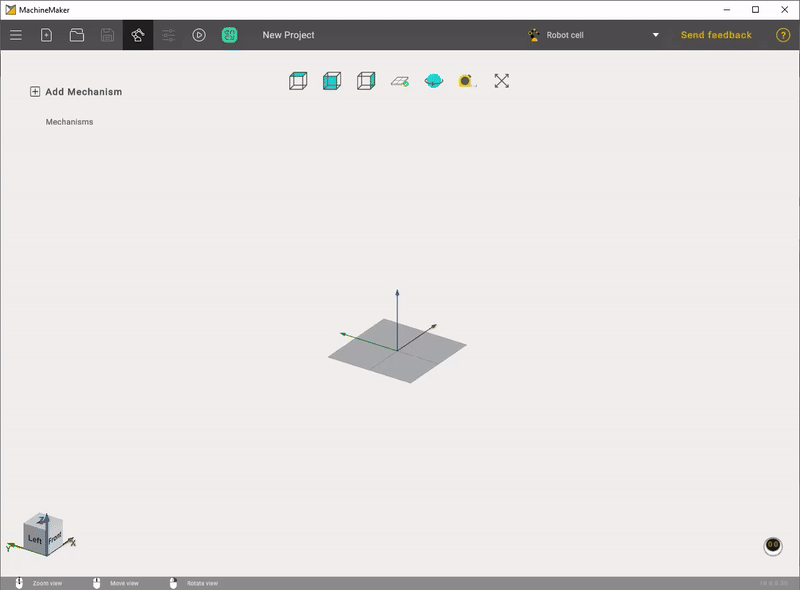
It is possible to add MachineMaker mechanism file (.mmm) to your local library manually using ![]() menu.
menu.