Main window
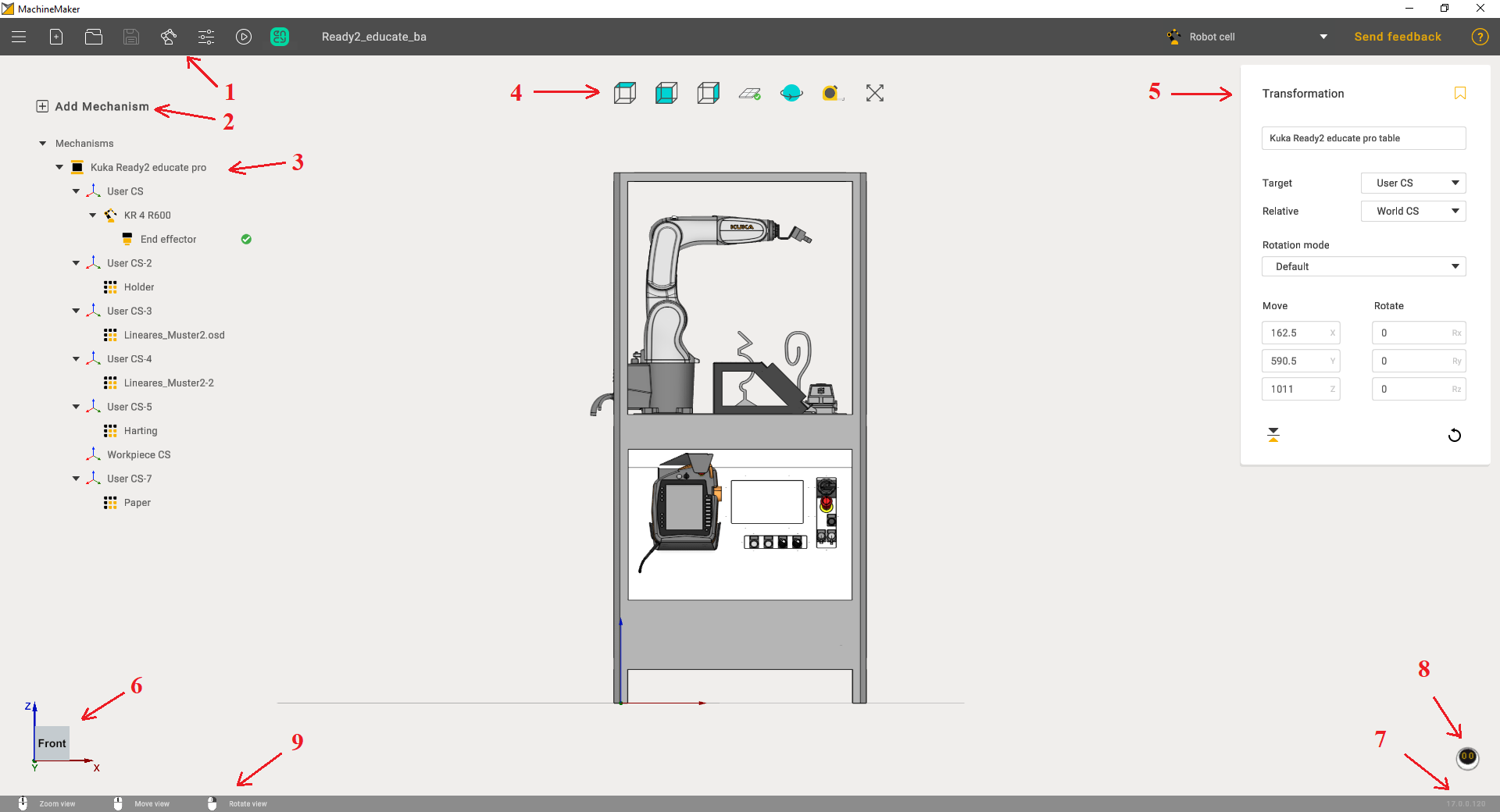
Main window contains following areas:
Toolbar
Add mechanism button
Assembly tree
View controls
Transformation panel
Interactive View CS
Version info
AI Assistant
Interface help
Select any mechanism to show Transformation Panel. Use transformation panel to change the object's position.
It is possible to change selected mechanism name and save it to the local Mechanisms Library using Save to library button.
The Transformation panel has 3 main functions:
Flip mechanism
Reset velues
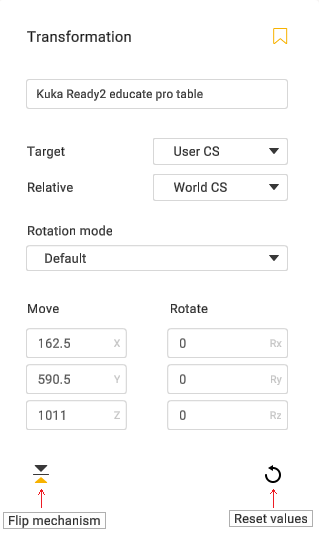
Double click on mechanism to enter Mechanism Edit mode.