The command processing programs compilation
The compilation can be running by pressing the ![]() button on the main toolbar or by pressing the [Ctrl-F9] combination.
button on the main toolbar or by pressing the [Ctrl-F9] combination.
Note: The activated program is compiled only.
The system messages about the compilation process are outputted in the messages page in the bottom part of the main window.
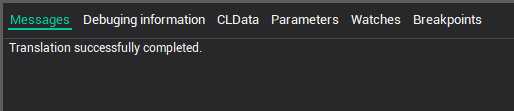
Errors occurring as a result of program translation are added to the system message list with the prefix [Error]. Double-clicking the left mouse button on such a message will load the original program text and set the cursor to the error position.
See also: