The main toolbar

 – Creates the new postprocessor's tuning file. The system resets its state before creation.
– Creates the new postprocessor's tuning file. The system resets its state before creation. – Opens the postprocessor's tuning file, which is saved earlier. The system resets its state before loading.
– Opens the postprocessor's tuning file, which is saved earlier. The system resets its state before loading. – Saves the postprocessor's tuning file with the current name.
– Saves the postprocessor's tuning file with the current name. – Requests new CLData files from CAM system.
– Requests new CLData files from CAM system. – Opens the technological commands file, generated by CAM system.
– Opens the technological commands file, generated by CAM system. – Runs the compilation of the command processing programs.
– Runs the compilation of the command processing programs. – Runs the generation of the NC-program from the files of the tool motion trajectory. If the command processing programs aren't compiled, the compilation will be activated first.
– Runs the generation of the NC-program from the files of the tool motion trajectory. If the command processing programs aren't compiled, the compilation will be activated first. – Break NC-program generation.
– Break NC-program generation. – Generate NC-program with stopping in subprograms.
– Generate NC-program with stopping in subprograms. – Generate NC-program with without stopping in subprograms.
– Generate NC-program with without stopping in subprograms. – Generate NC-program up to current position in a CLData.
– Generate NC-program up to current position in a CLData. – Pause NC-program generation.
– Pause NC-program generation. – Add breakpoint in a handler of technological commands or CLData files.
– Add breakpoint in a handler of technological commands or CLData files. – Adds a new variable to the list of watches.
– Adds a new variable to the list of watches. – Compute variable or expressions. The evaluation is possible only in a debug mode.
– Compute variable or expressions. The evaluation is possible only in a debug mode. – Cancel the last fluctuation made in the program of a handler technological command or a mask.
– Cancel the last fluctuation made in the program of a handler technological command or a mask. – Return the last fluctuation made in the program of a handler of a technological command or a mask.
– Return the last fluctuation made in the program of a handler of a technological command or a mask. – Opens the window for the data about NC-machine and CNC-system.
– Opens the window for the data about NC-machine and CNC-system. – Open transliteration properties dialog.
– Open transliteration properties dialog.
Application toolbar placed on the top left panel of the main window. There are drop-down menus associated with 2 buttons.
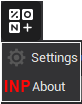
 – Opens system setup window.
– Opens system setup window. – Information about Postprocessors generator.
– Information about Postprocessors generator.
Help menu consist of actions that allow to get answers to emerging questions.
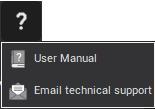
 – Shows postprocessors generator help.
– Shows postprocessors generator help. – Prepare a message to the technical support service of ENCY Software Ltd.
– Prepare a message to the technical support service of ENCY Software Ltd.
See also: