<Additional> tab
To configure system event logging and update settings, use the <Additional> page.
Logs are useful when you encounter issues which are difficult to explain in words or which occur only when a specific consequence of actions is executed.
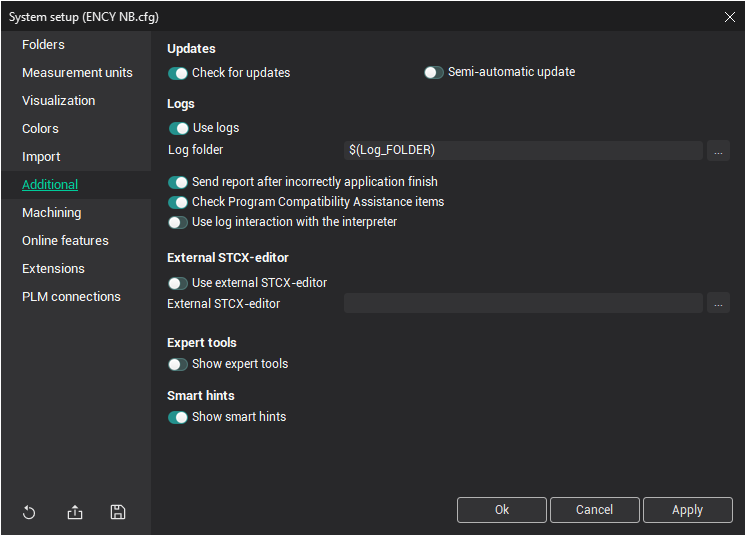
Update Settings:
To enable automatic update checks, switch on the <Check for updates> option.
Enable <Semi-automatic update> to start downloading updates immediately after clicking the "Updates found" notification.
Logging Settings:
To enable logging, check the <Use logs> option. Logs are useful for diagnosing issues that are difficult to describe or that occur only during a specific sequence of actions.
The <Log folder> field allows you to specify the location where the system will save log files.
To automatically send error reports, check the <Send report after incorrect application finish> option.
The <Check Program Compatibility Assistance items> option excludes the system from compatibility checks with other programs by the Program Compatibility Assistant.
To log the system’s interaction with the interpreter (used in Simulation of machining by NC program and G-code based operations), enable the <Use log interaction with the interpreter> option.
External Editor Settings:
The <External STCX-editor> panel affects the NC-program generation window and allows you to select an external editor to modify NC programs.
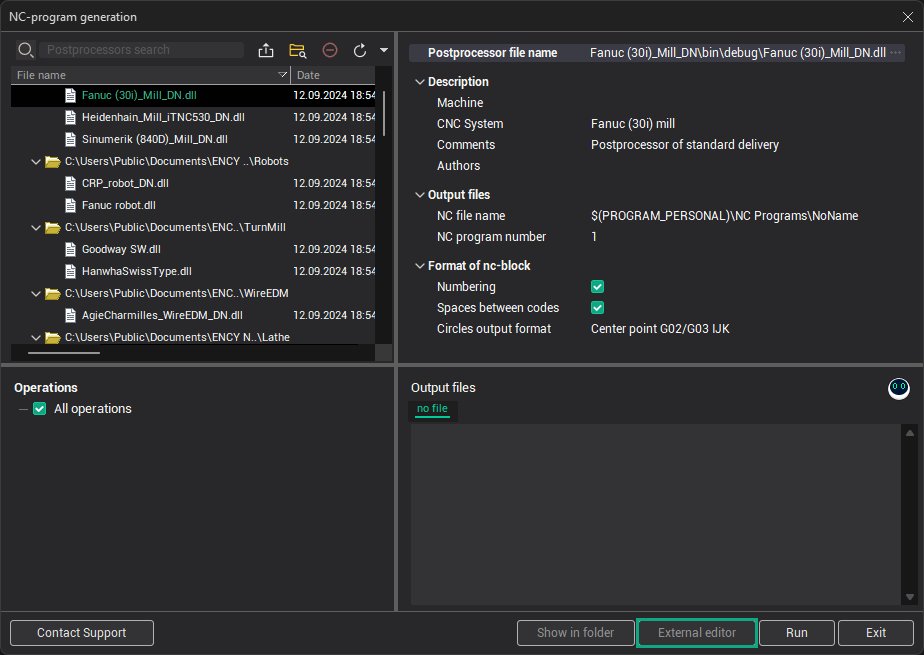
Expert Tools:
The <Show expert tools> option makes advanced tools visible for expert users.
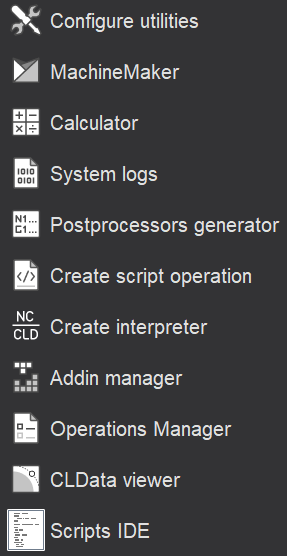
Smart Hints:
The <Show smart hints> option toggles the visibility of smart hints in the interface.
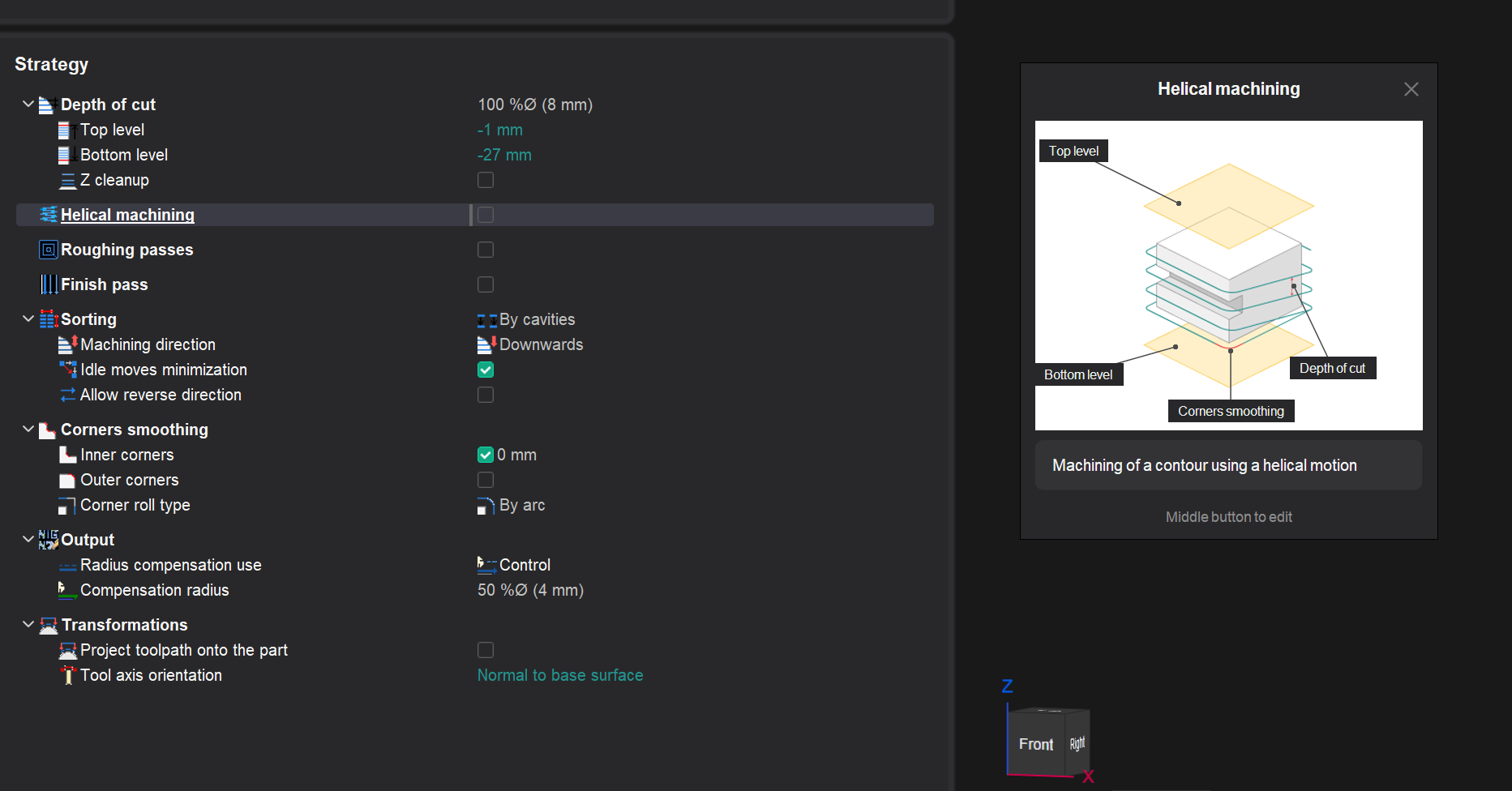
See also: