Interactive pan
Press and hold the [Middle Mouse Button] (Mouse Wheel), then drag on the main visualization screen to move graphic objects to a new location.
Alternatively, use the [Left Mouse Button] with the Pan mode enabled, which can be activated from the pop-up menu of the graphic window.
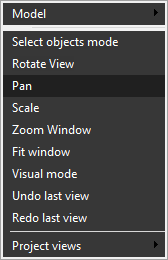
See also:
Graphic window and visualization control