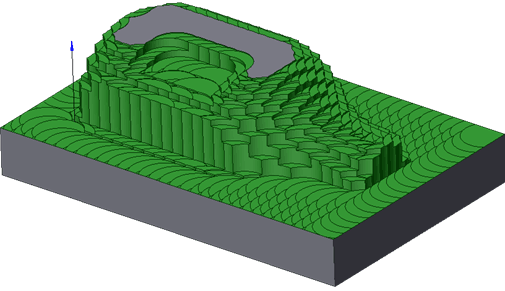Creating hole pattern
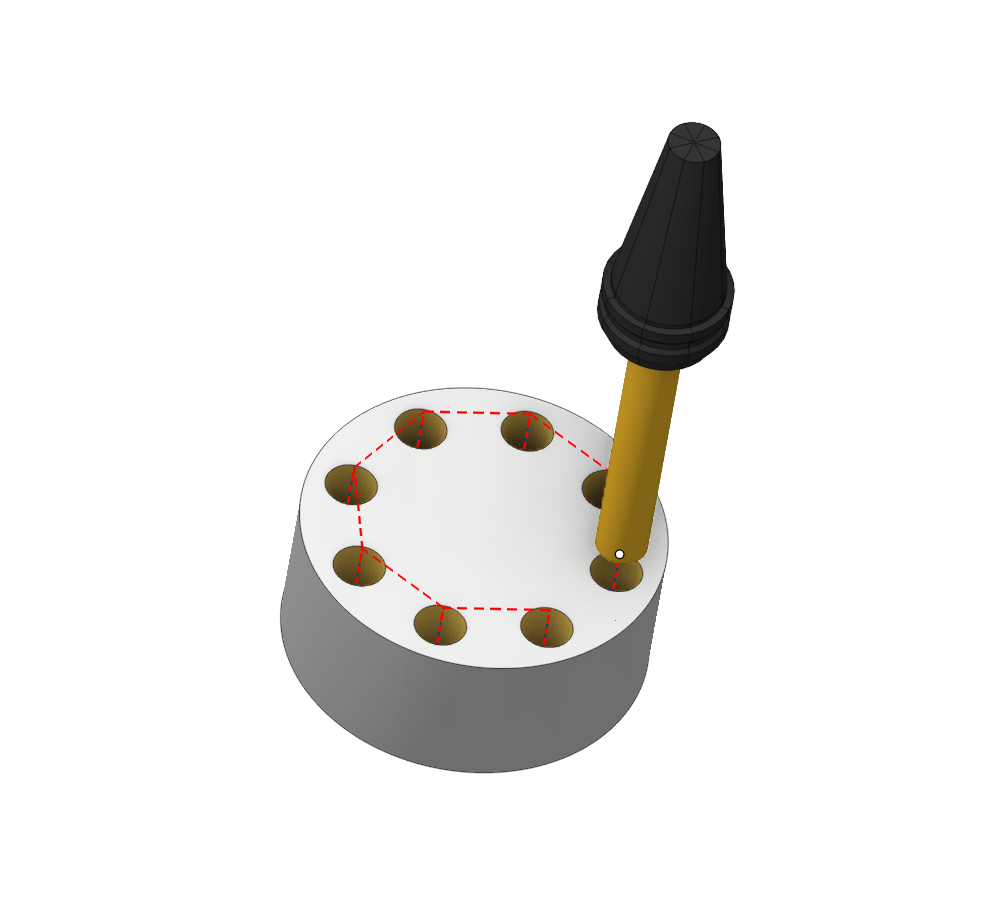
Application area:
In the CAM system, it is possible to set various types of hole templates. It is not necessary for a template to have a geometric construction of the hole.
Using certain rules, you can define the following templates:
Linear
Circular
Angular
Concentric
Parallelogram
The system uses five types of pattern: <Linear>, <Circular>, <Angular>, <Concentric> and <Parallelogram>.
On the <Linear> page user can create linear holes pattern:
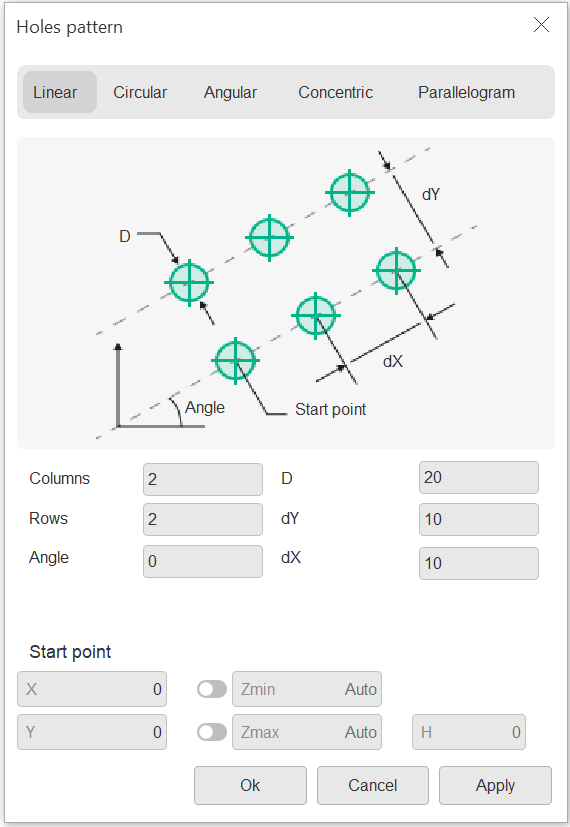
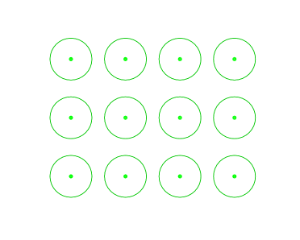
On the <Circular> page user can create circular holes pattern:
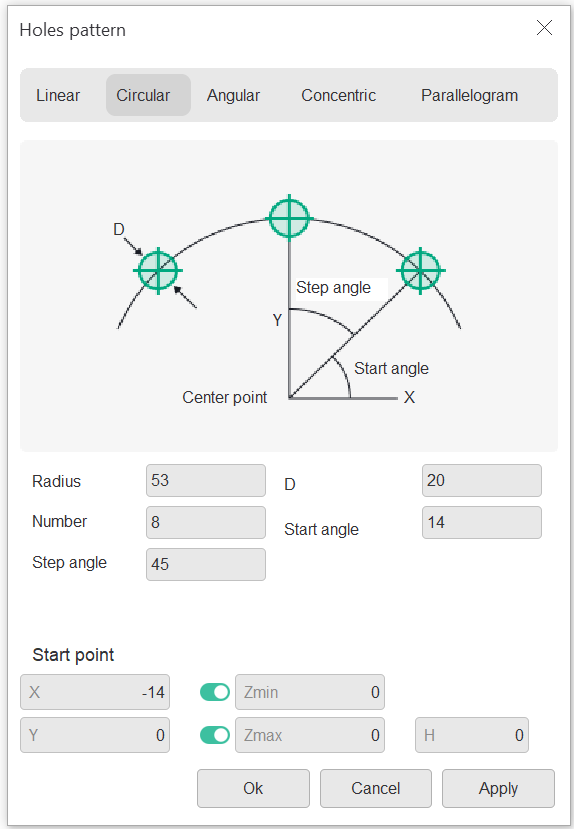
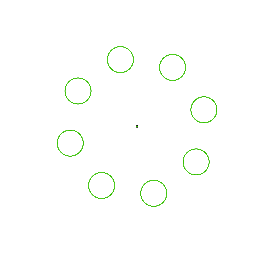
On the <Angular> page user can create linear holes pattern:
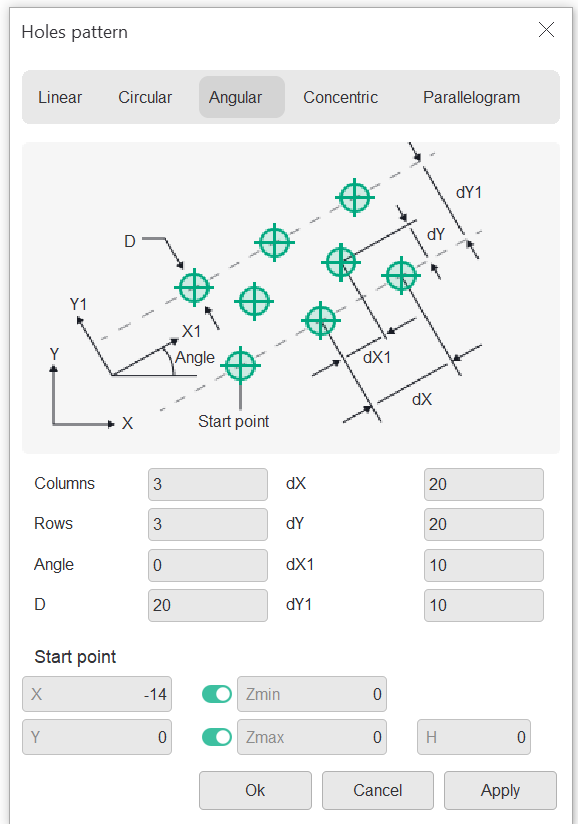
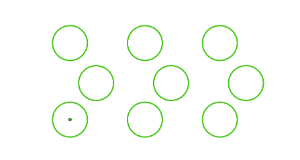
On the <Concentric> page user can create concentric holes pattern:
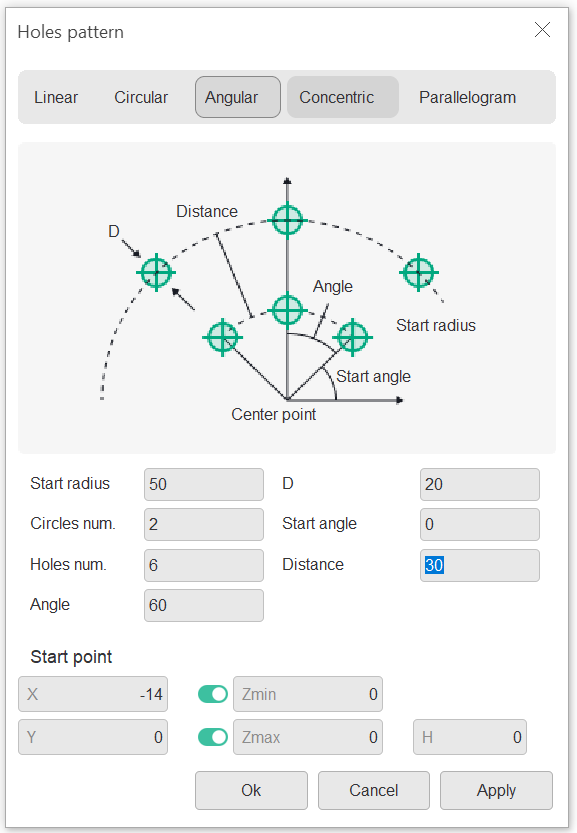
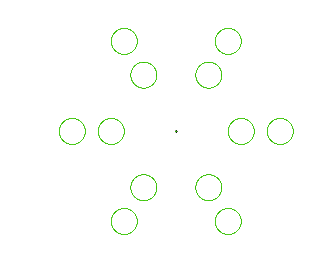
On the <Parallelogram> page user can create parallelogram pattern:
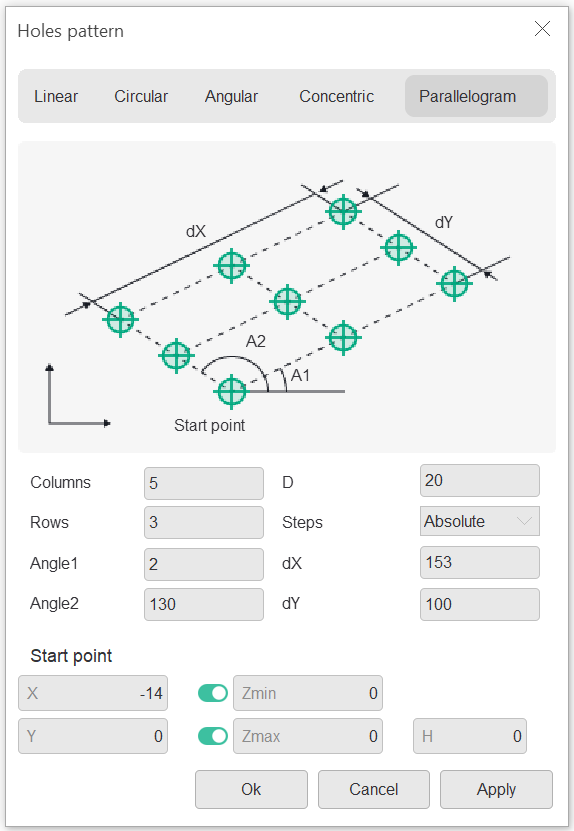
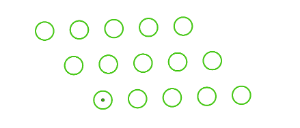
Using the hole patterns together with automatic determination of hole levels allows someone perform roughing machining of the part by the axial plunging strategy.