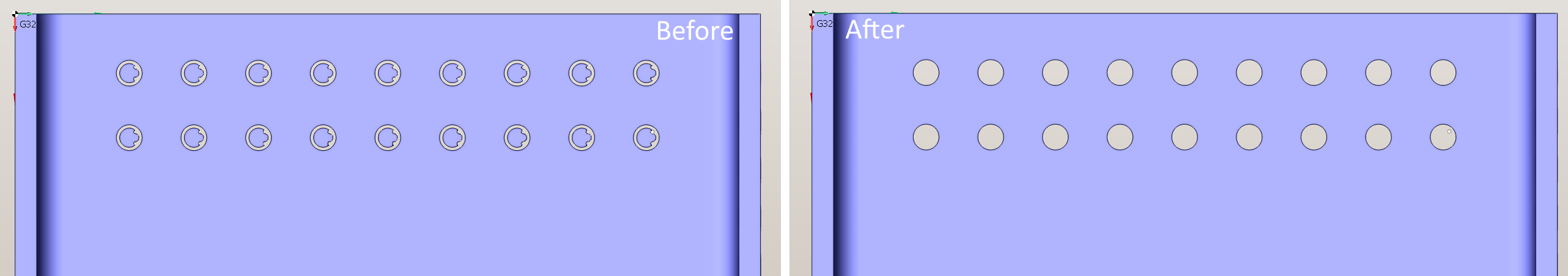Delete chips function
The function deletes chunks of the workpiece (or simply, chips) that do not contain the part geometry. (So, presence of the part is crucial for the correctness of the result).
The function can be run in two ways:
By pressing the
 button on the “Simulation” page
button on the “Simulation” pageBy enabling the
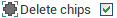 option in the parameters of operation on the "Parameters" tab. In this case, the chips will be deleted automatically at the end of the operation simulation process.
option in the parameters of operation on the "Parameters" tab. In this case, the chips will be deleted automatically at the end of the operation simulation process.

Example: