Onshape™ connector
Onshape™ is a new generation of full-cloud CAD designed specifically for modern agile design teams.
To use the Onshape connector plugin, it must first be enabled in the <Configure utilities> window.

Once enabled, the plugin can be launched by clicking the <Onshape> icon on the toolbar.
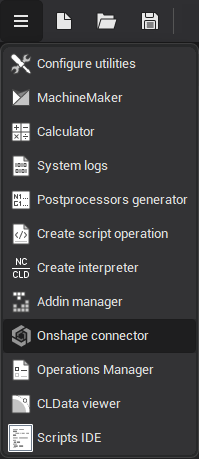
After signing into your Onshape account, the plugin will display a list of available models. Selecting a model from this list will initiate the import process. If the imported model is later updated in Onshape, the connector plugin will prompt you to reimport the model. The Onshape connector plugin maintains model associativity, ensuring updates are reflected in your workspace.
See also: