<Online features> tab
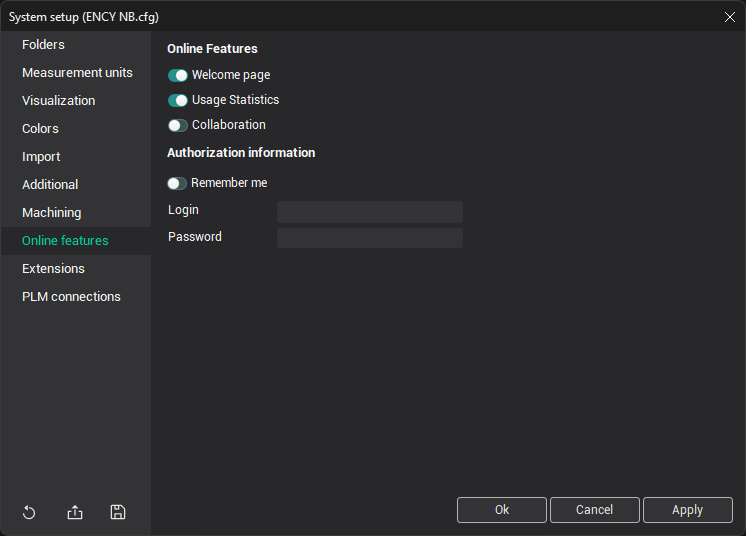
Online Features:
The <Welcome page> option controls the visibility of the welcome page at system startup.
The <Usage Statistics> option allows you to enable or disable the collection of anonymous usage statistics. When enabled, the system gathers data on how features are used to help improve the software. No personal or sensitive information is collected, and the data is used solely for enhancing the user experience and optimizing system performance.
The <Collaboration> option enables cloud-based teamwork, allowing users to share projects, communicate through chat with support for files, images, and videos, and maintain cross-device compatibility for seamless real-time collaboration, regardless of location.
Authorization information:
<Remember me>: This option saves the user’s login credentials (login and password), so they do not need to be re-entered on subsequent logins. When enabled, the system will remember the user’s details, providing quicker access to online services.
<Login>: This field is used to input the user’s login required to access online features such as cloud collaboration or external integrations.
<Password>: This field is for entering the password associated with the user’s login credentials, allowing secure access to the system's online services.
See also: